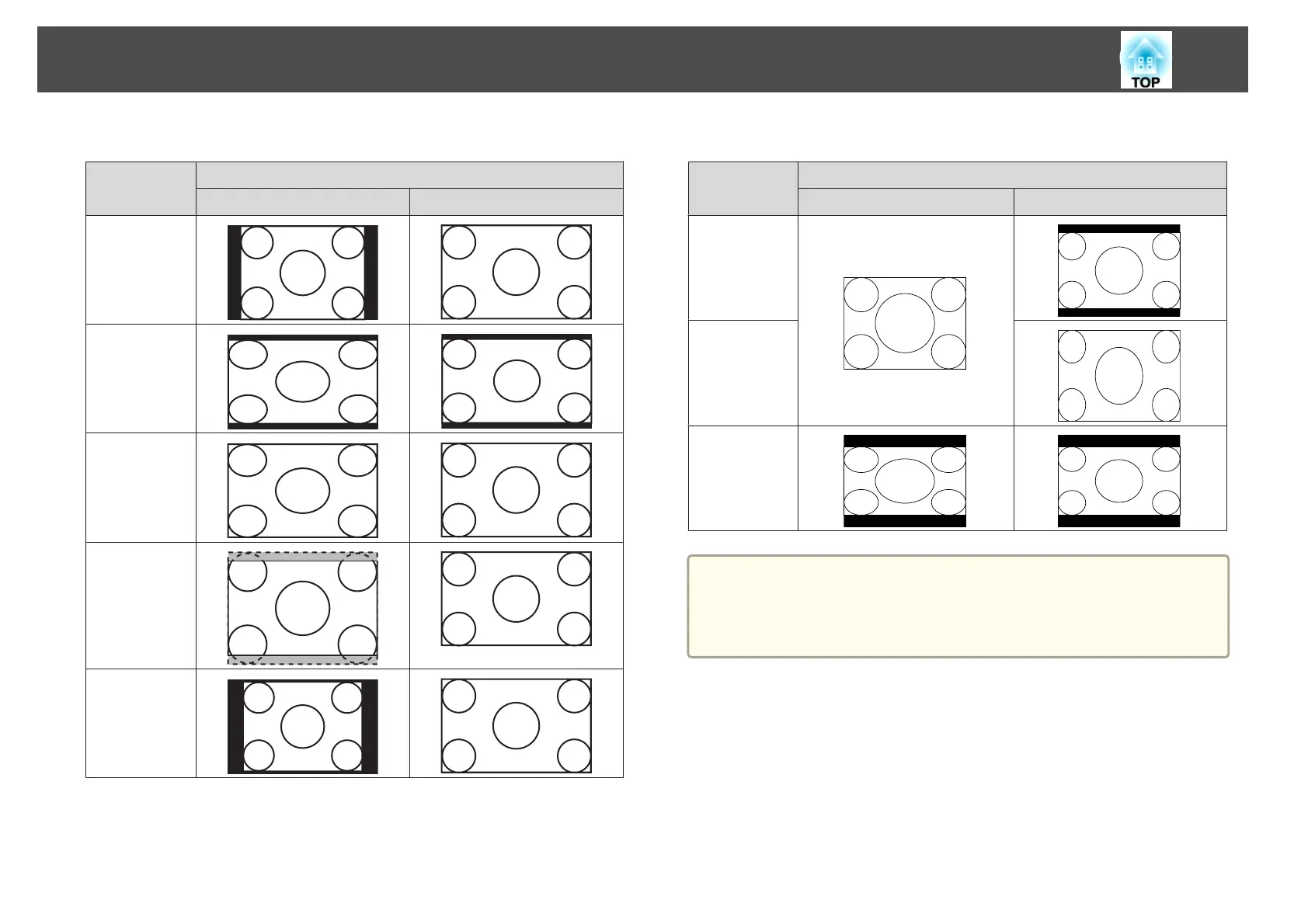EB-W12
Aspect Mode Input Signal
XGA 1024X768(4:3) WXGA 1280X800(16:10)
Normal
16:9
Full
Zoom
Native
EB-X14/EB-X12/EB-S12/EB-X11/EB-S11
Aspect Mode Input Signal
XGA 1024X768(4:3) WXGA 1280X800(16:10)
Normal
4:3
16:9
a
If parts of the image are missing, set the Resolution setting to Wide
or Normal from the Configuration menu, according to the size of the
computer panel.
s Signal - Resolution p.68
Adjusting Projected Images
45