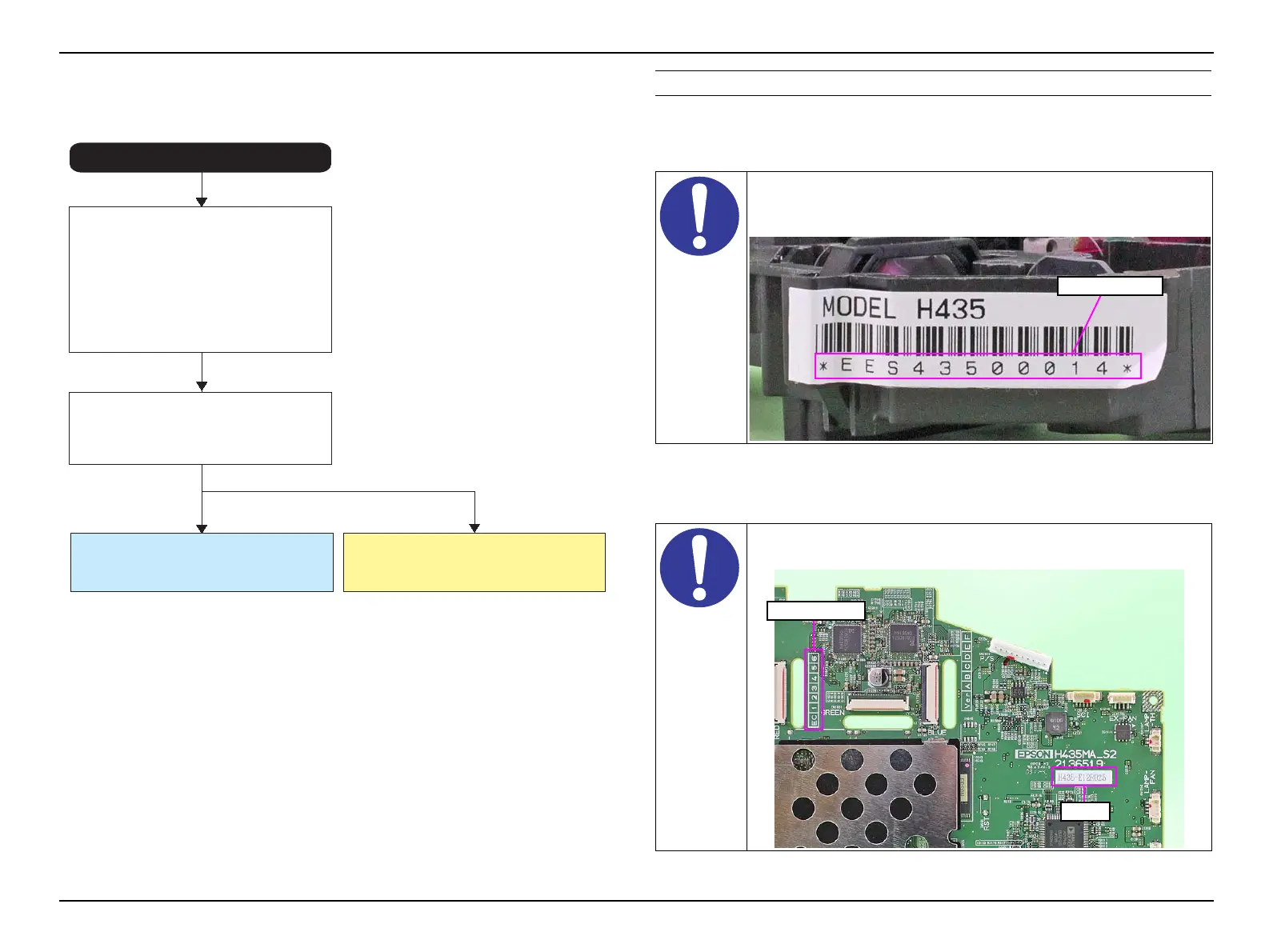EB-S01/W01/X14G/S11/X11/S02/S02H/X02/W02/S12/S12H/X12/W12/X14 EH-TW480
Disassembly and Assembly CONFIDENTIAL
SEIKO EPSON 108 Revision C
3.5.3.2 Check in advance
This check inspects the Optical Engine and the MA Board to specify the current trouble
is occurring either in the Optical Engine or in the MA Board.
Figure 3-44. Flow for the check in advance
PROCEDURE FOR CHECK IN ADVANCE
Checking the Optical Engine’s S/N
1. Write down the serial number (11digits) on the label attached on the Optical
Engine.
Checking the MA Board
2. Check the label attached on the MA Board for the current model.
3. Confirm the check marks in the marking box.
(Continued to the next page)
START
Check the part codes of the Optical
Engine and MA Board, and confirm the
model group using the model group list of
the Tech Exchange.
Locate the broken part (Optical Engine
or MA Board).
Checking the Optical Engine’s S/N
Locating the trouble (Optical
Engine/MA Board)
Go to "3.5.3.3 Replacing the
Optical Engine" (p.110)
Go to "3.5.3.4 Replacing the MA
Board" (p.112)
Checking the MA Board
Checking the model group list
Take care not to mistake the numbers such as “6” for “5” because
of the font used for the serial number of the Optical Engine. Some
numbers are easily mistaken.
“Hxxxx-xxxxxxxx” is printed on the label. The three or four digits
after “H” indicate the current model.
