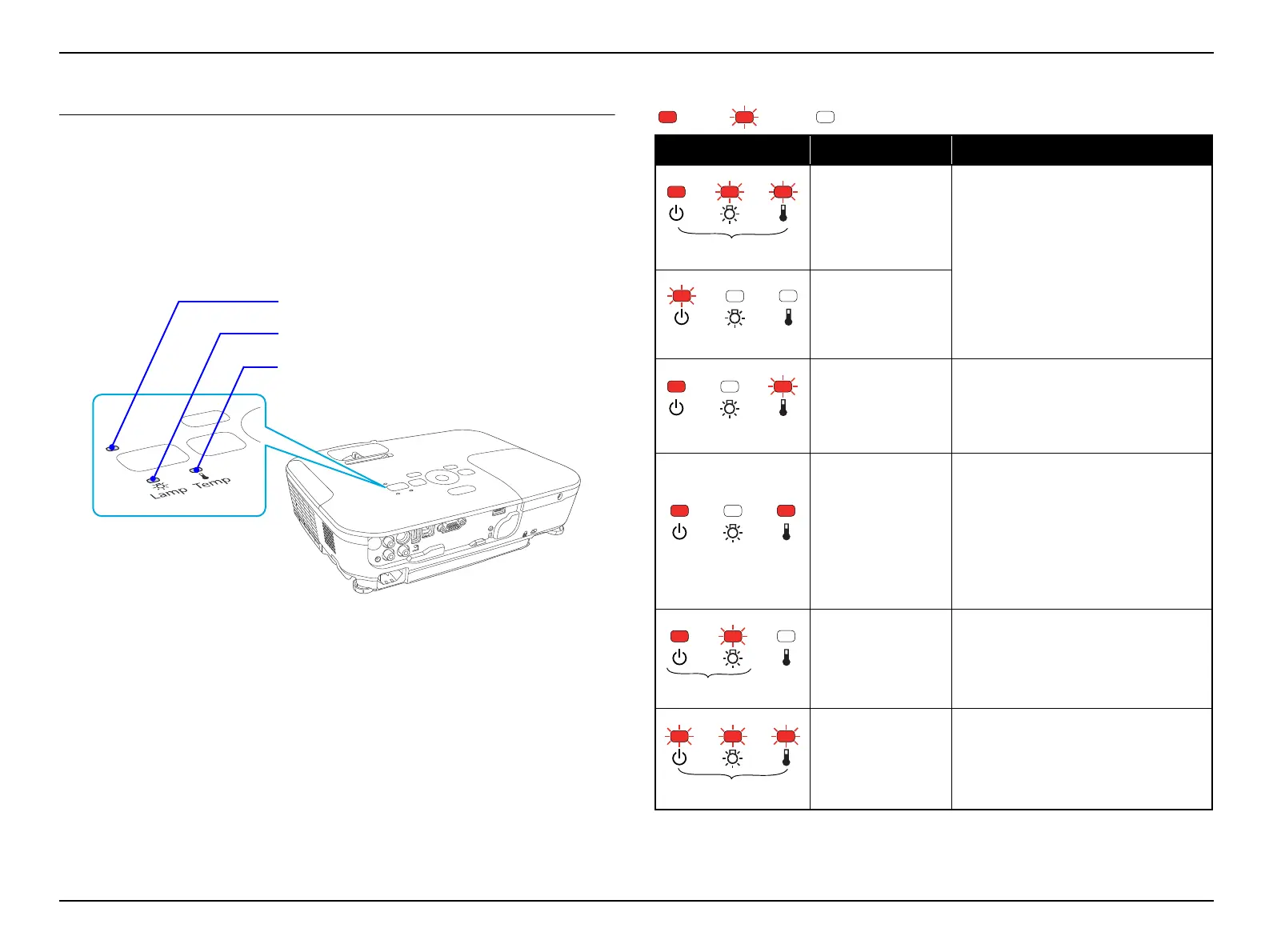EB-S01/W01/X14G/S11/X11/S02/S02H/X02/W02/S12/S12H/X12/W12/X14 EH-TW480
Troubleshooting CONFIDENTIAL
SEIKO EPSON 29 Revision C
2.4 Error Indication and Problem diagnosis
2.4.1 LED Indication
The control panel on the projector has three LEDs to indicate the projector’s operation
status. When errors occur, you can identify error status with those LED indications.
Figure 2-7. LED Indicators
Abnormal Status
ON Blink OFF
Temperature LED
Power LED
Lamp LED
LED Status Error Problem/Error Status
Internal error
Video sub-processor
error
Abnormality is detected from the elements
on MA Board.
Internal error (RAM)
Fan error
Sensor error
Abnormality is detected from a fan.
Abnormality is detected from a sensor.
High Temp error
(overheating)
[Phenomenon]
The lamp turns off automatically, and the
projection stops. If the projector has been
left untouched for 5 minutes, it enters the
standby mode.
[Status]
The internal temperature rises over the
specified level.
Lamp problem
Lamp failure
Abnormality has occurred to the lamp
and the ignition/illumination processes
failed.
Lamp Cover is not securely closed.
Power Supply
(Ballast) error
Auto Iris error
Abnormality is detected from Ballast.
Abnormality is detected from Auto
Iris.
