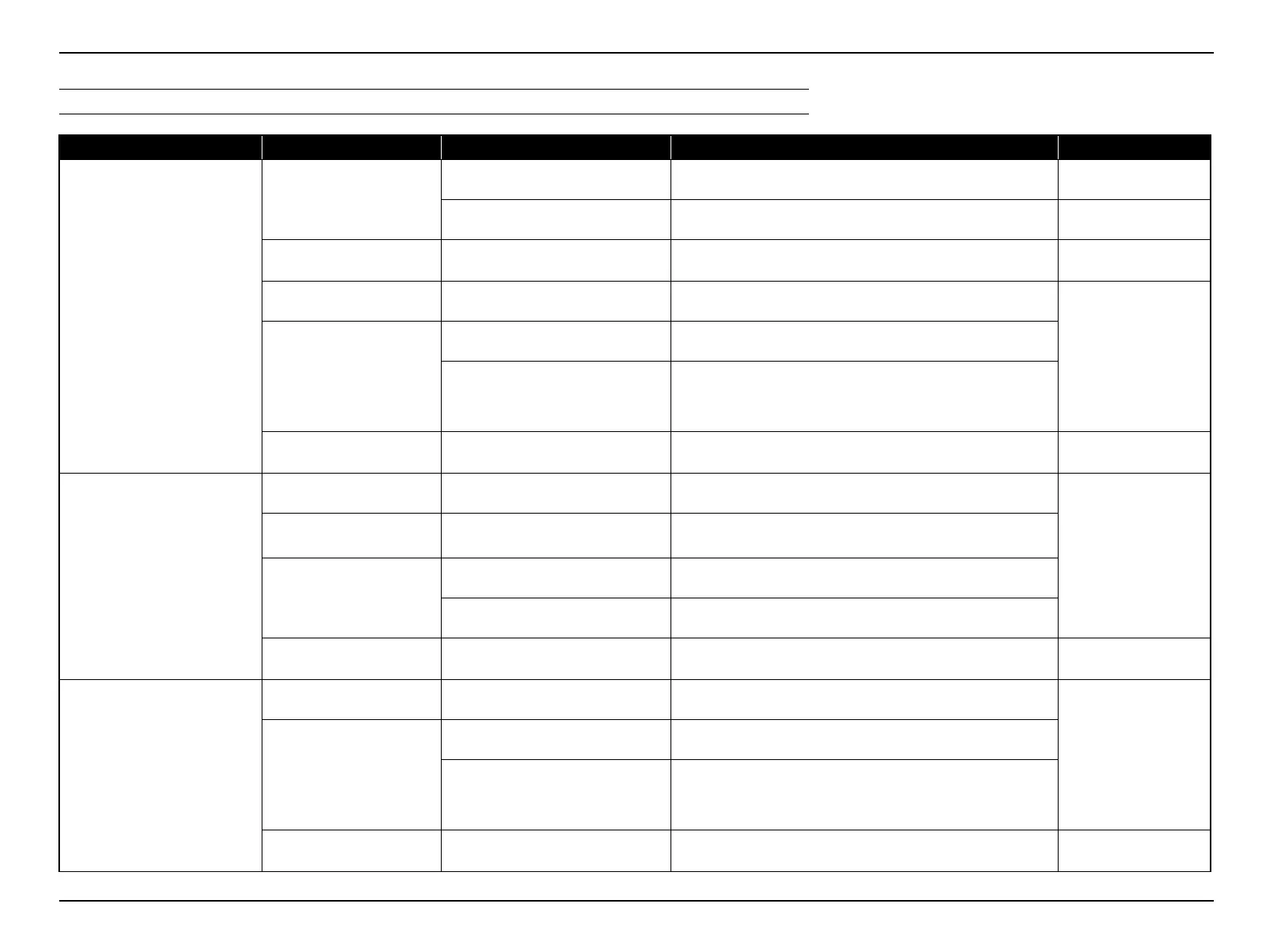EB-S01/W01/X14G/S11/X11/S02/S02H/X02/W02/S12/S12H/X12/W12/X14 EH-TW480
Troubleshooting CONFIDENTIAL
SEIKO EPSON 41 Revision C
TROUBLESHOOTING ON OPERATION ABNORMALITY
Error Status Faulty part/part name Cause Remedy Reference
Operation using Remote
Controller cannot be made.
Remote Controller
Batteries have run out. Replace the batteries with new ones. ---
Remote Controller is broken. Replace Remote Controller. ---
RC Filter RC Filter is dirty. Clean RC Filter. If not improved, replace RC Filter.
"3.3.6 MA Board
(assembly) (p74)"
IR Board IR Board is broken. Replace IR Board.
• "2.4.6 Cable
Connection and
Projector’s Status
(p46)"
• "3.3.6 MA Board
(assembly) (p74)"
• "3.3.12.1 IR Board
(p97)"
RC Cable
Cable is not connected properly. Connect the cable between IR Board and MA Board correctly.
Cable is broken. Replace the cable.
MA Board
Elements for remote control on MA
Board are broken.
If the error continues after carrying out the remedies above, the
related circuit on MA Board is broken, so replace MA Board.
"3.3.6 MA Board
(assembly) (p74)"
Operation using Control Panel
cannot be made.
SW Board SW Board is broken. Replace SW Board.
• "2.4.6 Cable
Connection and
Projector’s Status
(p46)"
• "3.3.6 MA Board
(assembly) (p74)"
• "3.3.5.1 SW Board
(p67)"
SW Button
SW Selection Button
SW Button or SW Selection Button is
not fixed properly or broken.
Re-assemble the SW Button or SW Selection Button. Replace it if
it is broken.
SW Cable
Cable is not connected properly. Connect the cable correctly.
Cable is broken. Replace the cable.
MA Board
Elements for operation control on MA
Board are broken.
If the error continues after carrying out the remedies above, the
related circuit on MA Board is broken, so replace MA Board.
"3.3.6 MA Board
(assembly) (p74)"
LED does not light.
(Power can turn on.)
SW Board SW Board is broken. Replace SW Board.
• "2.4.6 Cable
Connection and
Projector’s Status
(p46)"
• "3.3.6 MA Board
(assembly) (p74)"
• "3.3.5.1 SW Board
(p67)"
SW Cable
Cable is not connected properly. Connect the cable correctly.
Cable is broken Replace the cable.
MA Board
Elements for LED display on MA
Board are broken.
If the error continues after carrying out the remedies above, the
related circuit on MA Board is broken, so replace MA Board.
"3.3.6 MA Board
(assembly) (p74)"
