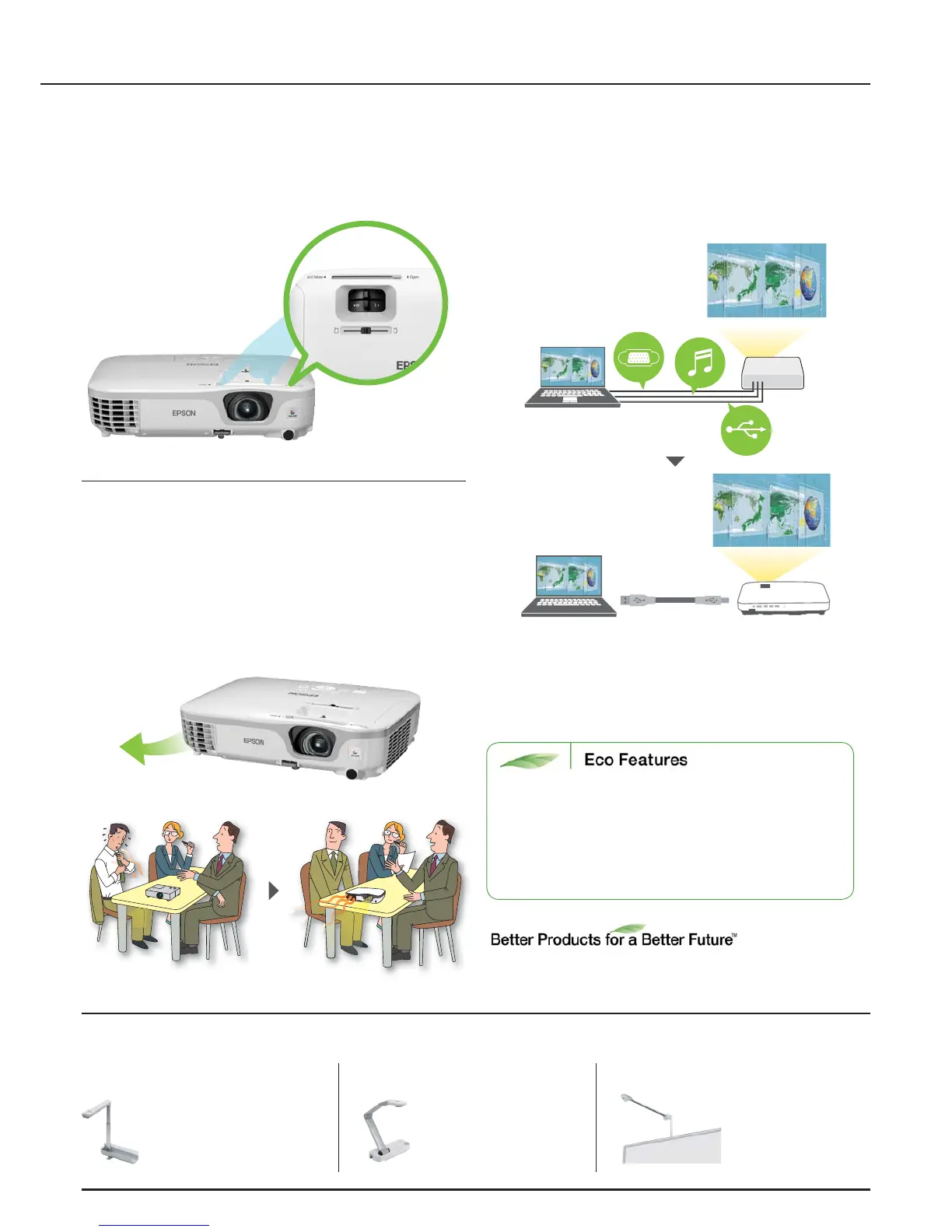One-Step Access to Standby Mode
Fully manage what is being projected simply by sliding the A/V Mute Slide
Function. Doing so will project a black screen internally, switching off all
audio and visual instantly, akin to your laptop’s screen-saver mode.
Lamp life is also enhanced as unnecessary projection can be halted
effortlessly with just a slide.
PARTNERS IN PERFECTION
Easily portable; 0.96kg / 2.11lbs
1.92 megapixels with 15fps
4 x digital zoom
USB powered
Ultra portable Document Camera ELPDC06
2.2kg / 4.85lbs
5 megapixels with 30fps
10 x digital zoom
Bundled with
microscope adaptor
USB powered
Easy interactive function
Simple and easy set-up
Desktop Document Camera ELPDC11 Interactive Unit ELPIU01
For more information on Epson’s environmental
programmes, visit www.epson.com/environment
• Equipped with a E-TORL lamp engineered to
maximise light usage and power effi ciency
• Uses just 0.47 W of power in standby mode
• Projector optics employ lead-free lenses
• Unpainted plastic housing reduces the environment impact
• The fl ame retardants used in the plastic housing do not
contain chlorine or bromine
Reduce the Need for Unsightly and Messy Cabling
3-in-1 USB Display
Designed to better assist the way you teach or present, this 3-in-1 USB
Display feature allows image projection, sound transmission and mouse
operation from a computer to the projector via a USB cable, eliminating
complicated cabling. Since this projector series operates on both Mac and
Windows operating systems, you can choose your preferred presentation
platform.
Minimise Discomfort during Presentations with
the Redirected Exhaust
The front-facing exhaust is designed with the comfort in mind of anyone
sitting within close proximity of the projector.
This allows the audience to fully concentrate on the presentation, even if
they are seated beside or behind the projector.
USB (Page Up/Down)
Audio
RGB (Image)
1 USB Cable
(Image, Audio, Mouse control)
Built-in Speaker
A two-watt monaural speaker built into the projector facilitates audio
presentations, further reducing the need for trailing cables connecting to
external speakers.
