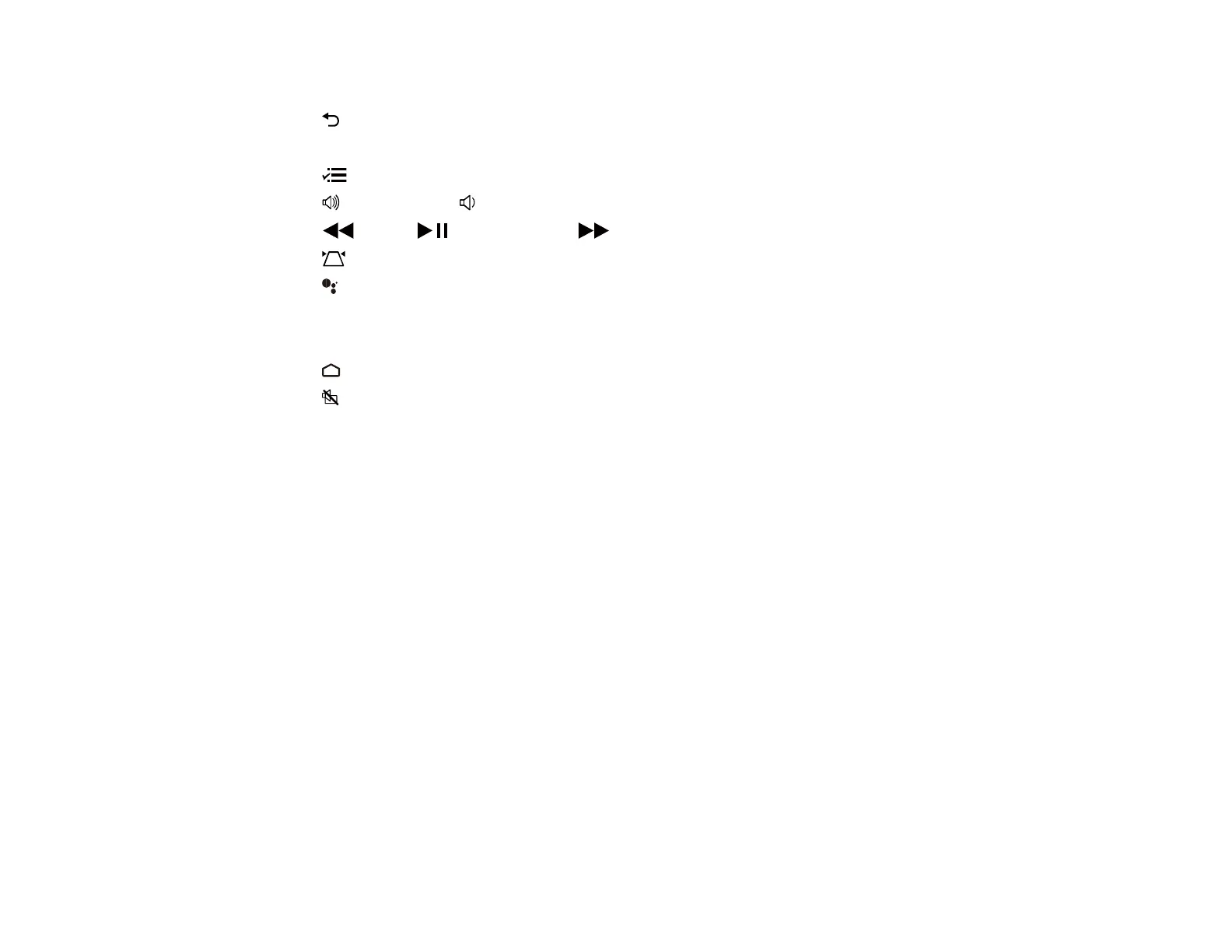19
2 Apps buttons
3 return button (cancels/exits function)
4 Arrow buttons (move through on-screen options)
5 menu button (accesses projector menus)
6
volume up and volume down buttons
7
rewind, play/pause, and fast forward buttons (control connected streaming device)
8 keystone button (corrects image distortion)
9 mic button (operates Android TV using voice commands)
10 Not applicable
11 Enter button (selects options)
12 home button (displays Android TV home screen)
13
A/V mute button (turns off picture and sound)
14 Command light
15 Microphone
16 Remote control emitter
Note: This remote control is used to control the projector and the connected streaming device after it has
been paired to the projector.
