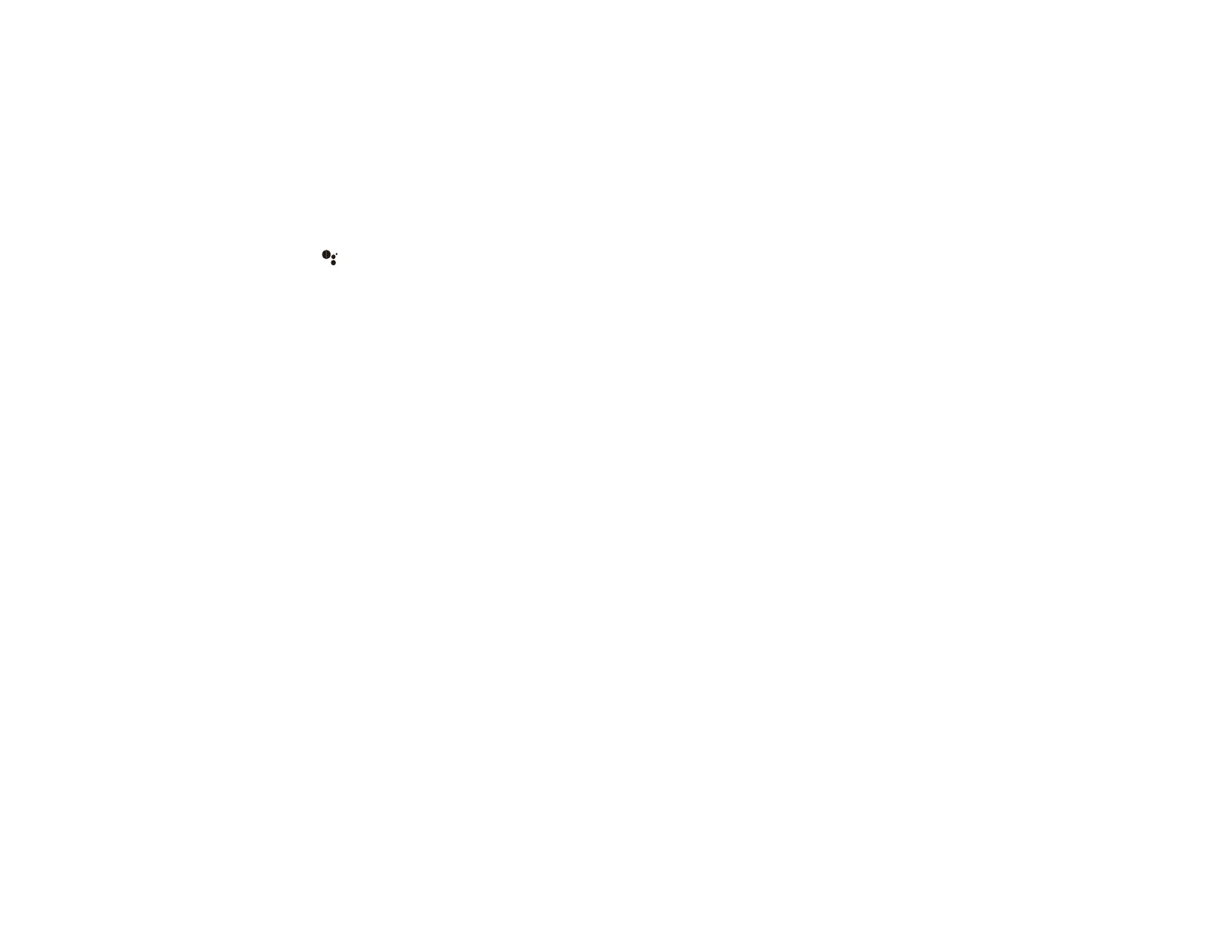21
3 Back button
4 Volume buttons
5 Apps buttons
6 Installed apps button
7 Home button
8 Enter button
9 mic button (operates Android TV using voice commands)
10 Command indicator
11 Microphone
12 Remote control emitter
Note: This remote control is used to control the streaming device only if it is connected to a different
device or projector. You do not need to use this remote control in addition to the projector remote control.
Parent topic: Projector Part Locations
Related tasks
Using the Projector's Menus
Controlling the Volume with the Volume Buttons
Correcting Image Shape with H/V Keystone
Changing the Color Mode
Pairing the Projector Remote Control
