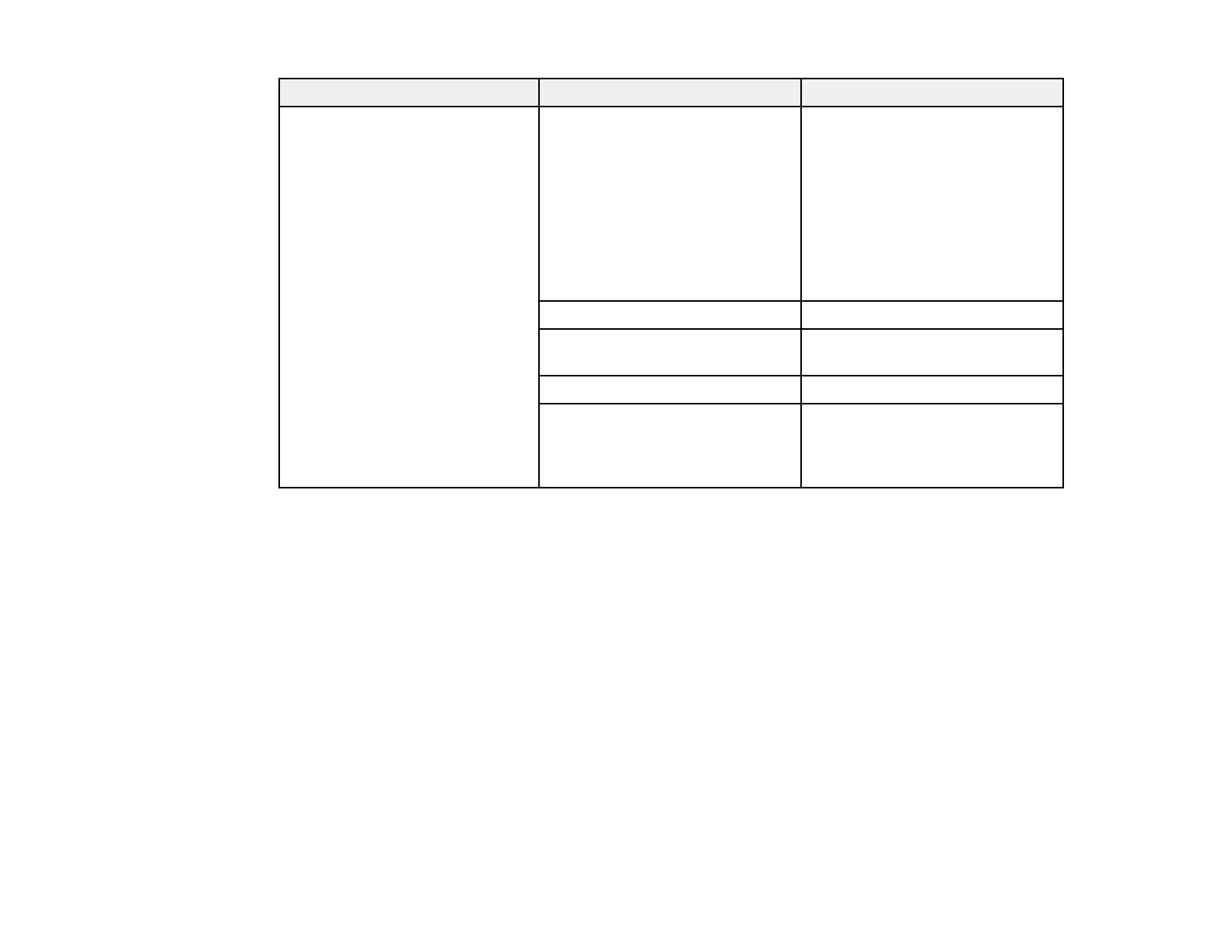72
Setting Options Description
Installation Keystone Adjusts image shape to
rectangular (horizontally and
vertically)
H/V Keystone: lets you manually
correct horizontal and vertical
sides
Quick Corner: select to correct
image shape and alignment
using an on-screen display
Zoom Adjusts the image size
Projection Selects the way the projector
faces the screen
OSD Rotation Rotates the menu display 90°
High Altitude Mode Regulates the projector's
operating temperature at
altitudes above 4921 feet (1500
m)
