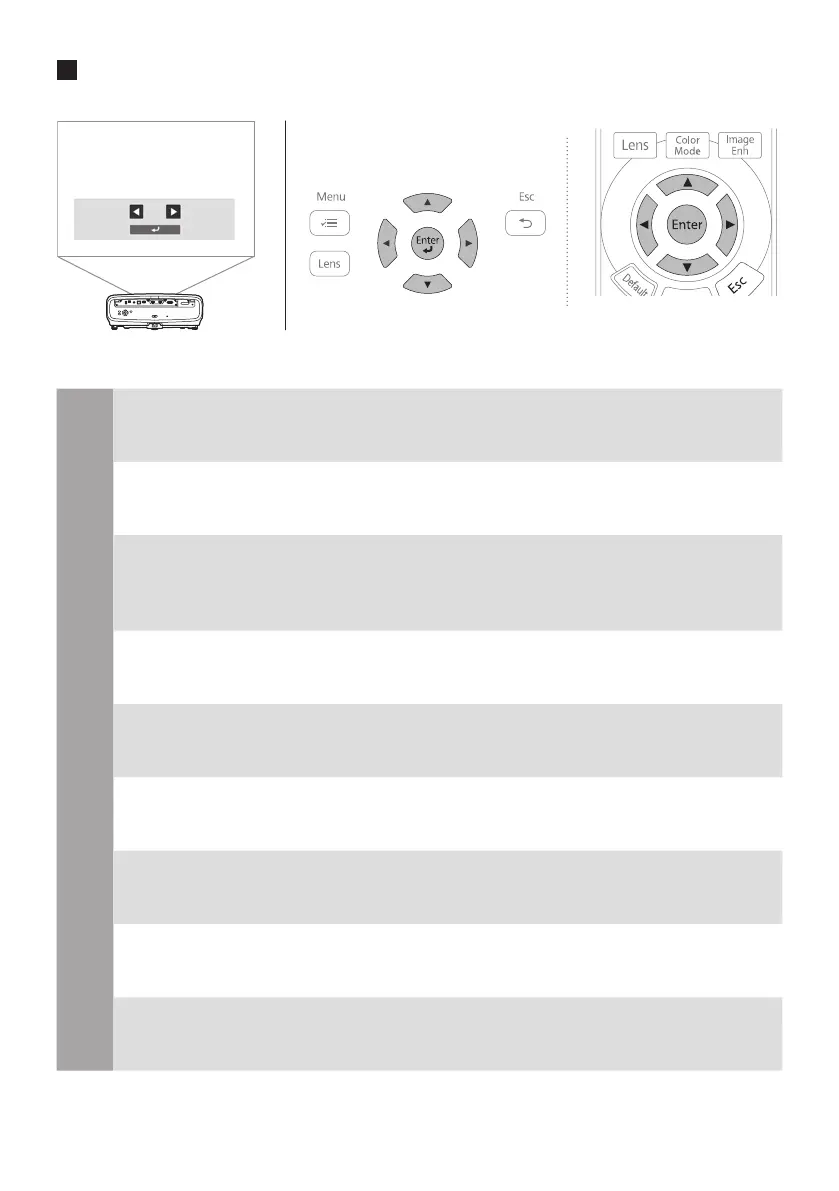4
Initial Setting
EN
The rst time you turn on the projector, the setup wizard is displayed. Make the focus,
projection direction, and language settings using the arrow and [Enter] buttons on the
control panel or remote control.
DE
Wenn Sie den Projektor das erste Mal einschalten, erscheint der Einrichtungsassistent.
Nehmen Sie mit den Pfeiltasten und der [Enter]-Taste am Bedienungsfeld oder der
Fernbedienung Einstellungen an Fokus, Projektionsausrichtung und Sprache vor.
FR
La première fois que vous allumez le projecteur, l’assistant de conguration s’ache.
Eectuez les réglages de mise au point, de direction de la projection et de langue
à l'aide des boutons èche et [Enter] du panneau de commande ou de la
télécommande.
IT
La prima volta che si accende il proiettore, viene visualizzata la procedura guidata di
congurazione. Eettuare le impostazioni di messa a fuoco, direzione di proiezione e
lingua tramite i tasti freccia e [Enter] sul pannello di controllo o sul telecomando.
ES
La primera vez que encienda el proyector, se mostrará el asistente de conguración.
Congure el enfoque, la dirección de proyección y el idioma mediante los botones de
echa y [Enter] del panel de control o del mando a distancia.
PT
O assistente de conguração será exibido quando o projetor for ligado pela primeira
vez. Efetue as denições de focalização, direção de projeção e língua utilizando os
botões direcionais e o botão [Enter] no painel de controlo ou no controlo remoto.
NL
Als u de projector voor het eerst inschakelt, verschijnt de installatiewizard. Geef de
scherpstellingsinstellingen, de projectierichting en de taalinstellingen op met de pijl-
en [Enter]-knoppen op het bedieningspaneel of de afstandsbediening.
DA
Første gang du tænder projektoren, vises opsætningsvejledningen. Juster fokussen,
projektionsretningen og sprogindstillingerne med pileknapperne og knappen [Enter]
på betjeningspanelet eller ernbetjeningen.
FI
Kun kytket projektorin päälle ensimmäistä kertaa, ohjattu asetus tulee näkyviin. Tee
Tarkennus-, projisoinnin suunta - ja kieliasetukset käyttämällä ohjauspaneelin tai
kaukosäätimen nuoli- ja [Enter]-painikkeita.
