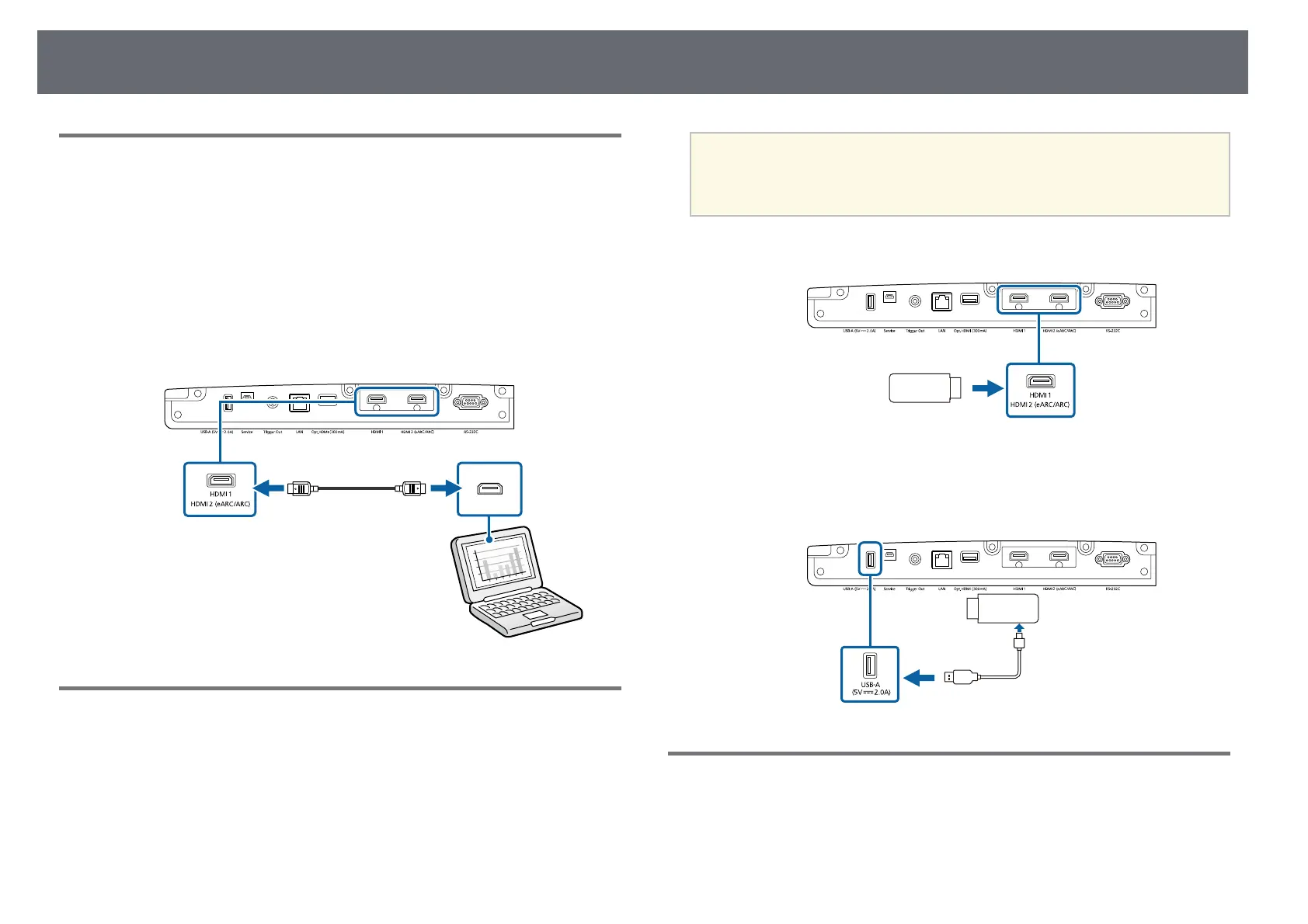Projector Connections
22
Connecting to a Computer for HDMI Video
If your computer has an HDMI port, you can connect it to the projector using
an HDMI cable.
a
Connect the HDMI cable to your computer's HDMI output port.
b
Connect the other end to one of the projector's HDMI ports.
If you are connecting an optical HDMI cable that has a power supply
USB cable, you must also connect the cable's USB power connector to
the Opt.HDMI (300mA) port.
Connecting to a Streaming Media Player
You can connect your streaming media player to the projector's HDMI port.
By connecting the power supply USB cable, you can power the streaming
media player from the projector.
a
The connection method and operating environment for the streaming
media player vary depending on the model you are using. For details,
see the documentation supplied with your streaming media player;
otherwise, it may not operate properly.
a
Connect your streaming media player to the projector's HDMI port.
b
Connect the power supply USB cable to the projector's USB-A port.
c
Connect the other end to the streaming media player.
Connecting to External Devices
Follow the instructions in these sections to connect external devices to the
projector.
