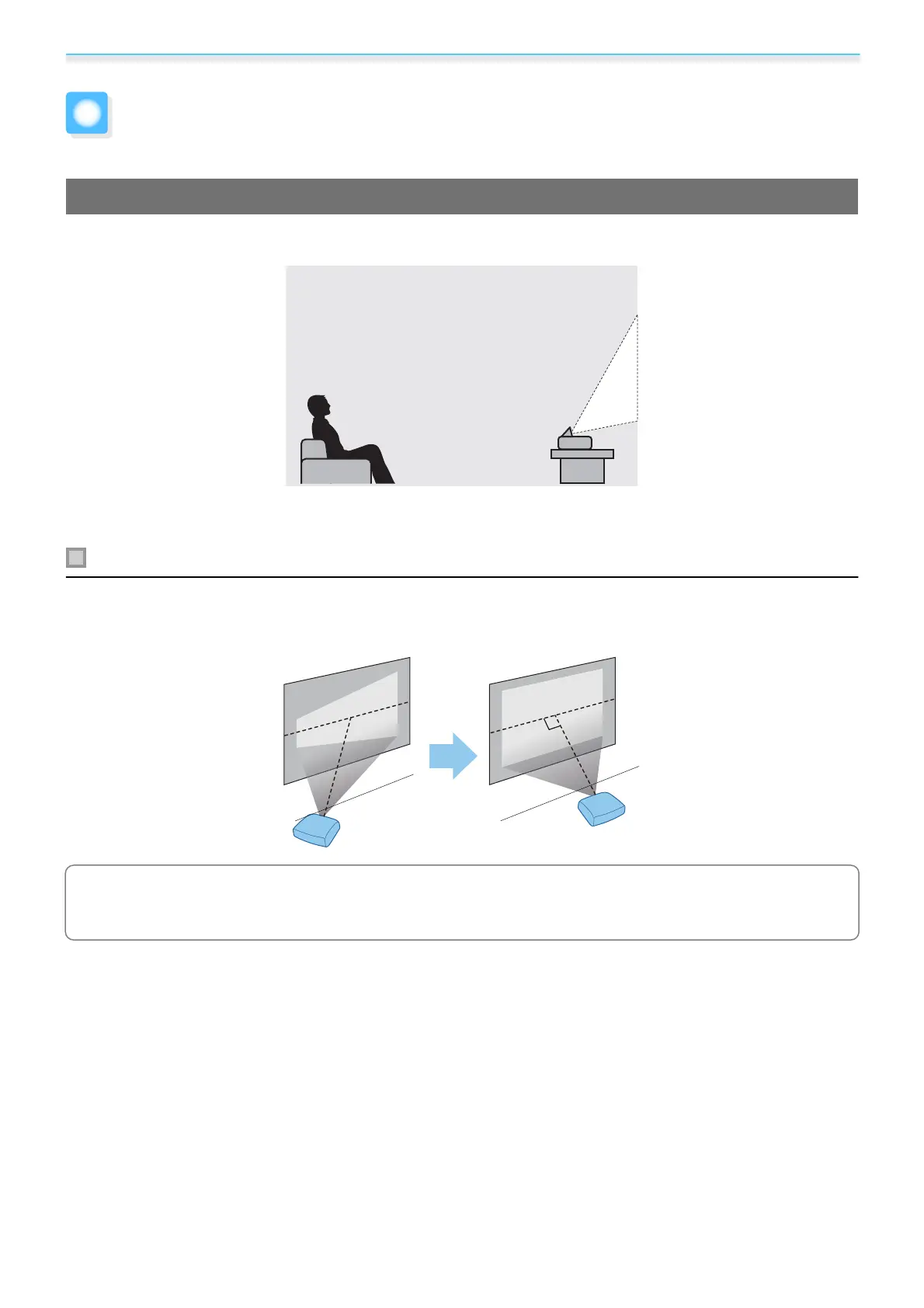Preparing
14
Installing
Projected Image and Position of Projector
Install the projector on a table in your living room or on a low shelf to project images.
Follow the steps below to install the projector.
Installing in parallel with the screen
If the projector is installed at an angle to the screen, keystone distortion occurs in the projected image.
Adjust the projector's position so that it is installed in parallel with the screen.
c
If the projector cannot be installed directly in front of the screen, adjust the position of the projected
image.
s
p.26
