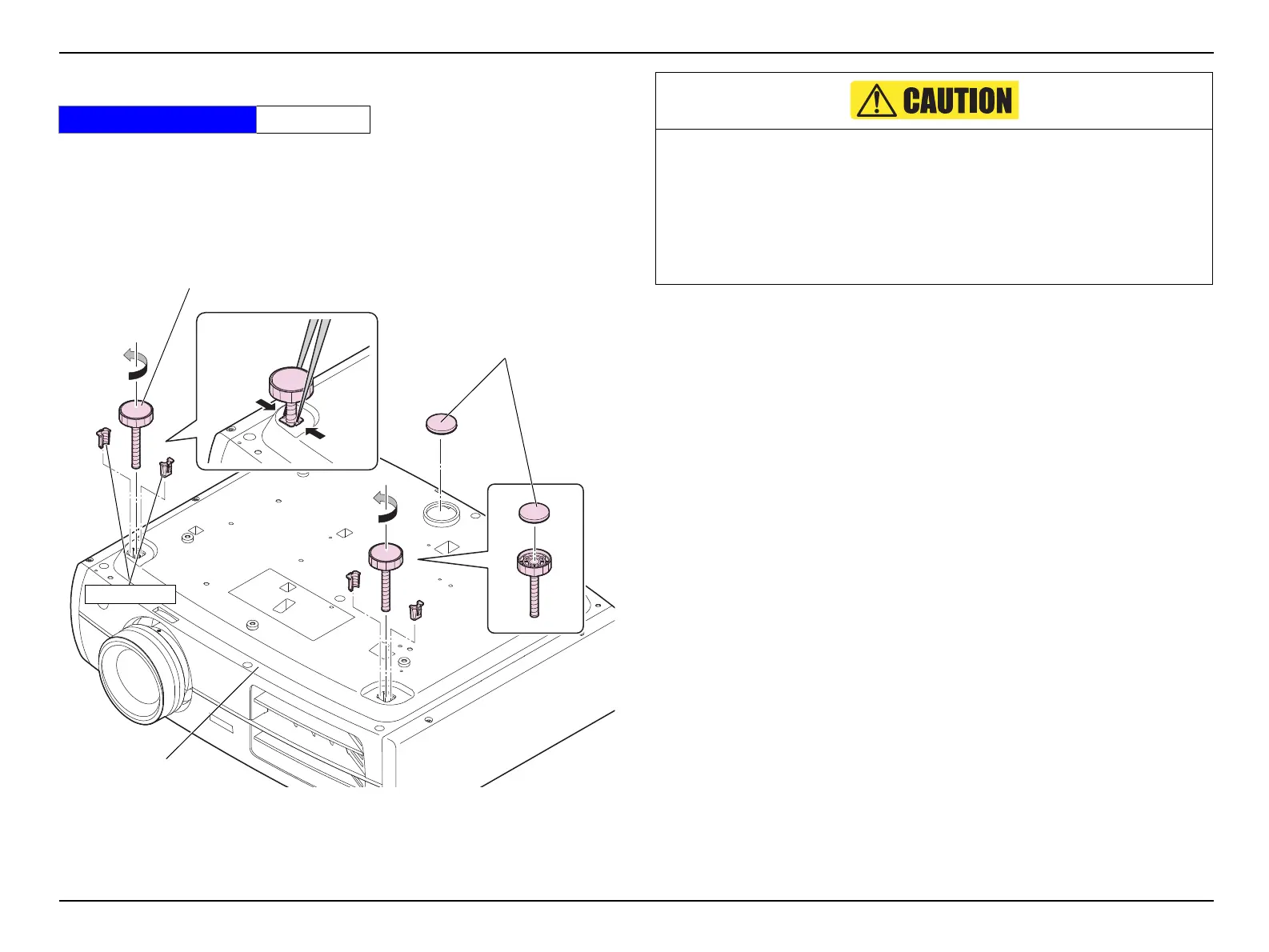EH-TW3500/4500/5500 Disassembly and Assembly CONFIDENTIAL
SEIKO EPSON 56 Revision A
3.3.3 Front Foot
1. Insert the tips of tweezers or similar tools into the holes on both sides of the Front
Foot to release the hooks, and remove the Front Foot and Foot Holder.
2. Remove the Foot Rubber from the Front Foot.
3. Remove the Foot Rubber from the Lower Case.
Figure 3-4.
Standard Operation Time 1 Min.
Foot Rubber
Lower Case
Foot Holder
Front Foot
When attaching the Foot Rubber, take care in the following instructions.
Do not touch the double-sided tape of the new Foot Rubber or the
installation part of the Front Foot with bare hands.
If the installation part is dirty, clean the part using alcohol before attaching
the Foot Rubber.
After attaching the Foot Rubber, make sure to press the part tightly to make
it attached firmly.
