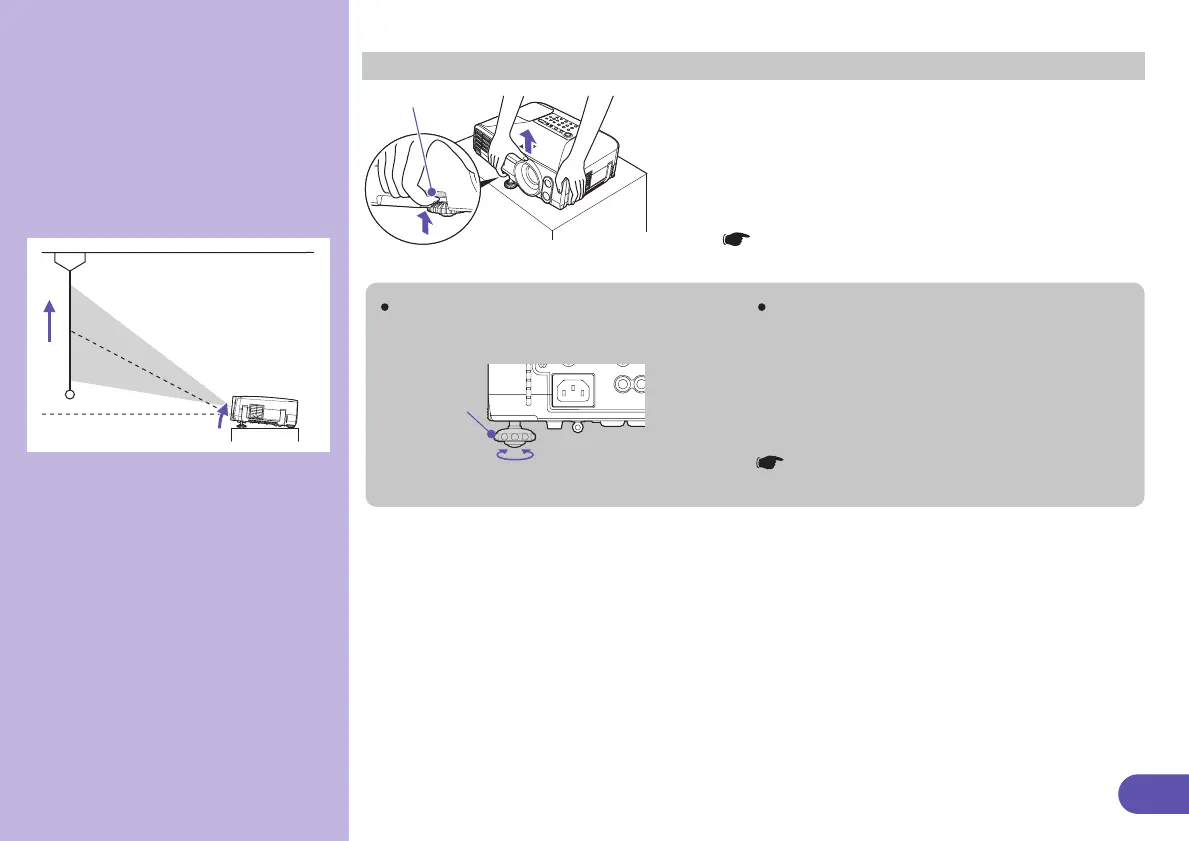6
While pulling the foot adjust lever, lift up the front of the
projector so that the front adjustable foot can extend. The Auto
"V-Keystone" function will operate when the projector is tilted.
To retract the front adjustable foot, gently push down on the
projector while pulling the foot adjust lever.
If tilted horizontally, adjust using the left
and right rear adjustable feet.
If the height of the images is reduced after
vertical keystone correction, run Quick Setup
as described on the next page, or adjust the
height manually using the following procedure.
For adjustment using the configuration menus:
"Setting" - "Keystone" -"H/V-Keystone" -
"Horz./Vert./Height" - "Height"
User's Guide
"Adjusting the Position and Size of the Projection Area"
User's Guide
"Manually Correcting Projection Area Distortion"
Foot adjust lever
Adjusting projected
images
(If setting up the projector for
the first time or after moving
it)
Adjusting the projection angle
Retract
Extend
Rear
adjustable
foot
13
List of Configuration Menu Commands
Reset
All Reset
Lamp-Hours Reset
Quick Setup
Keystone
Operation Lock
Pointer
Brightness Control
PinP Options
Audio
Reset
Setting
Display
User's Logo
Projector ID
Projection
Operation
Network
*
Standby Mode
COM Port
Language
Reset
Extended
Auto Setup
Resolution
Tracking
Sync.
Position
Preset
Computer1 Input
Computer2 Input
Reset
Position
Progressive
Computer1 Input
Computer2 Input
Reset
Position
Progressive
Video Signal
Reset
During computer input
Signal
During component
video input
During S-Video or
composite video input
Color Mode
Brightness
Contrast
Sharpness
Color Adjustment
Reset
Color Mode
Brightness
Contrast
Color Intensity
Tint
Sharpness
Color Adjustment
Reset
During computer input
or EasyMP (EMP-835 only)
Image
During component video input
During S-Video or composite video input
Lamp Hours (High Brightness)
(Low Brightness)
Source
Input Signal
Resolution
Refresh Rate
Sync Info
Lamp Hours (High Brightness)
(Low Brightness)
Source
Video Signal
Lamp Hours (High Brightness)
(Low Brightness)
Source
During computer or
component video input
Info
During S-Video or
composite video input
EasyMP
(EMP-835 only)
Main menu Sub-menu
Press to display the
configuration menu. The
configuration menu lets you make
settings such as startup operations
and brightness and tint
adjustments.
User's Guide
"List of Configuration Menu Commands"
*
EMP-830 only
404401202 BK
4-F Rev.2
404401202 DIC188
4-F Rev.2
