224
5. Using the flashlight, check the translucent film shown here for ink smears.
1 Translucent film
2 Print head rail
Caution: Do not touch the print head rail or wipe the grease off of it. You may not be able to print.
6. Moisten a cotton swab with the water and detergent mixture, and squeeze out any excess moisture.
Lightly wipe the ink off the translucent film.
Caution: Do not press too hard on the film or you may dislocate the anchor springs and damage
your product.
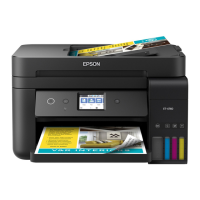
