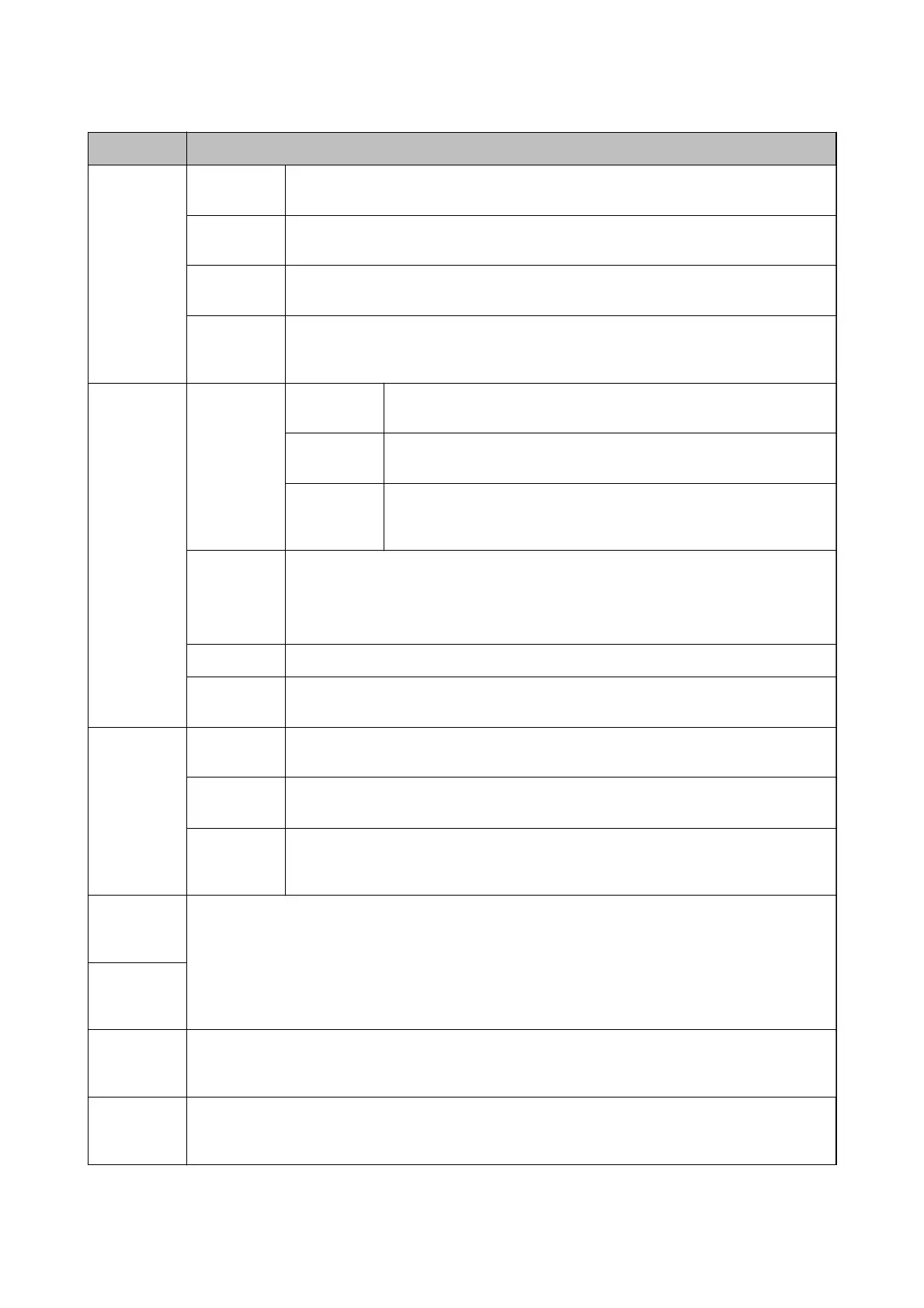Menu Settings and Explanations
Maintenance Nozzle
Check
Prints a pattern to check if the print head nozzles are clogged.
Head
Cleaning
Cleans clogged nozzles in the print head.
Head
Alignment
Adjusts the print head to improve print quality.
Ink Cartridge
Replacemen
t
Use this feature to replace the ink cartridges before the ink is expended.
Printer Setup Paper Source
Settings
Paper Setup Select the paper size and paper type you loaded. You can also select these
when loading paper.
Paper
Setting Alert
Alerts you when the paper settings of a print job dier from the settings
stored in the printer.
Paper
Conguratio
n
Automatically displays the paper settings screen when paper is loaded.
AirPrint is not available when disabled.
Power O
Timer
Turns the printer o automatically when a specied time has passed and no operations
have been performed. You can adjust the time before power management is applied.
Any increase aects the product's energy eciency. Please consider the environment
before making any change.
Language Select the display language.
Sleep Timer Select the time period before the printer enters sleep mode (energy saving mode) when no
operations are performed. The LCD screen turns black when the set time passes.
Network
Settings
Print Status
Sheet
Prints a network status sheet.
Wi-Fi Setup
Wi-Fi Setup on the home screen is a shortcut to access this menu. For details on each
menu, see the Wi-Fi Setup table.
Connection
Check
Checks the status of the network connection and prints the network connection check
report. If there are any problems with the connection, see the check report to solve the
problem. See the Network Guide for more details.
Epson
Connect
Services
You can suspend or resume the Epson Connect or Google Cloud Print service, or cancel using the services
(restore the default settings). See the following for details.
https://www.epsonconnect.com/
http://www.epsonconnect.eu (Europe only)
Google
Cloud Print
Services
File Sharing Select the connection method between a printer and a computer when giving write access to the memory
card inserted in the printer. Read and write access is given to the computer with the priority connection.
Only read access is given to other computers.
Restore
Default
Settings
Resets the selected settings to their defaults.
User's Guide
Printer Basics
18
