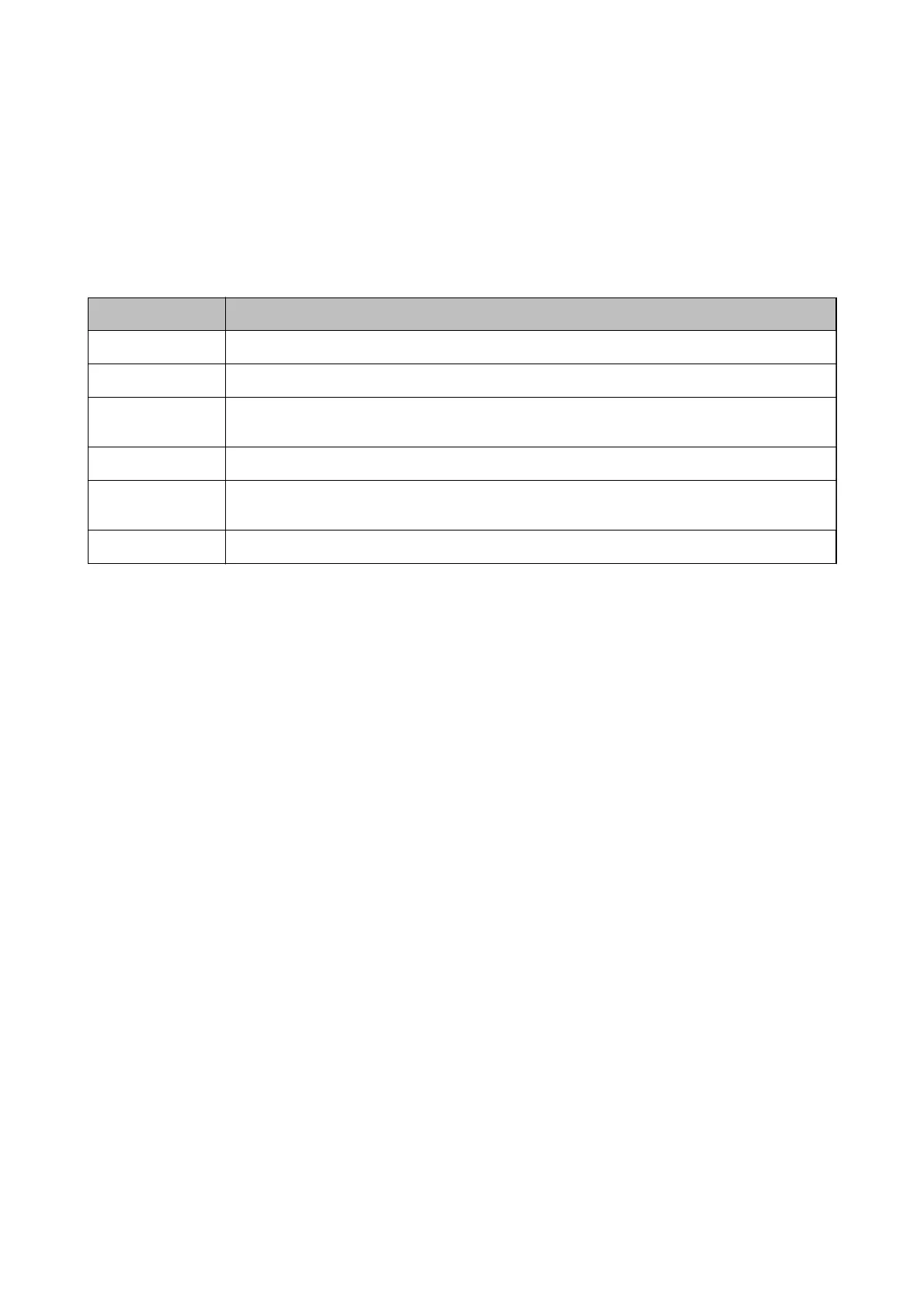Related Information
& “Wi-Fi Setup Mode” on page 19
Wi-Fi Setup Mode
See the Network Guide to make the following settings.
Menu Settings and Explanations
Wi-Fi Setup Wizard Select an SSID, enter a password, and then connect the printer to a wireless (Wi-Fi) network.
Push Button (WPS) Connects the printer to a wireless (Wi-Fi) network by pressing a WPS push button on a wireless router.
PIN Code (WPS) In the wireless router utility, enter the PIN code displayed on the printer's screen and connect the
printer to a wireless (Wi-Fi) network.
Wi-Fi Auto Connect Connects the printer easily to a wireless (Wi-Fi) network.
Disable Wi-Fi Disables the connection by turning the Wi-Fi o without deleting the network information. To enable
the connection, set up the wireless (Wi-Fi) network again.
Wi-Fi Direct Setup Connects the printer to a wireless (Wi-Fi) network without a wireless router.
User's Guide
Printer Basics
19
