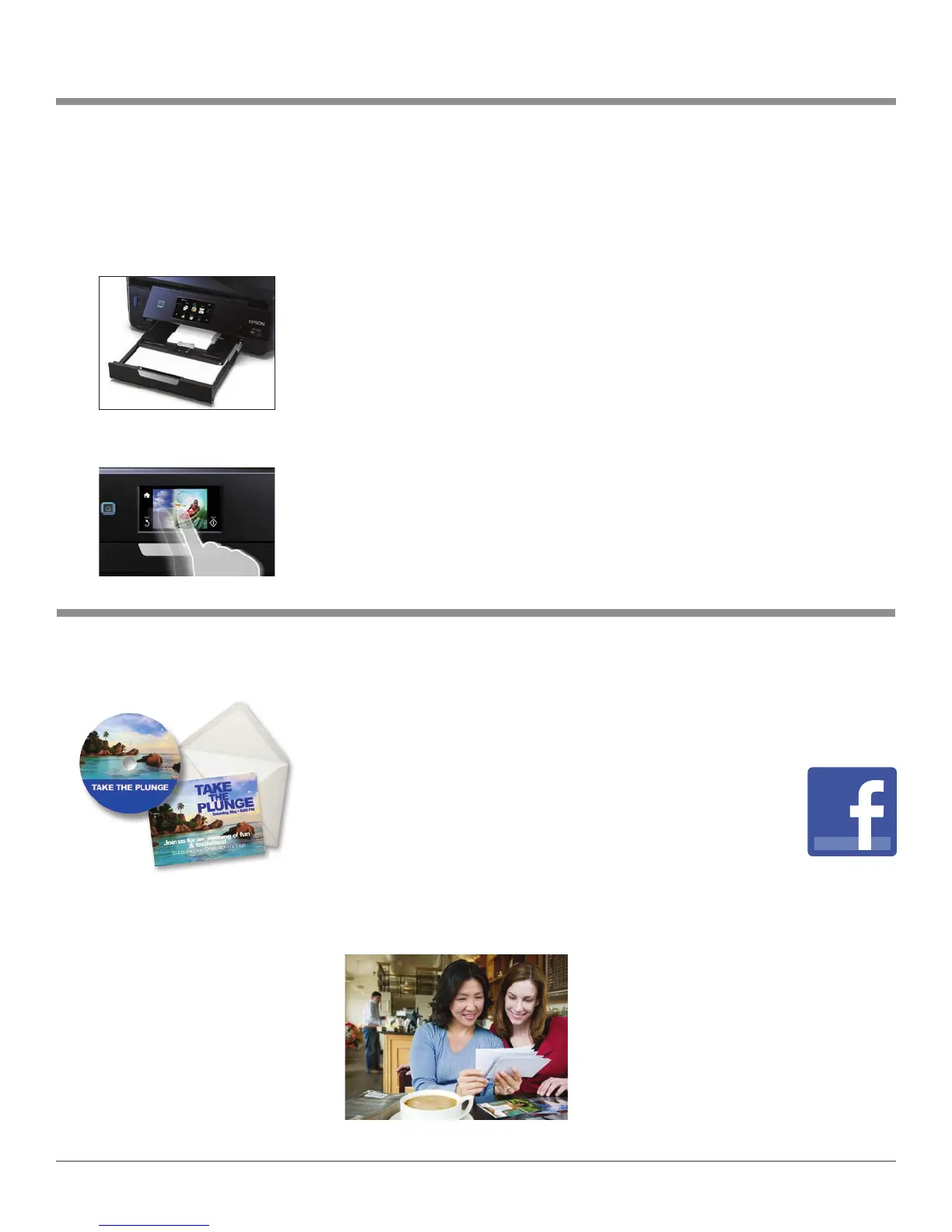Expression
®
Premium XP-820 Small-in-One
®
Printer
Epson
®
Specification Sheet | Page 3 of 4
Easy to print.
Easy to share.
Print from your iPad or iPhone
Apple
®
AirPrint™ makes it simple to print photos, emails, web pages and documents
straight from your iPad or iPhone. There's no software to download, no drivers to
install and no cables to connect. Your Apple
®
iOS
®
device will automatically connect to
the printer.
Share your Google
®
content
Print on the go from a smartphone or tablet using Google Cloud Print™ with your
Gmail™ or Google Drive™ account. Plus, print from your Chromebook and Google
Chrome™ without installing drivers or connecting cables. It's now even easier to share
your Google content from anywhere.
Innovative features for easy, hassle-free printing
Your printer is always ready for any task thanks to its dedicated photo tray — there’s no
need to switch to photo paper. And, there’s an innovative, auto-extend/retract output
tray. Just click “Print” and the paper tray comes out on its own. There’s no need to pull
it out every time you print.
Intuitive 4.3" LCD with gesture navigation
Navigating the printer menu is easier than ever with an intuitive 4.3" color touchscreen —
a simple nger swipe is all it takes. Preview, edit and print photos — all without
your computer — using the built-in USB and memory card slots
8
. It’s all right at
your ngertips.
Creative projects made easy
Create elegant note paper or invitations in a snap — whatever you need to make special
occasions even more memorable. Use the rear paper feed for specialty paper
3
such as
card stock, envelopes, labels and more. Or, create customized CDs/DVDs with direct
CD/DVD printing.
Scan and share instantly
Share special moments instantly. Dig those photos out of your
shoeboxes and scan them to Facebook quickly and easily
7
. Or, scan
important documents and send them to popular cloud services
7
. Just
install the included software on your PC and you’re ready to get started.
Worry-free handling
Get professional-quality photos that are smudge, scratch, water and fade resistant
4
.
Share photos or archive important documents right after printing.
Easy creative projects
Easy menu navigation
Dedicated photo tray
