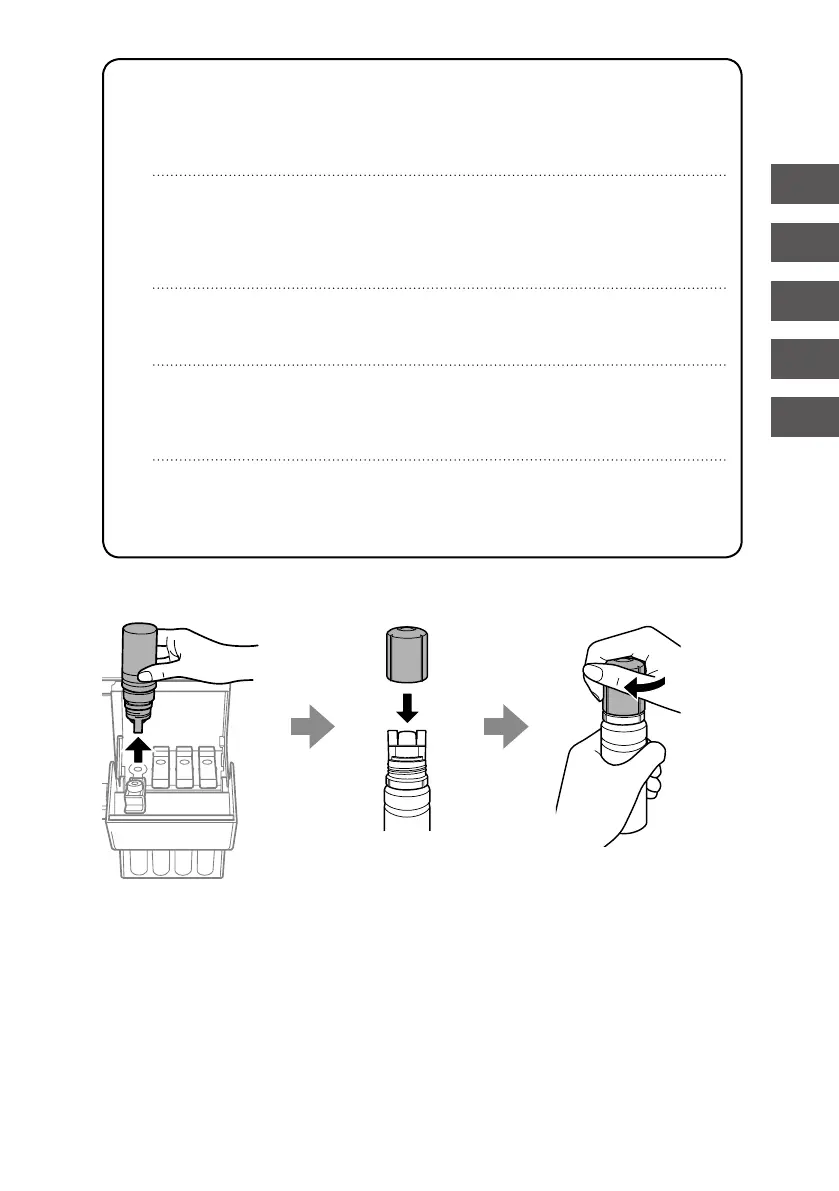EN
SV
NO
FI
DA
29
E
c
O Ink ow stops automatically when the ink level reaches the upper line.
O If the ink does not start owing into the tank, remove the ink bottle and try
reinserting it.
O Do not leave the ink bottle inserted; otherwise the bottle may be damaged or ink
may leak.
O Blækket stopper automatisk med at yde, når blækniveauet når den øverste linje.
O Hvis blækket ikke begynder at yde ind i beholderen, skal du erne blækasken og
prøve indsætte den igen.
O Lad ikke asken blive siddende, da asken kan blive beskadiget, eller blækket kan
lække.
O Musteen virtaus pysähtyy automaattisesti, kun musteen taso saavuttaa ylärajan.
O Jos muste ei valu säiliöön, irrota mustepullo ja aseta se uudelleen.
O Älä jätä pulloa laitteeseen. Pullo voi vahingoittua tai mustetta voi vuotaa.
O Blekkyten stopper automatisk når blekknivået når den øvre linjen.
O Hvis blekket ikke begynner å yte inn i tanken, må du erne blekkasken og prøve å
sette den inn igjen.
O Ikke la asken bli stående i, ellers kan asken bli skadet eller blekk kan lekke.
O Bläcködet stoppas automatiskt när bläcknivån når upp till det övre sträcket.
O Om bläcket inte börjar rinna ut ur behållaren ska du plocka bort bläckaskan och
prova att föra in den igen.
O Lämna inte bläckaskan införd; den kan skadas eller så kan bläck läcka ut.
