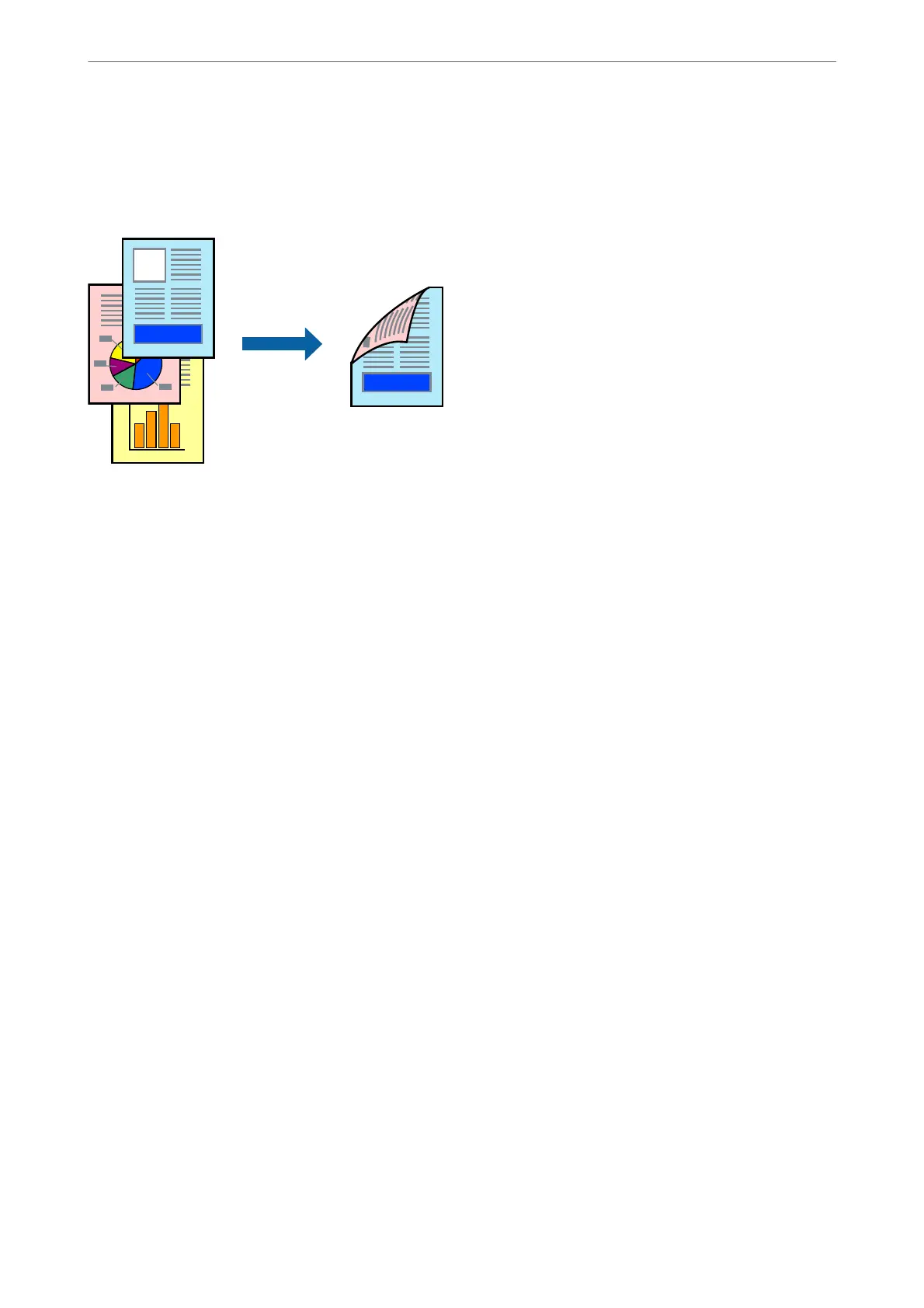Printing on 2-Sides
e printer driver will automatically print odd pages and even pages separately. When the odd pages have been
printed, turn over the paper according to the instructions and print the even pages.
Note:
❏ is feature is not available for borderless printing.
❏ If you do not use paper that is suitable for 2-sided printing, the print quality may decline and paper jams may occur.
“Paper for 2-Sided Printing” on page 124
❏ Depending on the paper and the data, ink may bleed through to the other side of the paper.
❏ You cannot perform manual 2-sided printing unless EPSON Status Monitor 3 is enabled. If EPSON Status Monitor 3 is
disabled, access the printer driver window, click Extended Settings on the Maintenance tab, and then select Enable
EPSON Status Monitor 3.
1.
On the printer driver's Main tab, select the method of 2-Sided Printing.
2.
Click Settings, make the appropriate settings, and then click OK.
3.
Set the other items on the Main and More Options tabs as necessary, and then click OK.
4.
Click Print.
When the rst side has nished printing, a pop-up window is displayed on the computer. Follow the on-screen
instructions.
Related Information
& “Available Paper and Capacities” on page 122
& “Loading Paper in the Rear Paper Feeder” on page 22
& “Printing Using Easy Settings” on page 31
Printing
>
Printing Documents
>
Printing from a Computer - Windows
33
