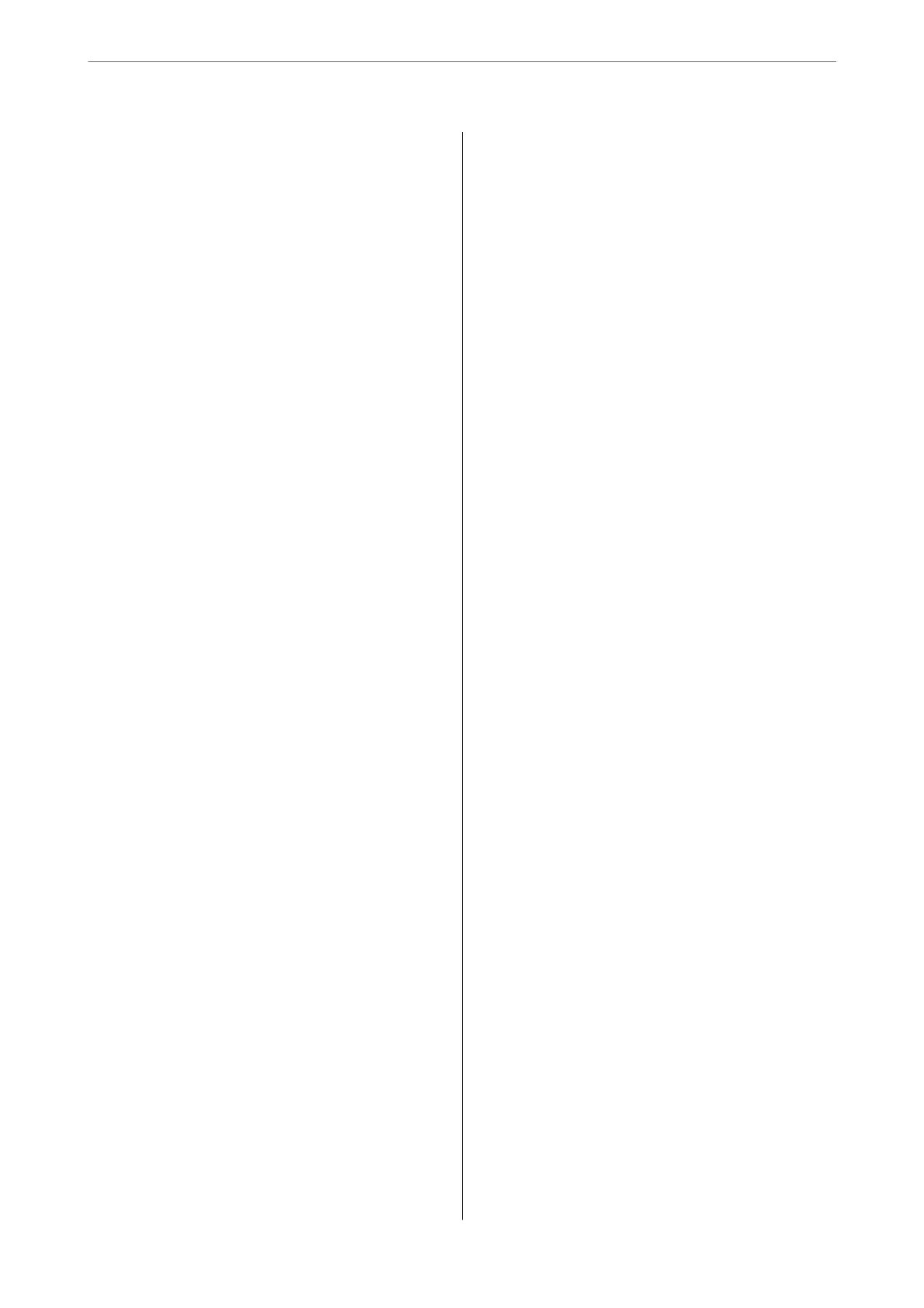Fax Specications.......................266
Using Port for the Printer.................267
Interface Specications...................268
Network Specications...................268
Supported ird Party Services.............270
Dimensions...........................270
Electrical Specications.................. 270
Environmental Specications..............271
System Requirements....................272
Regulatory Information....................272
Standards and Approvals................. 272
Restrictions on Copying..................274
Administrator Information
Connecting the Printer to the Network.........276
Before Making Network Connection.........276
Connecting to the Network from the Control
Panel................................278
Settings to Use the Printer...................280
Making Contacts Available................280
Making Fax Features Available.............282
Problems when Making Settings............291
Where to Get Help
Technical Support Web Site..................295
Contacting Epson Support..................295
Before Contacting Epson................. 295
Help for Users in Europe..................295
Help for Users in Taiwan..................295
Help for Users in Australia................296
Help for Users in New Zealand.............296
Help for Users in Singapore............... 297
Help for Users in ailand................297
Help for Users in Vietnam................ 298
Help for Users in Indonesia................298
Help for Users in Hong Kong..............301
Help for Users in Malaysia................ 302
Help for Users in India...................302
Help for Users in the Philippines............303
5