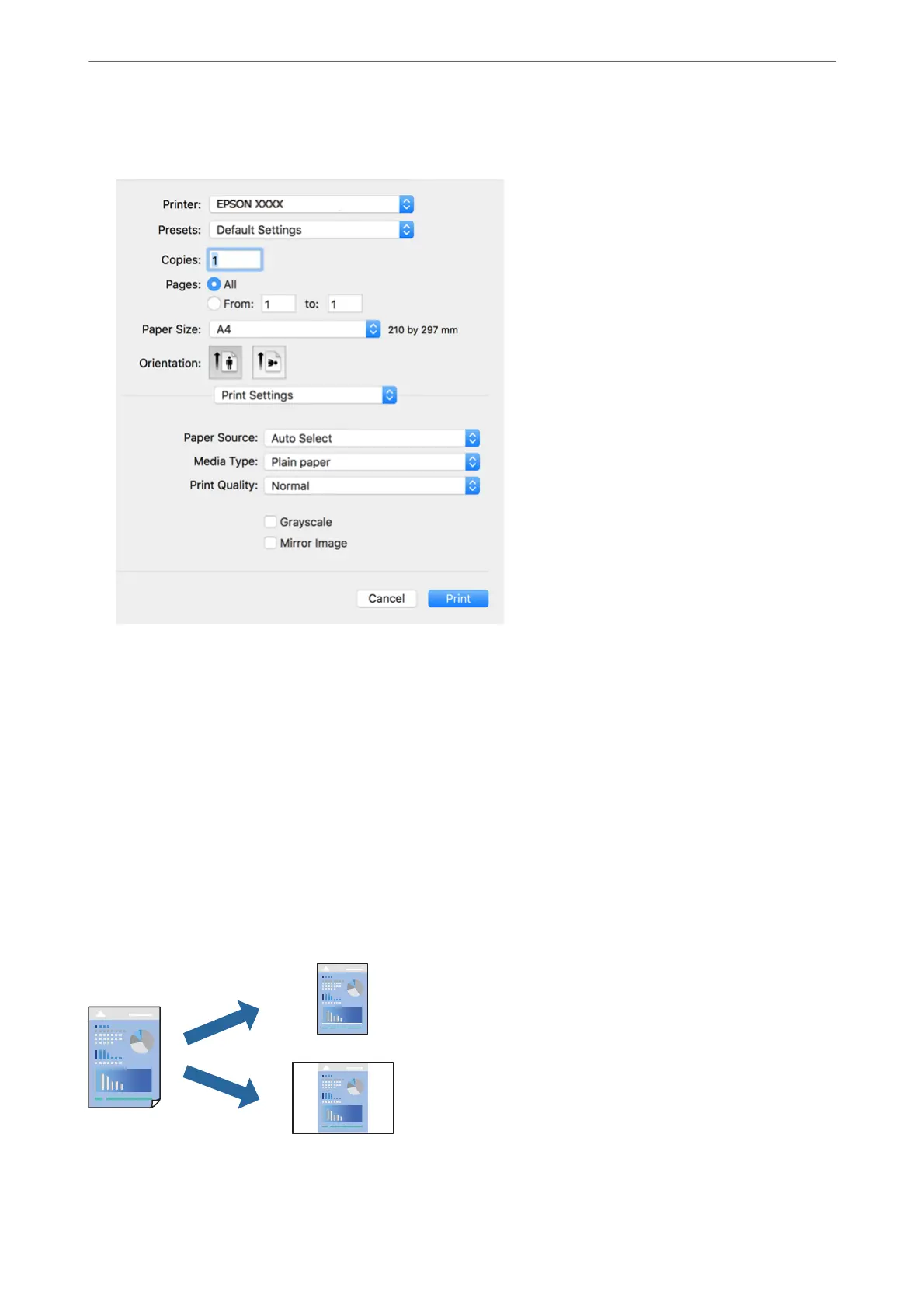5.
Select Print Settings from the pop-up menu.
6.
Change the settings as necessary.
7.
Click Print.
Related Information
& “Available Paper and Capacities” on page 239
& “List of Paper Type” on page 30
Adding Printing Presets for Easy Printing
If you create your own preset of frequently used print settings on the printer driver, you can print easily by
selecting the preset from the list.
1.
Set each item such as Print Settings and Layout (Paper Size, Media Type, and so on).
Printing
>
Printing Documents
>
Printing from a Computer - Mac OS
56
