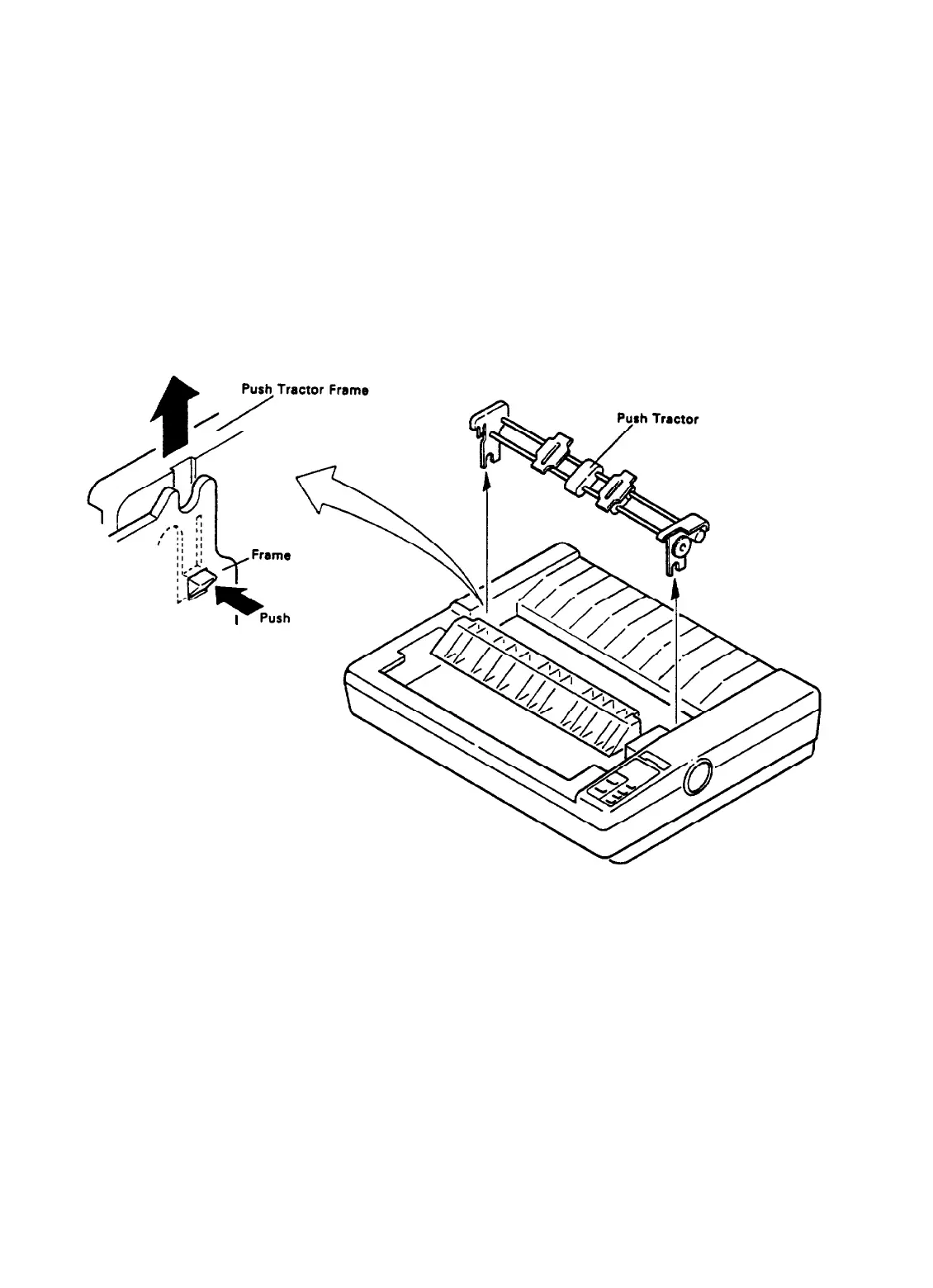REV.-A
DISASSEMBLY, ASSEMBLY, AND ADJUSTMENT
4.2.2 REMOVAL OF CASES
This section details the procedure for removing the upper case and the control panel (SANPNL).
4.2.2.1 Upper Case Removal
1.
Remove the sheet guide assembly, printer cover, and paper-feed knob.
2.
Push in the two notches securing the push tractor to the printer mechanism, and remove the push trac-
tor from the printer mechanism.
Figure 4-4. Push Tractor Removal
LQ-510
4-5
