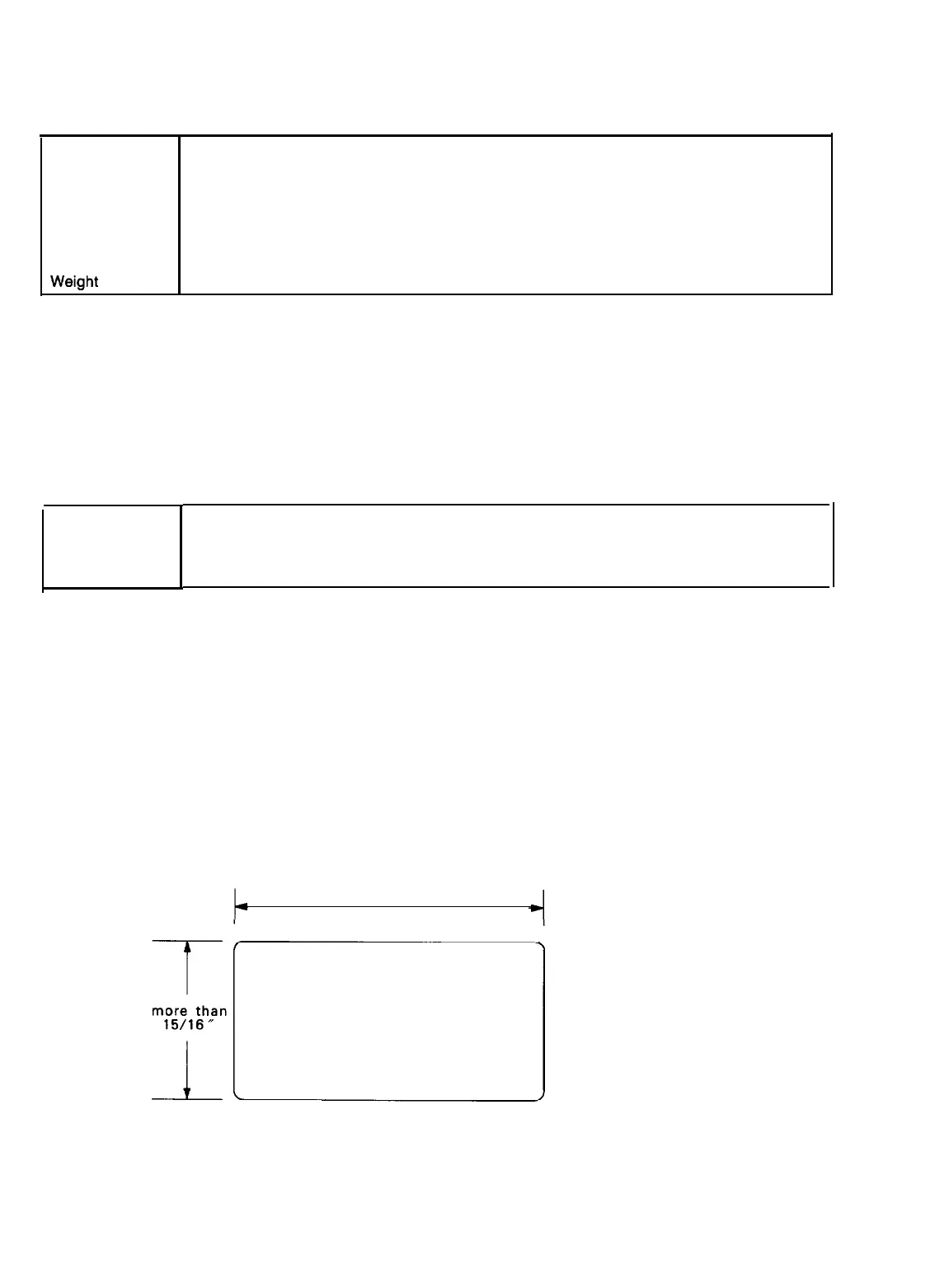REV.-A
GENERAL DESCRIPTION
Table 1-5. Envelope Specifications
Size
Quality
Thickness
Number 6: 6.64 x 3.68 inches (166 x 92 mm)
Number 10: 9.6 x 4.16 inches (240 x 104 mm)
Bond paper, xerographic paper, airmail
0.0063 to 0.0197 inch (0.16 to 0.52 mm)
(Within the printing area, the thickness differential must not exceed 0.0098 inch [0.25
mm]).)
12 to 24 pounds (45 g/m
2
to 91 g/m
2
)
NOTES:
1. Printing on envelopes can be performed only when the temperature is normal.
2. Envelopes should be positioned horizontally.
3. For Number 6 envelopes, set the left side so that it matches the setting mark on the sheet guide.
Sire
Thickness
Table 1-6. Label Specifications
Greater than 2½ x 15/16 inches (63.5 x 23.8 mm)
0.0063 to 0.0075 inch (0.16 to 0.19 mm)
*Thickness of the base paper must be 0.0028 to 0.0031 inch (0.07 to 0.09 mm)
NOTES:
1. Printing on labels is available only at normal temperatures.
2. Labels must be fanfold.
3. For printing on labels with pressure sensitive paper, the following conditions must be met:
(1)
sheets of labels must be joined at the perforation or tractor holes.
(2) the total thickness may not be greater than 0.0118 inch (0.3 mm)
(3) the temperature must be between + 41 °F and + 95 °F (+ 5° and + 35°C), and relative humidity
between 10% and 80%
4. Examples of acceptable labels: Avery Continuous-Form Labels
Avery Mini-Line Labels
5. Do not perform reverse feed.
more than 2 1/2 "
\
/
R : more than 2.5 mm
Figure 1-3. Label Dimensions
LQ-510
1-5
