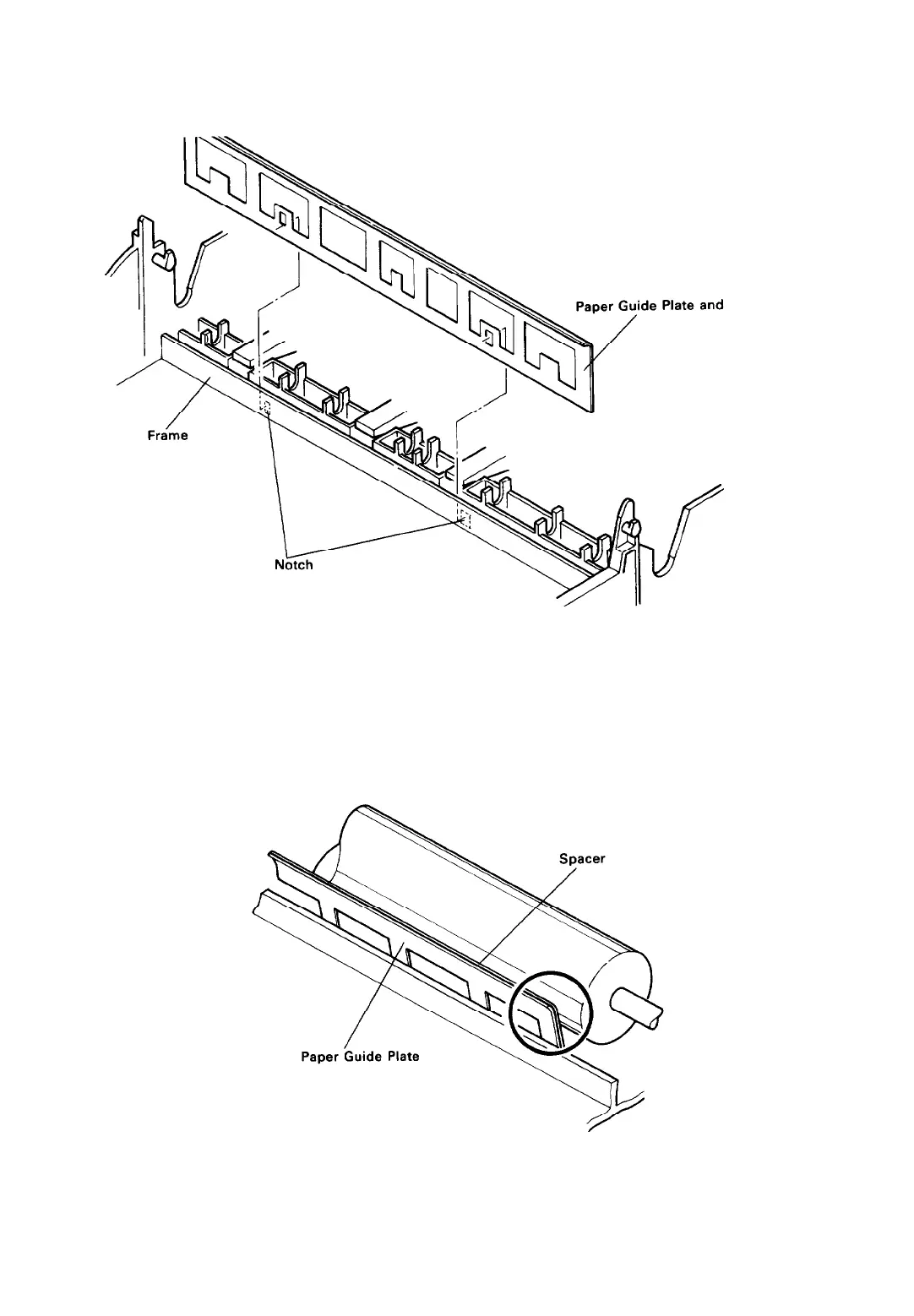DISASSEMBLY, ASSEMBLY, AND ADJUSTMENT
REV.-A
3.
Loosen the two tabs securing the paper guide plate and spacer to the frame, and lift and remove the plate.
Spacer
Figure 4-18. Removal of Paper Guide Plate
NOTES FOR REASSEMBLY
When remounting the paper guide plate and spacer to the frame, refer to Figure 4-19 for the mounting direction.
4-16
Figure 4-19. Mounting Direction for Paper Guide Plate
LQ-510
