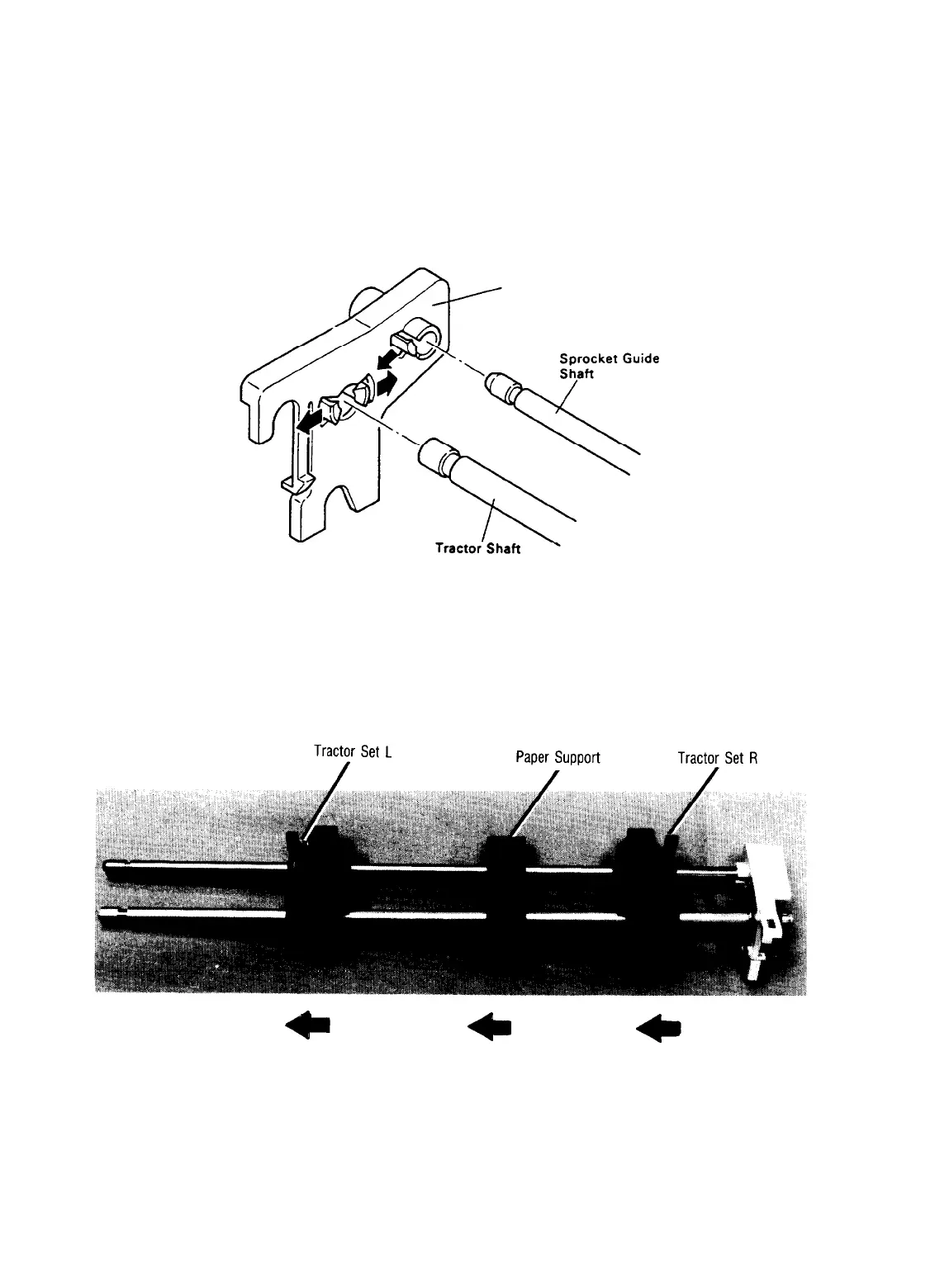REV.-A
DISASSEMBLY, ASSEMBLY, AND ADJUSTMENT
4.2.5.9 Disassembly of the Tractor Unit
1.
Remove the E-ring on the tractor shaft.
2.
Pull and remove the tractor shaft from the tractor frame.
3.
Pull and remove the sprocket guide shaft from the tractor frame.
Tractor Frame (L)
Figure 4-35. Removal of Tractor Frame L
4.
Remove tractor set L, the paper support, and tractor set R from the tractor and sprocket guide shafts.
Figure 4-36. Removal of Tractor Set L, Paper Support, and Tractor Set R
LQ-510
4-25
