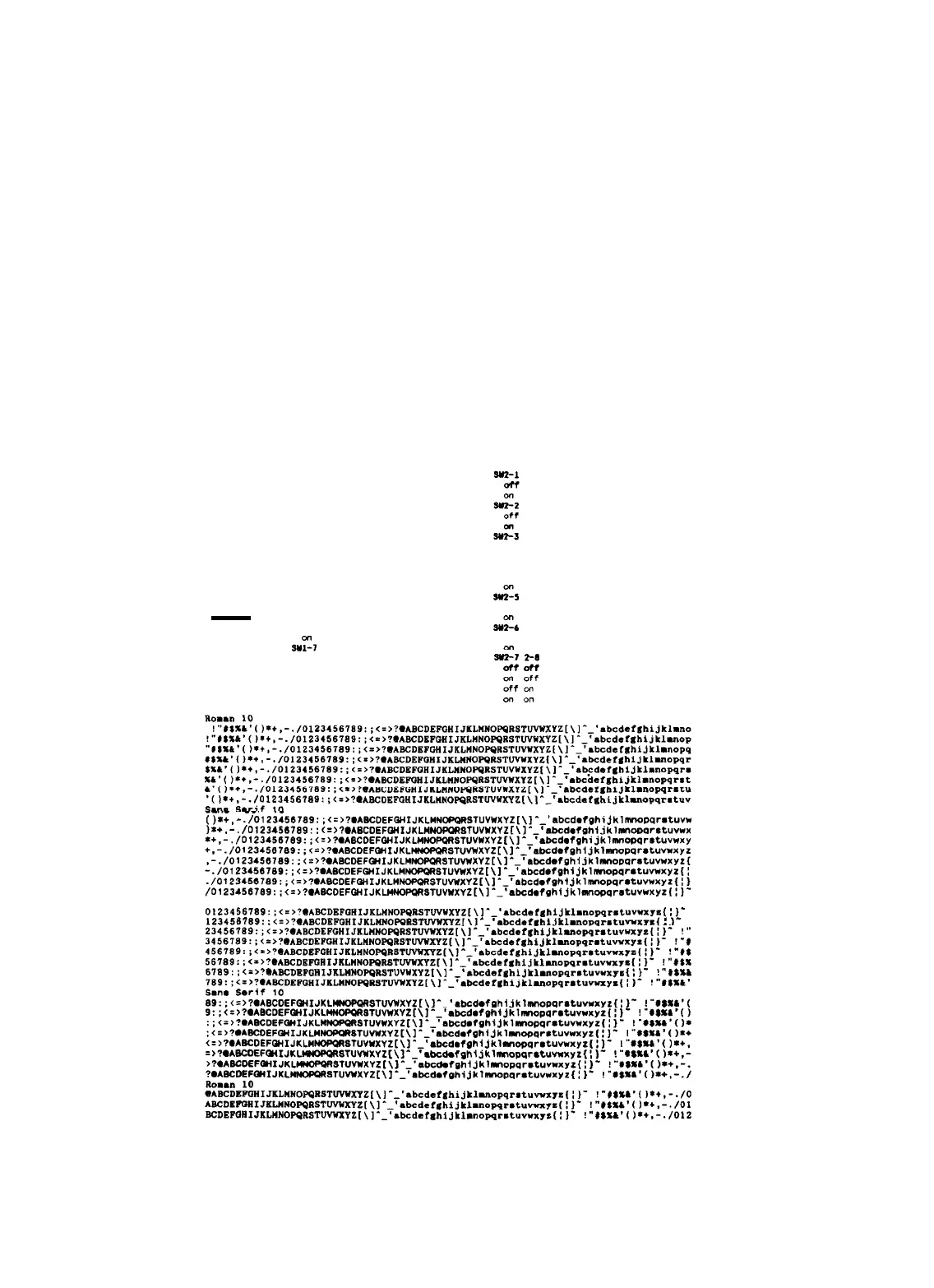REV.-A
GENERAL DESCRIPTION
1.8 OPERATING INSTRUCTIONS
This section describes the self-test and hexadecimal dump functions, error states, printer initialization, and
buzzer operation.
1.8.1 SELF-TEST
To begin self-test printing in draft mode, turn the printer on while depressing the LINE-FEED button. To begin
printing in letter-quality (LQ) mode, turn the printer on while depressing FORM FEED.
Self-test printing can be stopped and restarted by pressing ON LINE (this will not affect the ON-LINE in-
dicator). To conclude the self-test, press the ON-LINE switch to stop the printing; then turn off the printer.
The first printed line of the self-test indicates the firmware revision number. Following this line, the current
DIP switch settings are printed.
xxxxx
Country
USA
France
Germany
U.K.
Denmark
Sweden
Italy
Spain
Font
Roman
Sans serif
slot
Draft
Invalid
Valid
CG table
Italic
Graphic
CSF mode
Invalid
Valid
SW1-1 1-2 1-3
on on on
on on off
on off on
on off off
off on on
off on off
off off on
off off off
SW1-4 1-5
off off
on off
off on
on on
SW1-6
off
.3,:7
off
on
SW1-8
off
on
Page length
11"
12”
Tear off mode
Invalid
V&lid
I” skip
Invalid
Valid
Auto LF
Invalid
Valid
Receive buffer
1kbytes
8kbytes
Graphics print
uni-d
Bi-d
Pitch
10
pitch
12 Pitch
15 pitch
Proportional
off
on
Sw2-4
off
slz
off
2A
off
__.._
_-.
._
()a+.-
./0123456769:;~=~?OABCDEF(WIJKLNNOWRSTUVWXYZ(\]~~‘abcd~fghijklmnoPqr~tuvw
l*+.-./01234557S9::~=>?gAECDEFOHIJKLMNOWRSTUVNXYZ~\l-
‘~bcd*fahljklmMKlratuvwx
Roman 10
01234567B9::~=~?6ABCDEPQHIJKLHNO~RSTWUXYZ~\]-~’~bcd.f6hijtl~no~r~tUVUX~6f:l-
1234667B9::<=>?~ABCDEFGHIJKLMNOWPSTVVYXYZl\1-
‘abcd.fchl.ikl~nouar~tu~x~c(
:
I”
!
Figure 1-8. Self-Test Printout
LQ-510
1-19
