C
Specifications
C-31
International character sets for the Italic table
You can select one of the following eight international character
sets for the Italic character table shown below using the default-
setting mode or the ESC R command. For example, when you
select “Italic France,” the characters in the “France” row are used
in the Italic character table.
You can select one of the following seven additional sets only with
the ESC R command.
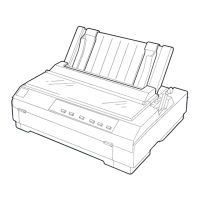
