3
Printing on Single Sheets
3-9
3. Set the paper release lever to the single-sheet position. Also
set the paper thickness lever (located under the printer cover)
to the proper position for your paper’s thickness. (See the
table on page 3-3.)
4. Close the paper guide cover.
5. Turn on the printer, if necessary.
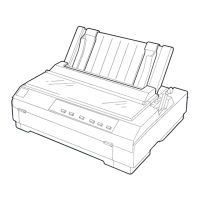
