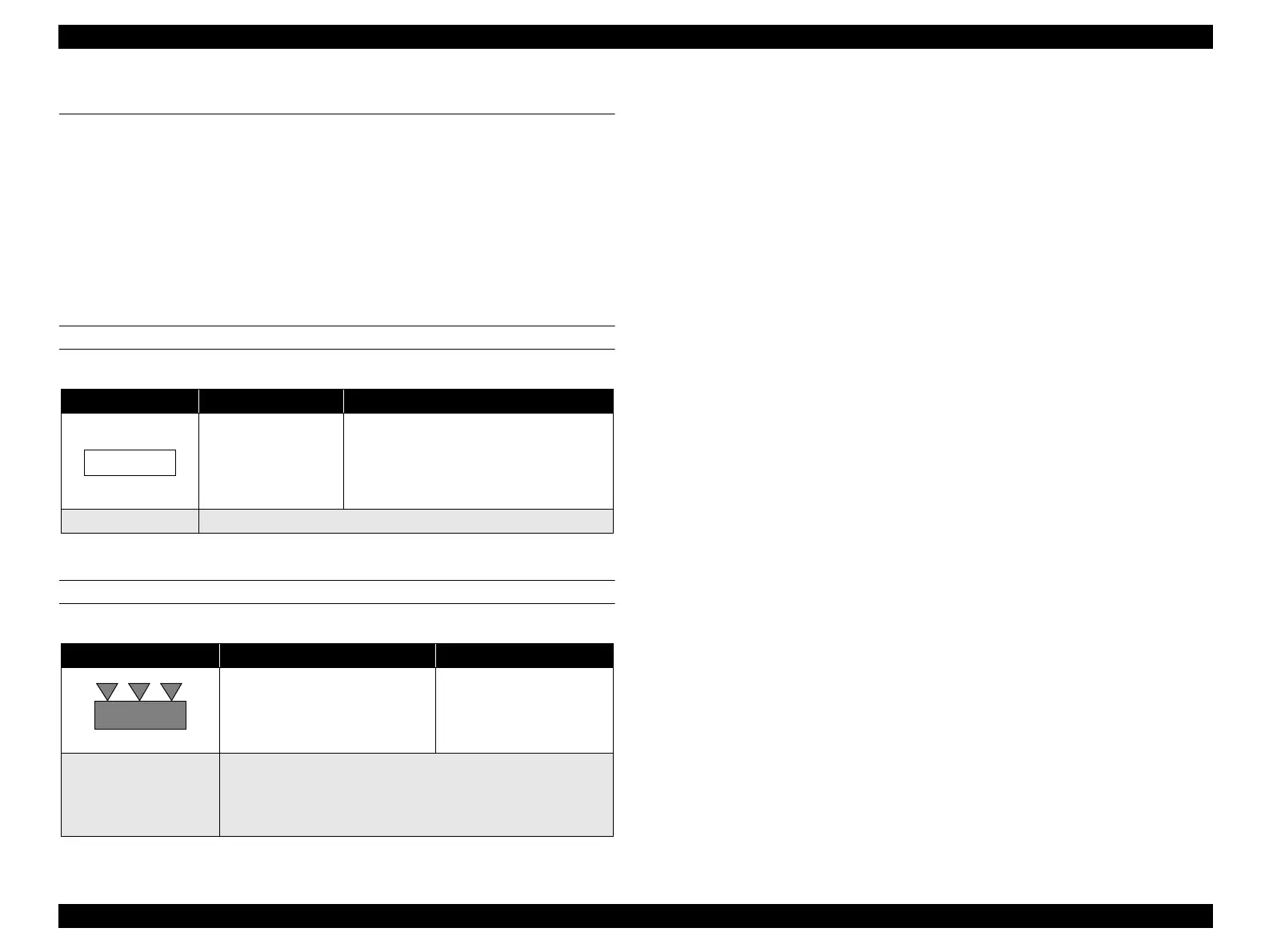Perfection 4870 Photo Revision A
TROUBLESHOOTING Overview 30
3.1 Overview
This chapter explains the remedies for errors detected by the self-diagnostic function as
well as the check points on a fault phenomenon basis, which are required for efficient
troubleshooting at occurrence of any error.
3.1.1 Self-diagnostic Function
This scanner has a self-diagnostic function that automatically diagnoses the operating
status of each section, and uses an LED indication to show the error status. This
function detects the following error statuses, and their remedies are as described below.
COMMAND ERROR
FATAL ERROR
Table 3-1. Command Error
LED Indication Cause Corrective Action
An undefined
command or undefined
command parameter
was received.
• The scanner ignores the incorrect
command or parameter. (Current setting
maintained)
• The scanner returns NACK and waits for
the next command parameter.
Recover The error status is canceled on receipt of a correct command.
Table 3-2. Fatal error
LED Indication Cause Corrective Action
• The lamp is dead.
• The main unit is faulty.
• Firmware downloading failed.
Switch power off.
Set Bit 7 of the status bit.
Recover (After removing the error cause)
• Switch power off, then on again.
• Send the initialization command (ESC@).
• Receivable command [ESC F, ESC f, ESC @]
(No indication)
(Fast flickering)
