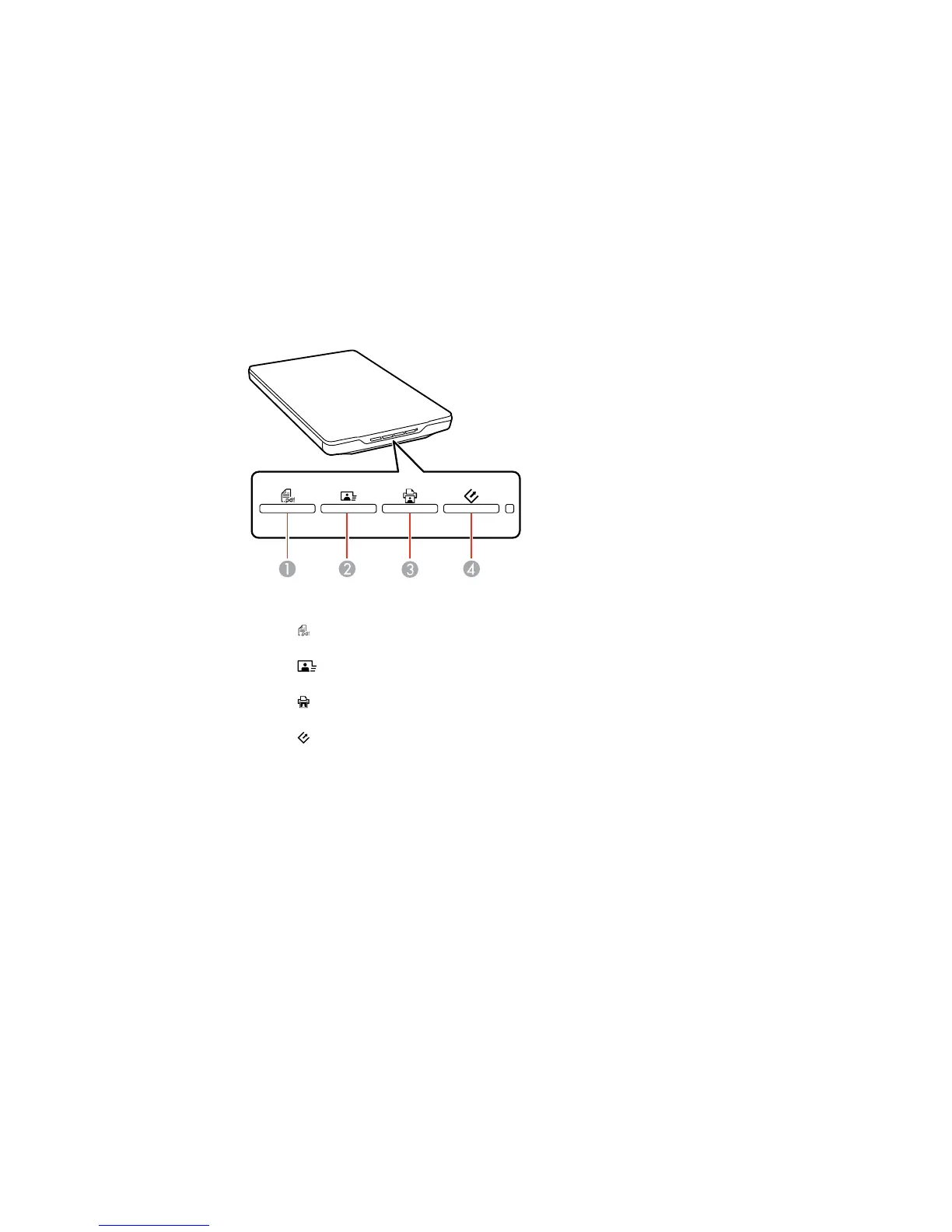3. Press one of the following buttons on your scanner:
1
The PDF button starts the Scan to PDF utility so you can scan multiple originals directly to a
PDF file
2 The send button starts Easy Photo Scan so you can scan your original and send it by
email or upload it to a cloud destination.
3
The copy button starts the Copy Utility so you can scan your original and print it on a printer
connected to your computer
4 The start button starts Epson Scan so you can select your scan mode, settings, and
scanned file destination on your computer
The designated scan program starts.
Changing Default Scan Button Settings
Parent topic: Starting a Scan
Related tasks
Placing Originals on the Scanner Glass
Placing Originals While Using the Scanner Stand
25