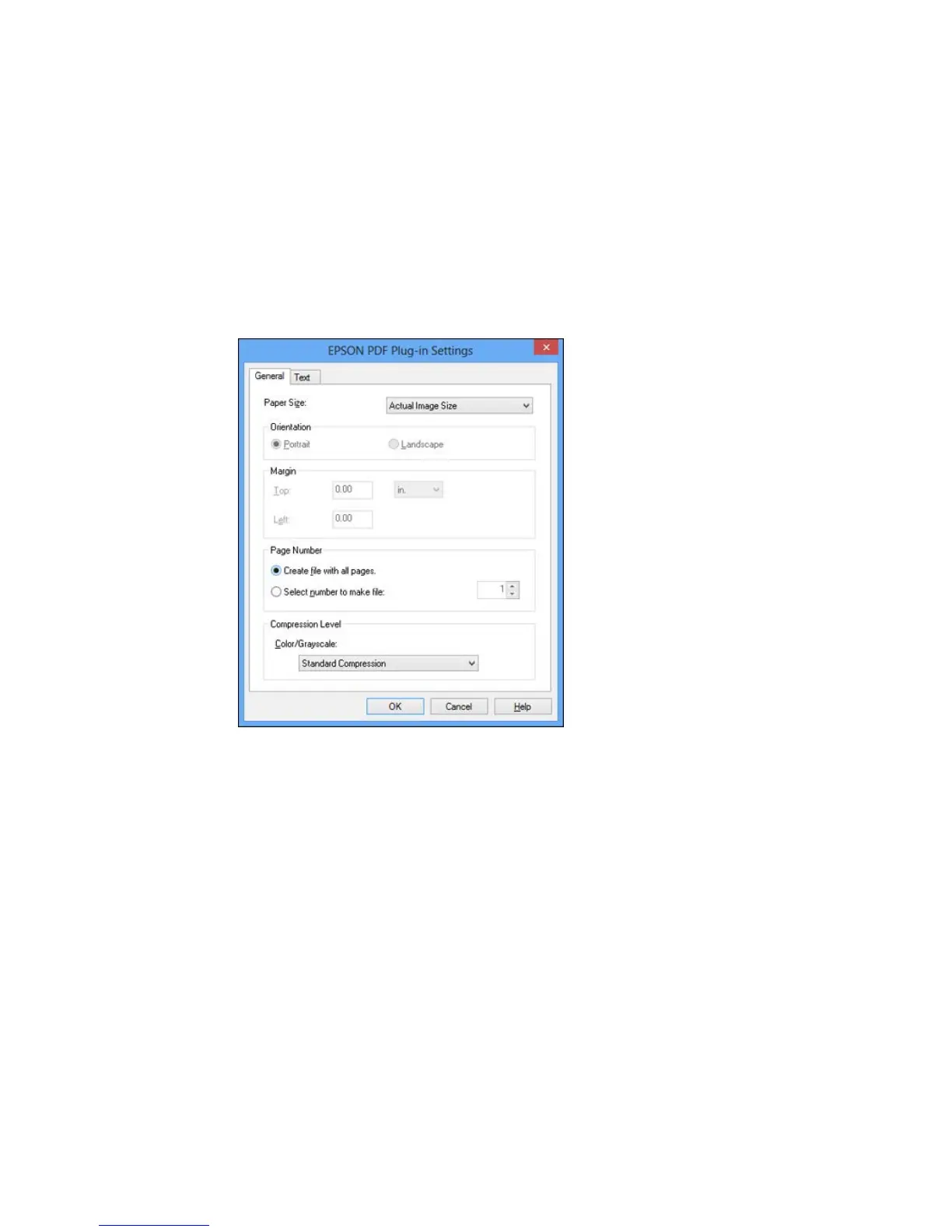You see this window:
9. Select one of the following options on the General tab to indicate the number of PDF files you want
to create:
• To create one PDF file of all the scanned pages, select Create file with all pages.
• To create multiple PDF files of groups of scanned pages, select Select number to make file.
Enter the number of pages you want in each file in the number field. For example, with a 20-page
original, enter 4 to create 5 PDF files of 4 pages each.
Note: To create a searchable PDF file, select the Text tab and select Create searchable PDF, then
select the language of the original document.
86