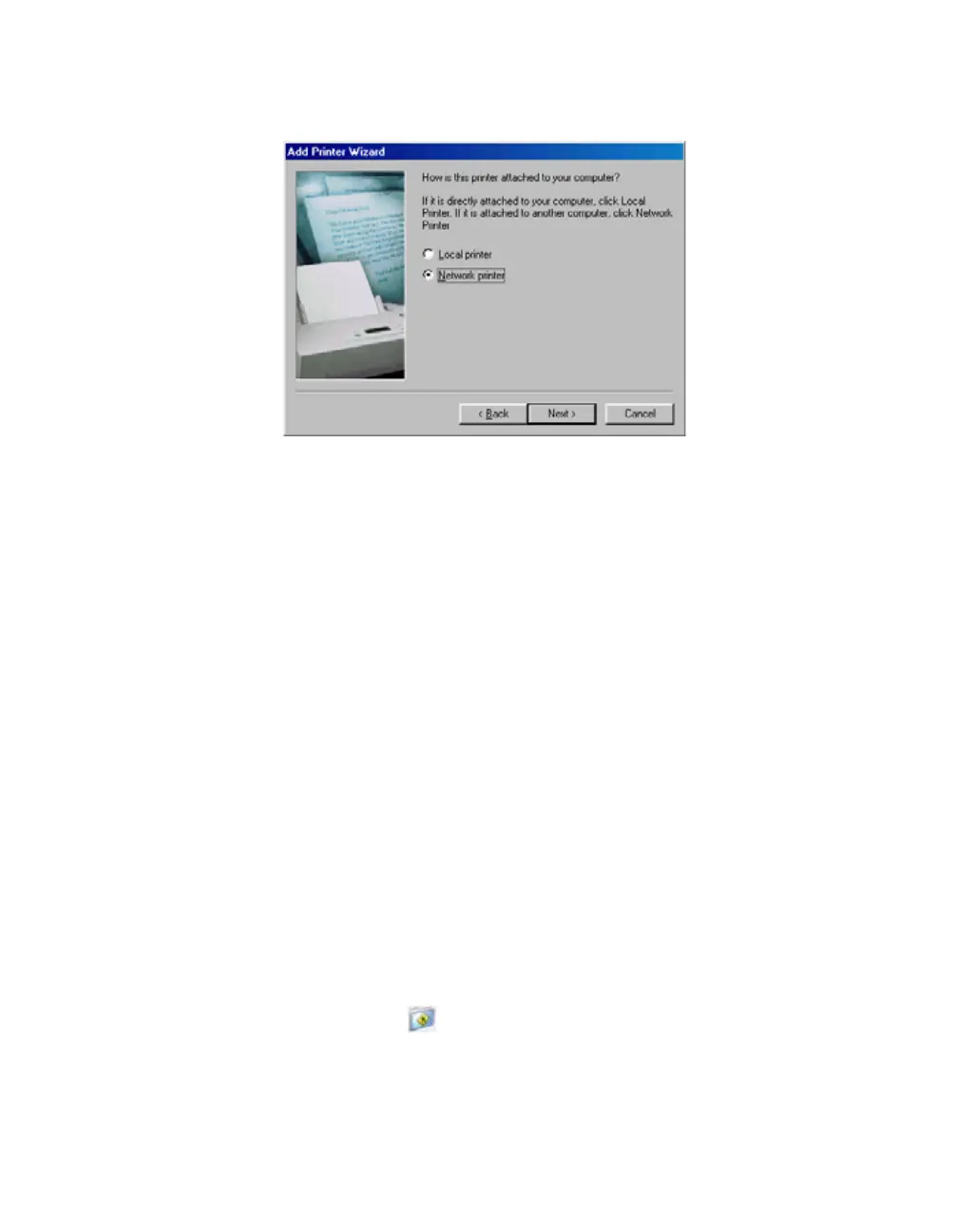81
4. Select Network printer, then click Next.
5. On the next screen, click Browse.
6. Double-click the icon of the computer that PictureMate Pal is directly connected
to. Then, click the EPSON PictureMate PM 200 icon.
7. Click OK and follow the on-screen instructions.
Macintosh
First, you need to set up PictureMate Pal as a shared printer on the Macintosh that it
is directly connected to. Then, you must choose the shared PictureMate Pal in the
Page Setup and Print menus when you print your photos.
Setting Up a Shared Printer
To share PictureMate Pal with other Macintosh computers on a network, follow these
steps to configure the computer that it is directly connected to:
1. Turn on PictureMate Pal.
2. Select System Preferences from the dock at the bottom of the screen.
3. On the Services tab, click the Sharing icon.
