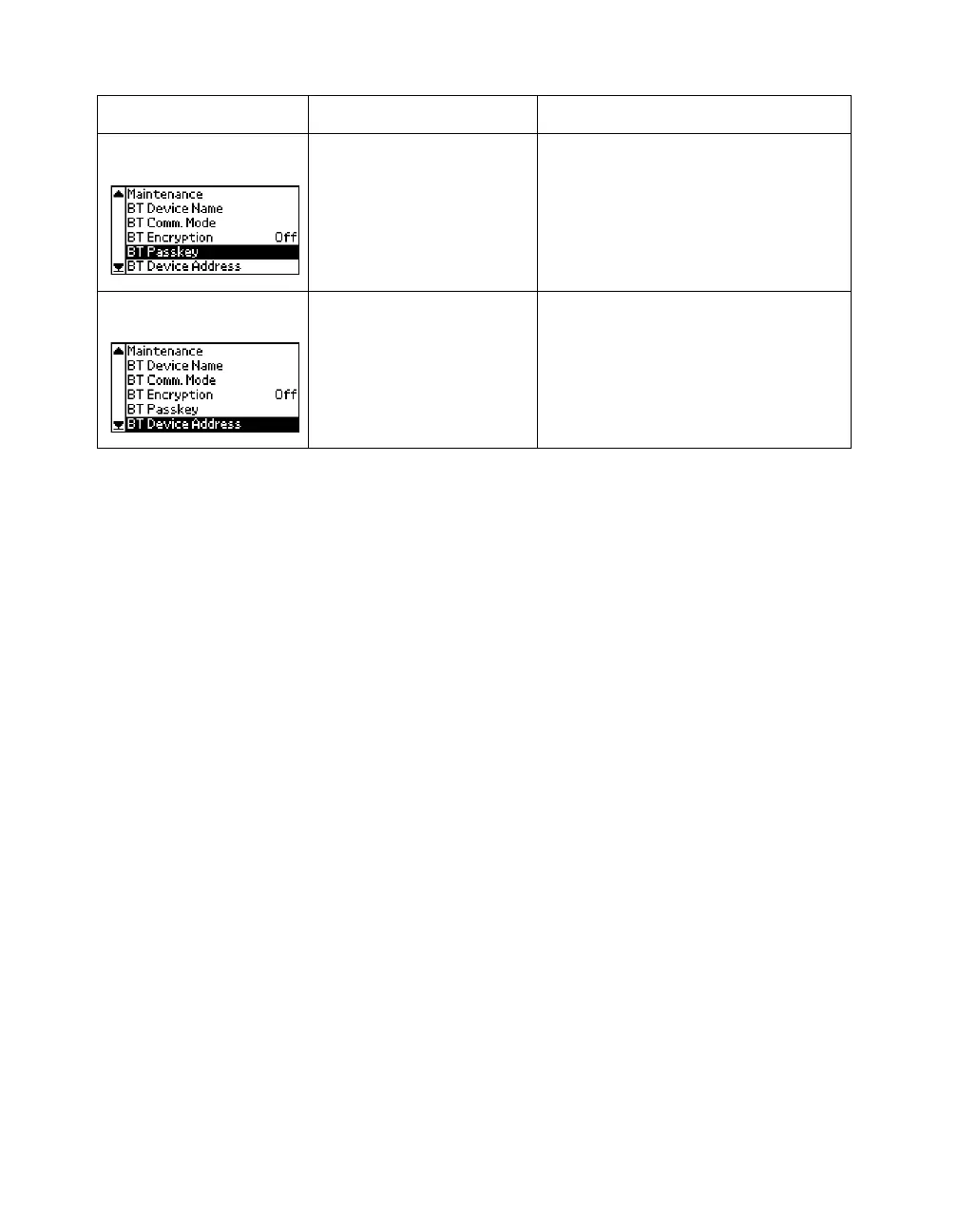64
BT Passkey Any four-digit number
(Default = 0000)
Bluetooth PIN
The Passkey Setting allows you to
set the four-digit Passkey that
must be entered into a device
before printing if Pairing (Bonding)
is selected as the Communication
Mode or if Encryption is On.
BT Device Address Set at the factory
(Example)
11-11-11-11-11-11
Displays the unique Bluetooth
Device Address of PictureMate.
Option Settings Description
