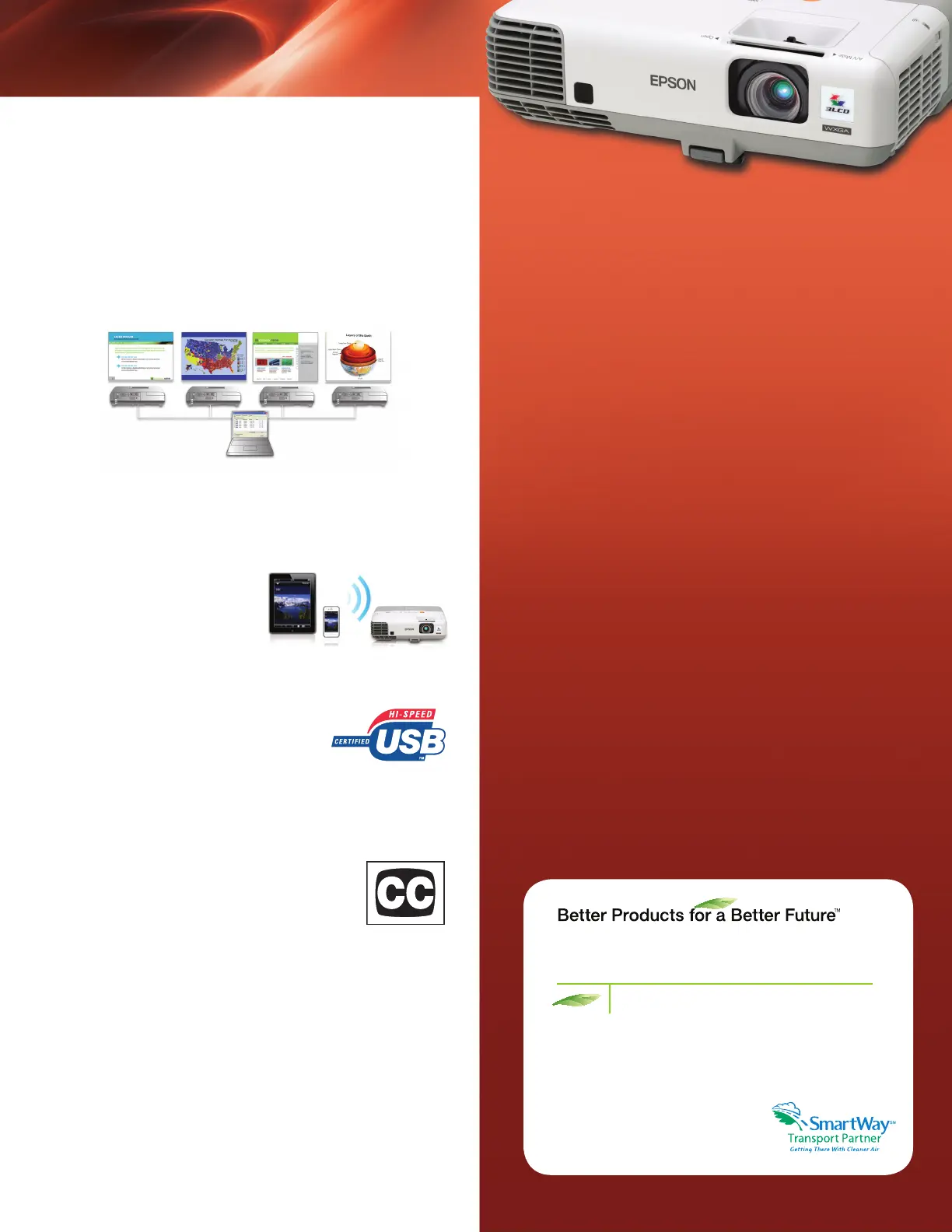Additional Features/Benefits
• Versatileconnectivityfortheclassroom— HDMI, USB,
audio out, monitor out, computer/ VGA inputs and RS-232c
• ExpandedUSBfunctionality— partner your projector
directly with the Epson DC-06 document camera, or deliver
PC-free slide shows using USB flash drives (supports
multiple image file formats — JPEG, PNG, GIF and BMP)
• Broadcastyourmessages— save time, paper and money
by advertising events or broadcasting instructions to all
networked Epson projectors
4
.
• Addedsecurityinanyenvironment— convenient metal
anchor bar and Kensington
®
- style lock support
• Virtualremotecontrolonyourcomputer— convenient
projector remote control via a web browser (works when
projector is connected to the network)
Built-in 16 W speaker and microphone input
• Engageyourclassroomwith16Wofsound— enable
all students in the room to hear your lessons, without
purchasing costly speakers or straining the teacher’s voice
• Standbyaudioout— transmit audio to connected external
speakers, even when the projector is “off” (in standby mode);
saves energy since the projector is not in full power mode
Convenient control features
• DirectPowerOn/Off— power the projector on and off with
the flip of a light switch
• InstantOff
®
— no cool down time required, so it’s ready to
shut down when you are
• A/VMute— control your presentation using the remote or
by closing the slide; it’s right at your fingertips
• SleepMode— set from 1 to 30 minutes to save energy
and lamp life when the A/V Mute Slide is closed or no signal
is detected
For more information on Epson’s environmental
programs, go to eco.epson.com
Eco Features
• Energy-efcient3LCDlightengine
• Lowpowerconsumptionof0.3WinStandbyMode
(communication off)
• Energy-efcientE-TORL
®
lamp
• Recyclableproduct
6
• EpsonAmerica,Inc.isa
SmartWay
SM
Transport Partner
7
RJ-45 network connectivity
• Projectpresentationsoverthenetwork—transmitbothaudio
and video with a single connection
– Display images from any networked location (even remotely),
or, in up to 4 different classrooms simultaneously
– Connect wirelessly, via a network access point, to promote
collaborative sharing and an engaging learning environment
• Easilymonitor/controlnetworkedEpsonprojectorsremotely,
using the RJ-45 connector and EasyMP
®
Monitor software
iPad
®
, tablet or smartphone connection
Display and control content from your iOS or Android mobile
device with the Epson iProjection App and the PowerLite 935W
3
.
This free application allows anyone to present from their mobile
devices. To learn more about this
app and the latest features, go
to epson.com/projectorapp
Advanced 3-in-1 USB Plug ’n Play
instant setup
• Threefeatures,allwithonestandardUSB
connection — display your presentation,
transmit audio and use your remote to
control your presentation
Built-in closed captioning
• Essentialforeducation—helpsmeetADA508requirementsfor
students with hearing impairments
• Helpssavemoney—noneedtopayforan
additional decoder and its installation
Fast, easy setup and image adjustments
• 1.6xopticalzoom—expandedexibilityforprojector
placement or installation
• Automaticverticalkeystonecorrection(+/-30degrees)—
offers easy picture adjustments and great positioning flexibility
• Horizontalkeystonecorrection(+/-30degrees)-allowsfor
off-center positioning of the projector while still displaying a
correctly proportioned image
• QuickCorner
®
— move any of the four corners of an image
independently, to adjust for a perfectly rectangular picture