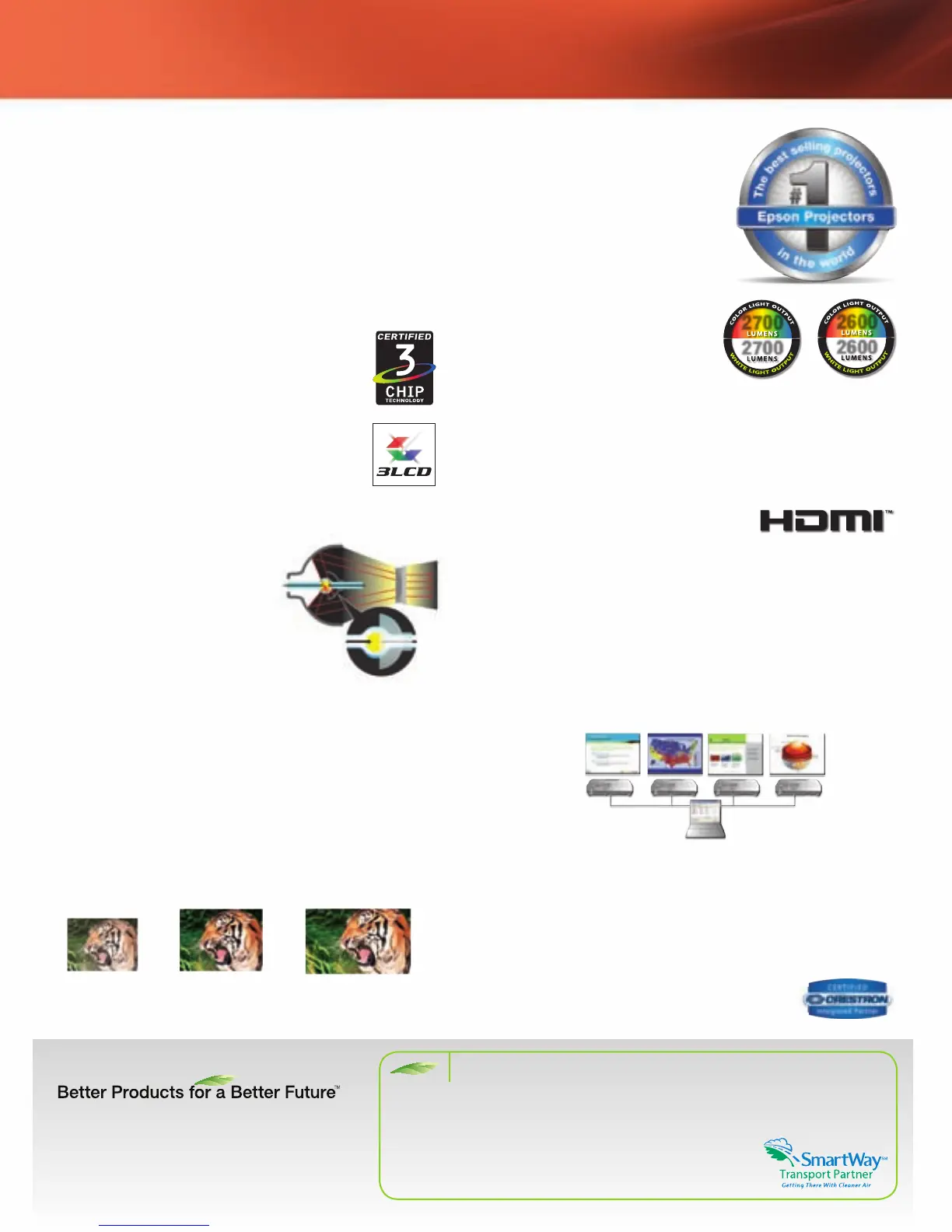PowerLite
®
95 and 96W MULTIMEDIA PROJECTORS
For more information on Epson’s environmental
programs, go to eco.epson.com
Eco Features
• Energy-efcient 3LCD light engine
• Low power consumption of 0.3 W in Standby Mode (communication off)
• Energy-efcient E-TORL lamp
• Designed to be recycled
4
• Epson America, Inc. is a SmartWay
SM
Transport Partner
5
The best-selling projectors in the world.
Epson understands education and has a solution no matter what your teaching scenario. Built
with image quality and reliability in mind, Epson projectors enhance communication and inspire
collaboration, while offering a low total cost of ownership. From long-throw projectors designed
for traditional educational settings to ultra-short-throw and all-in-one solutions built for progressive
classrooms, Epson has the model made for you.
Amazing light output
• 2700 lumens color light output
and 2700 lumens white light
output
1
(PowerLite 96W)
• 2600 lumens color light output
and 2600 lumens white light output
1
(PowerLite 95)
• High color light output for bright, balanced, colorful images
High-quality images with HDMI
digital connectivity
• Delivers both audio and brilliant video
content with just one cable
• Compatible with the latest laptops,
Blu-ray
®
and media players
RJ-45 network connectivity
• Project presentations over the network — transmit both
audio and video with a single connection
– Display images from any networked location, or, in up to 4
different classrooms simultaneously
– Present remotely to support distance learning applications
– Connect wirelessly, via a network access point, to promote
collaborative sharing and an engaging learning environment
• Easily monitor/control networked Epson projectors remotely,
using the RJ-45 connector and EasyMP
®
Monitor software
– Save time and maintenance costs — power classroom
projectors on and off without having to go to each
individual classroom; set schedules for automatic events
– Receive e-mail alerts when attention is required
– Crestron RoomView
™
enabled — monitor/control your
projector with RoomView software,
without the need for an A/V control box
2700
2700
2600
2600
PowerLite 96W
PowerLite 95
3LCD technology — for quality and color
that’s beyond amazing
Innovative technology with
proven reliability
• 3 chips for full-time, vibrant color
• 25% less electricity required per lumen of
brightness when compared to 1-chip
DLP projectors
2
• Over 20 years of road-tested reliability built into
every projector
Energy-efficient E-TORL
®
lamp,
exclusively from Epson
• Long lamp life lasts up to
6000 hours
3
• Minimizes both light diffraction
and light leakage
• E-TORL lamps maximize your
presentation time, while
minimizing your costs
Remarkable widescreen performance
(PowerLite 96W only)
Featuring WXGA resolution (1280 x 800, 16:10 aspect ratio),
the PowerLite 96W is ideal for use with the latest generation
widescreen computers and great for projecting widescreen
content. It gives you:
• 30% more image area than a 4:3 image
• 10% more image area than a 16:9 image
The PowerLite 96W still allows you to display 4:3 and
16:9 content.
800 x 600
1024 x 768
1280 x 800
SVGA
XGA
WXGA
E-TORL lamp
