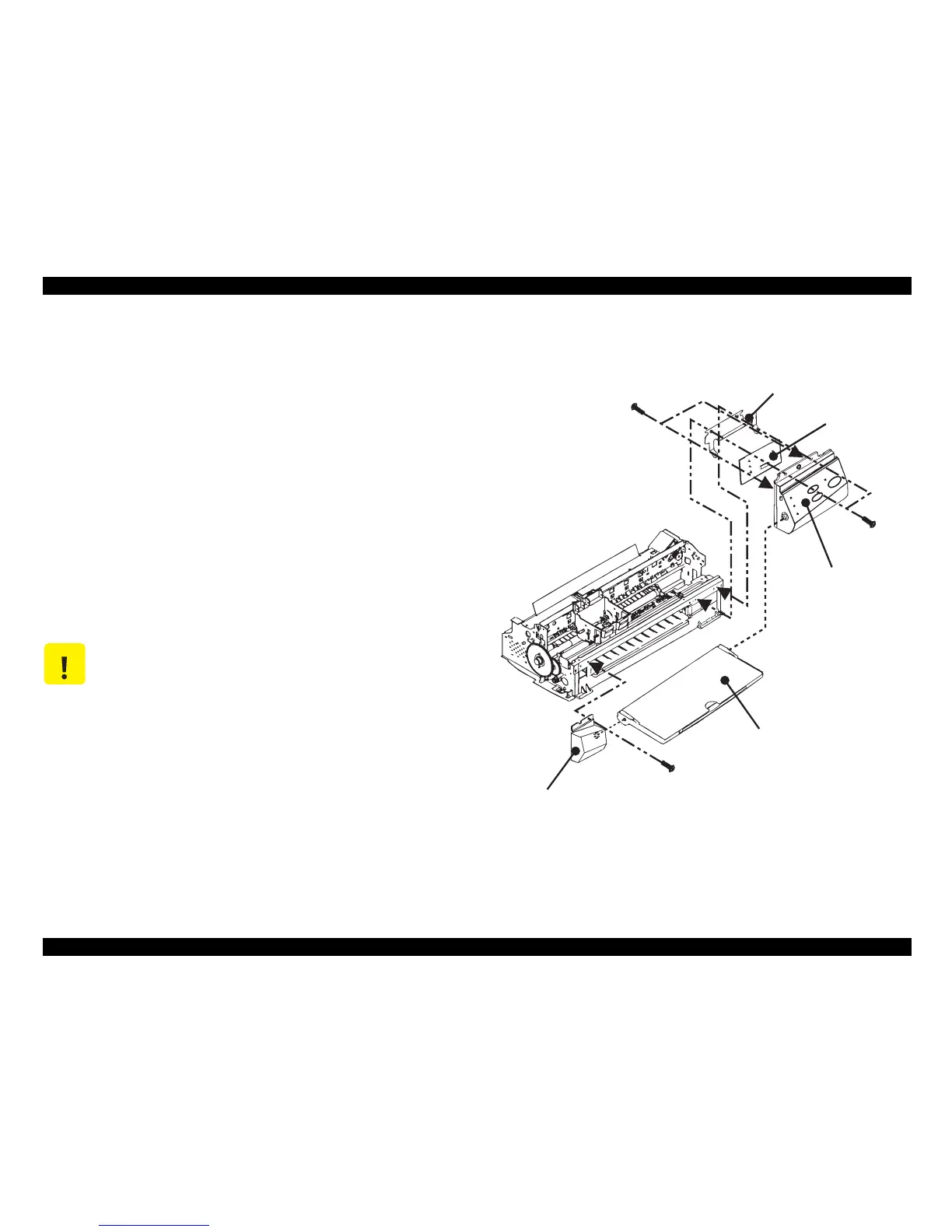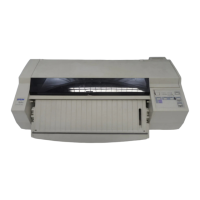EPSON Stylus Color 440/640/740 Revision A
Chapter 4 Disassembly and Assembly 108
4.2.3 Removing the Operation Panel
The panel board equipped with each printer is as follows:
- Stylus Color 440/640: C206PNL
- Stylus Color 740: C209PNL
1. Remove the housing. (Refer to Section 4.2.1.)
2. Remove two screws (No.1) securing the operation panel and
disconnect the operation panel from the printer mechanism.
3. Remove one screw (No.1) and detach the left panel housing.
4. Remove screws (No.3) securing the panel board assembly and
remove C206/209 PNL board from the panel assembly.
5. Disconnect the FFC from the connector on the C206/209 PNL
board.
Figure 4-5. Removing the Operation Panel
CAUTION
Removing the operation panel also separates the
stacker assembly, since the operation panel is
attached to the stacker assembly.
Stacker Assem bly
Left Panel H ousin
