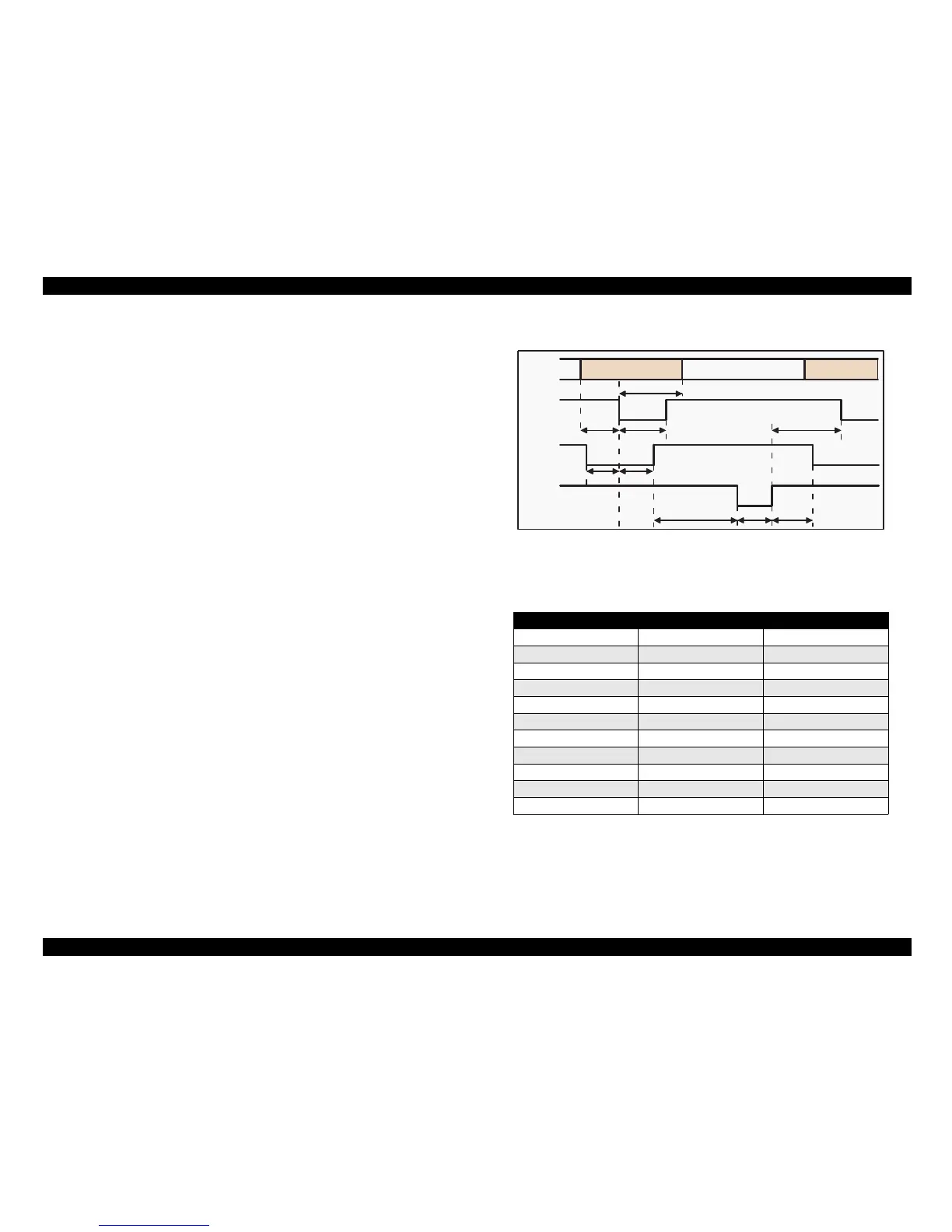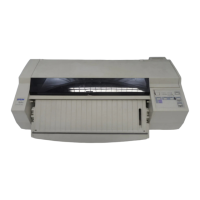EPSON Stylus Color 440/640/740 Revision A
Chapter 1 Product Description 29
The following are the points to note when using the parallel Interface.
NOTE 1:“Return GND pin” in the table means twist pair return and is
used for all control signals except for Logic H,+5V, Chassis,
GND and NC. In this twist pair return, returning side is
connected to GND (16,33, 19-30 pin) for twist pair return. Also,
these cables are shielded wires and it is effective to connect to
each chassis GND in the PC and printer for electrostatic noise.
NOTE 2:Conditions for Interface are based on TTL level. Rise and fall time
should be within 0.2µs.
NOTE 3:Refer to Figure 1-9 for transmission timing of each signals.
NOTE 4:Do not perform data transmission ignoring /ACK or BUSY
signal. (Perform the data transmission after confirming that /
ACK and BUSY signals are Low.)
NOTE 5:It is possible to perform the printing test including interface circuit
without using equipment from outside when 8-bit data signal
(20-27 pin) is set to appropriate word code and connect them
forcefully to /ACK and /STRB.
Figure 1-9. Data Transmission Timing for Forward Channel
Table 1-13.
Maximum and Minimum Timing for Data Transmission
* Rise and fall time of every output signal.
** Rise and fall time of every input signal. Typical timing for the tack
parameter is shown below.
Parameter Minimum Maximum
tsetup 500ns ---
thold 500ns ---
tstb 500ns ---
tready 0 ---
tbusy --- 500ns
tt-out* --- 120ns
tt-in** --- 200ns
treply 0 ---
tack 500ns 10us
tnbusy 0 ---
tnext 0 ---
Byte Data n
Byte Data n+1
Thold
Tsetup
Tstrb
Tnext
Tready Tbusy
Treply
Tack Tnbusy
Data
/STROBE
BUSY
/ACKNLG
