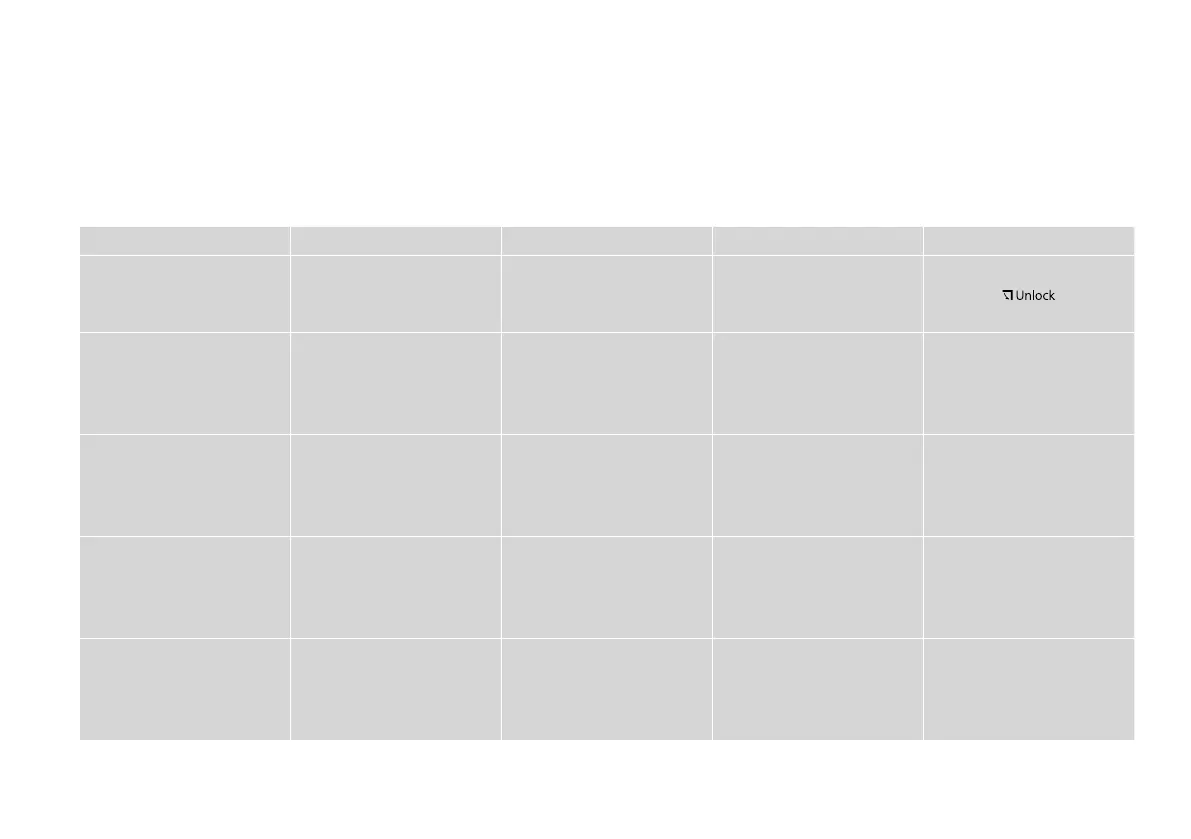j k l m n
y
+, -
x y
Cancels/returns to the previous
menu.
Sets the number of copies. Starts copying/printing. Stops copying/printing or reset
settings.
Lowers the control panel.
R & 11
Permet d’annuler/de retourner
au menu précédent.
Permet de dénir le nombre de
copies.
Permet de lancer la copie/
l’impression.
Permet d’arrêter la copie/
l’impression ou de réinitialiser les
paramètres.
Permet d’abaisser le panneau de
contrôle. R & 11
Bricht Vorgänge ab/geht zurück
zum vorherigen Menü.
Stellt die Anzahl der Kopien ein. Startet Kopier-/Druckvorgang. Hält Kopier-/Druckvorgang an
oder setzt Einstellungen zurück.
Zum Absenken des Bedienfeldes.
R & 11
Annuleren/terugkeren naar vorig
menu.
Aantal exemplaren instellen. Kopiëren/afdrukken starten. Kopiëren/afdrukken stoppen of
instellingen resetten.
Bedieningspaneel laten zakken.
R & 11
