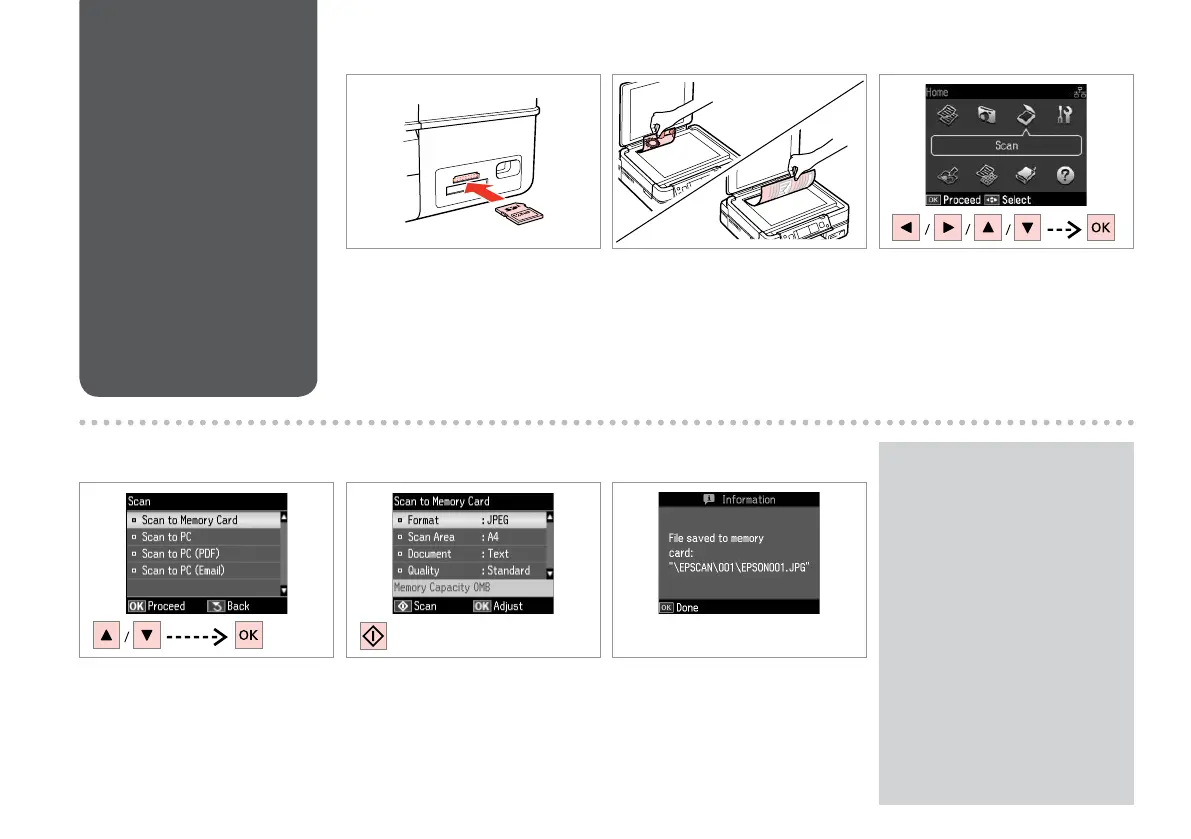Scanning to a
Memory Card
Scansione su una
scheda di memoria
Escaneado a una
tarjeta de memoria
Digitalizar para um
cartão de memória
A R & 25 B R & 27 C
D E R & 65 F
Insert a memory card.
Inserire una scheda di memoria.
Inserte una tarjeta de memoria.
Insira um cartão de memória.
Place original horizontally.
Posizionare orizzontalmente
l’originale.
Ponga el original horizontal.
Coloque o original na horizontal.
Select Scan.
Selezionare Scan.
Seleccione Esca.
Seleccione Digitalizar.
Select Scan to Memory Card.
Selezionare Scansione su scheda.
Seleccione Esca a tarj memori.
Seleccione Dig. p/ Cartão Mem.
Select settings and scan.
Impostare ed eettuare la scansione.
Seleccione ajustes y escanee.
Seleccione as denições e digitalize.
Check the message on the screen.
Controllare il messaggio sullo
schermo.
Fíjese en el mensaje de la pantalla.
Verique a mensagem no ecrã.
If the edges of the photo are faint,
change the Scan Area E. R & 65
Se i bordi della foto sono sbiaditi,
cambiare AreaScan. E. R & 65
Si los bordes de la foto son muy
tenues, cambie el Área esca E.
R & 65
Se as margens da fotograa
estiverem ténues, altere a Área
Digit. E. R & 65
Q
