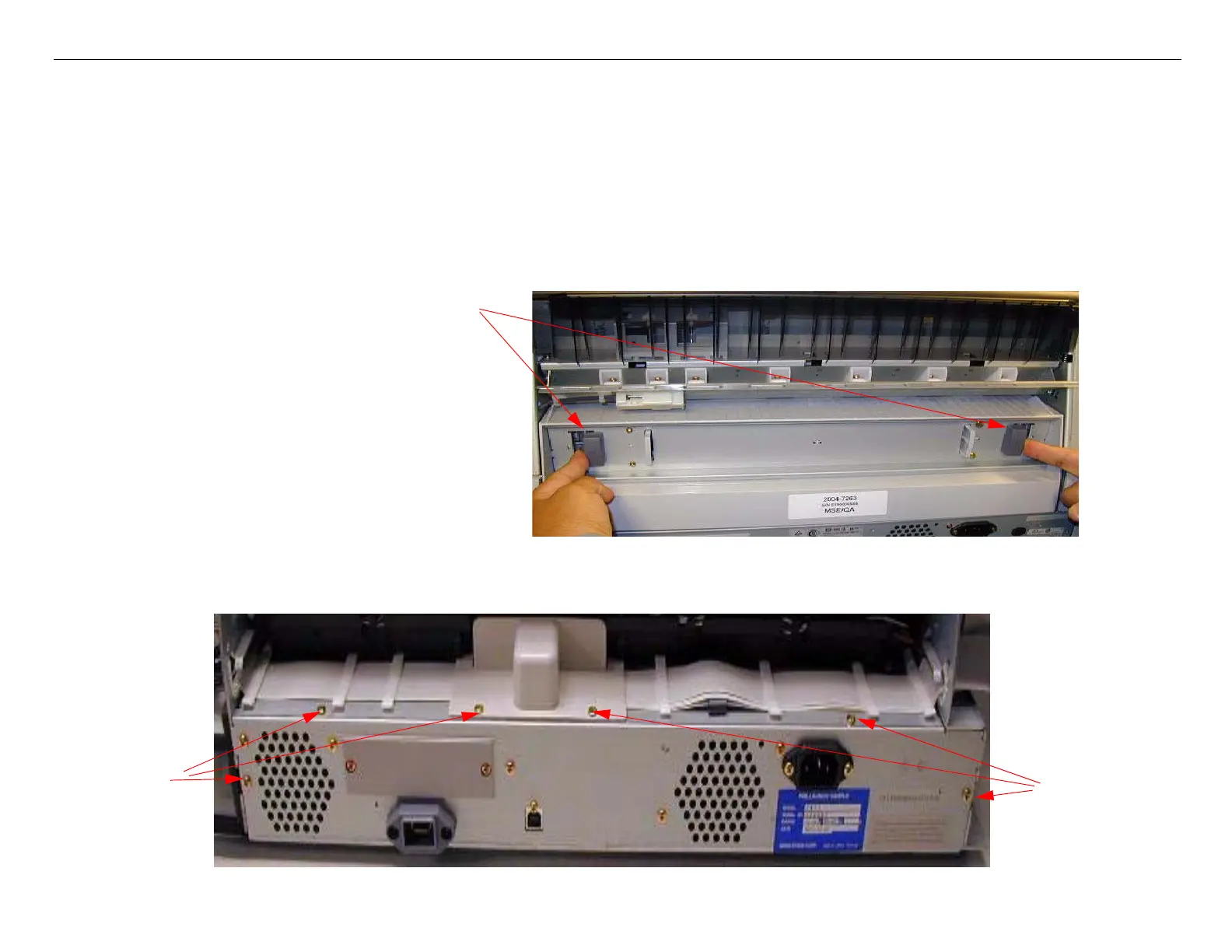Stylus Pro 4000 Field Repair Guide 4/28/05
Main Board Replacement Printer Component, Software Item, LCD Display, Printer Button Page 51.
Main Board Replacement
1. Back up the Printer’s parameters using the Parameter Backup / Restore Utility (Nvram.exe)
2. Turn off the Printer and UNPLUG from AC.
3. Remove the Rear Paper Guide Assembly.
4. Remove the 6 Screws fastening the Main Board Housing.
Push the 2 Grey Tabs and pull
out the Cover
3 Screws
3 Screws
