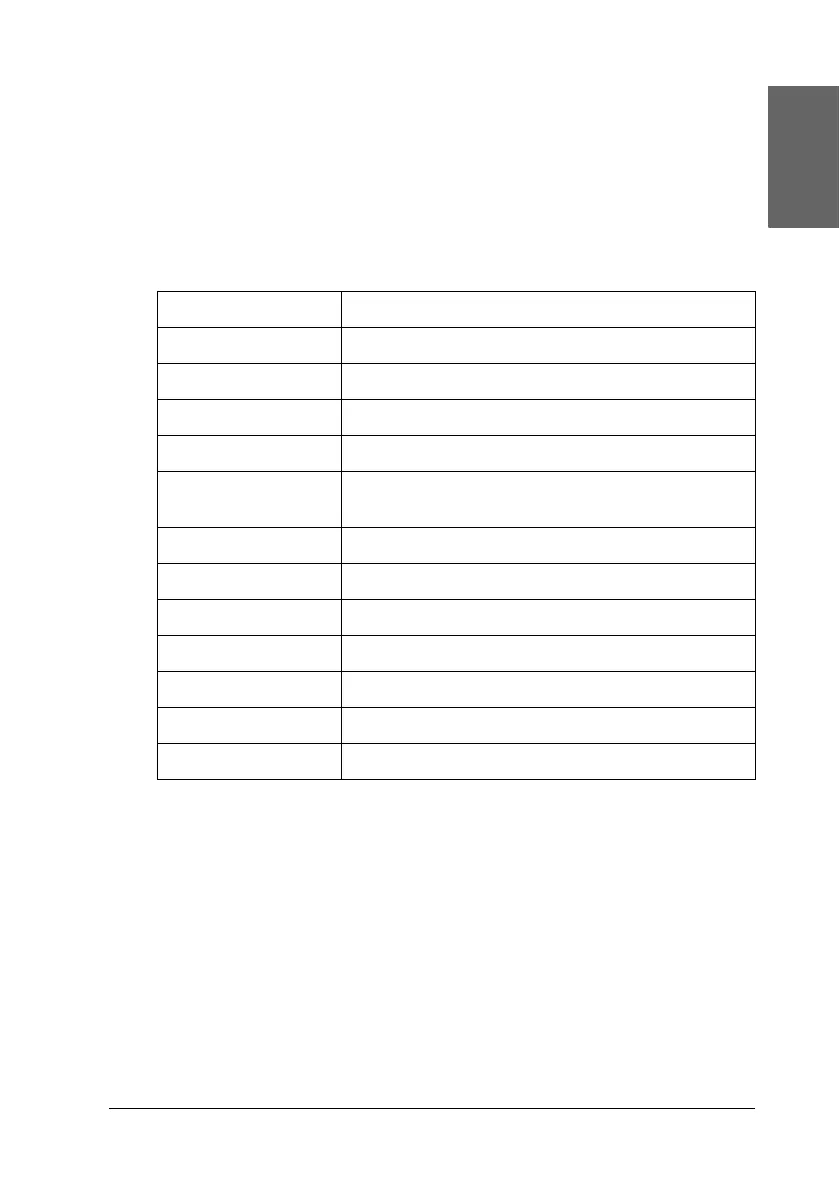The Control Panel 227
4
4
4
4
4
4
4
4
4
4
4
4
English
Messages
This section describes the meaning of messages displayed on the
LCD.
The messages are either status messages or error messages. For
error messages, see “An error has occurred” on page 320.
Message Description
READY The printer is ready to print data.
PRINTING The printer is processing data.
PLEASE WAIT Wait until READY appears.
PAUSE The printer is paused.
PRESS PAUSE
BUTTON
Press the Pause button.
CUTTING The printer is cutting the printout.
CHARGING INK The printer is charging the ink delivery system.
RESET The printer is being reset.
F/W UPDATING The printer is updating the FirmWare.
UPDATE COMPLETE The printer has completed update of the FirmWare.
POWER OFF The printer is being turned off.
CLEANING The printer is cleaning the ink tubes.
