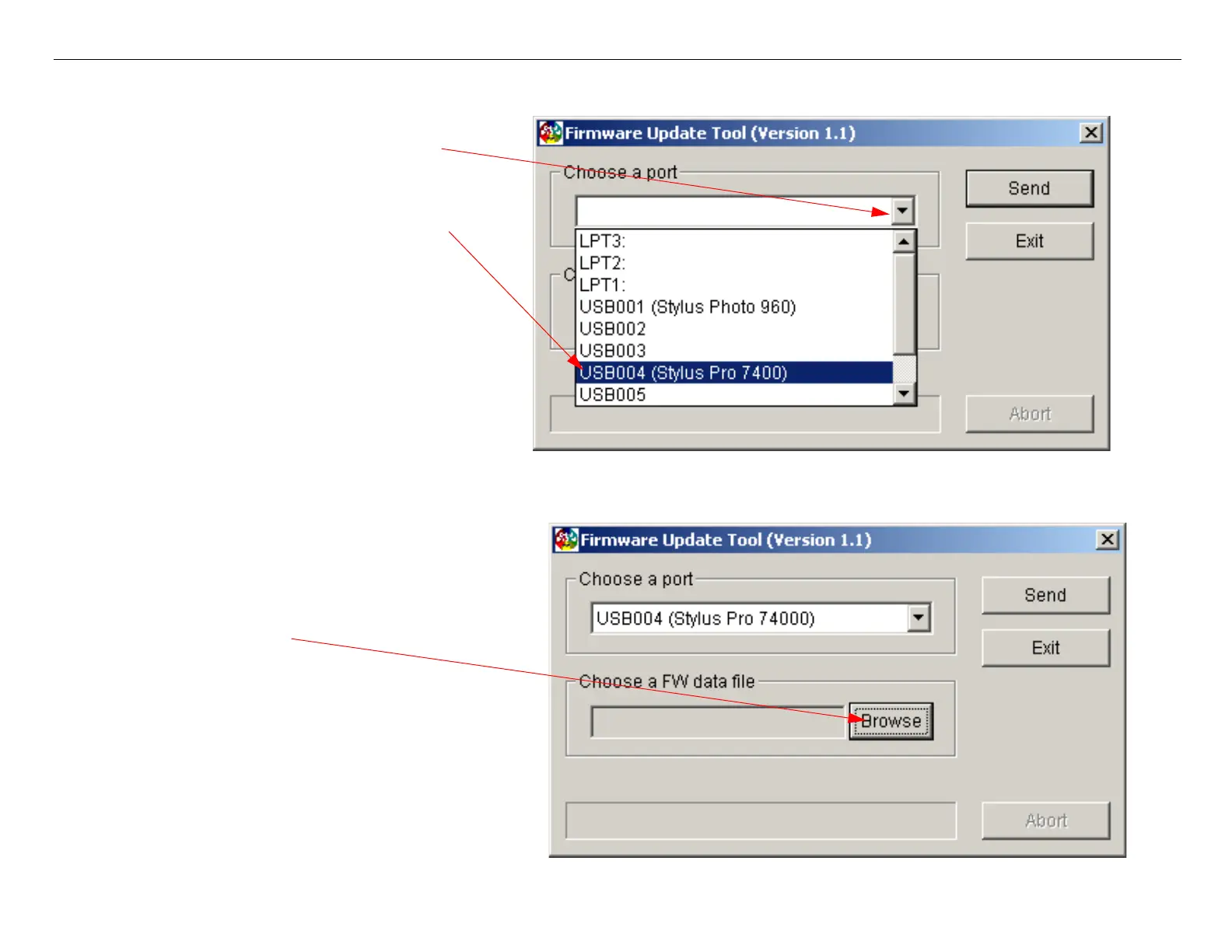Stylus Pro 4880 Field Repair Guide 1/17/08
FWUpdate.exe Printer Component, Software Item, LCD Display, Printer Button Page 230.
3. Choose a Port/Printer.
4. Click on
Browse and navigate to the Firmware File to be uploaded to the Printer.
2. Select the Port that is connected to
the Printer that requires firmware.
Note: Stylus Pro 7400 is the Japanese
model name for the Stylus Pro
7800. New boards may display
Stylus Pro 7400
1. Click on the Down Arrow to open
up the list of Ports.
Click on Browse.
