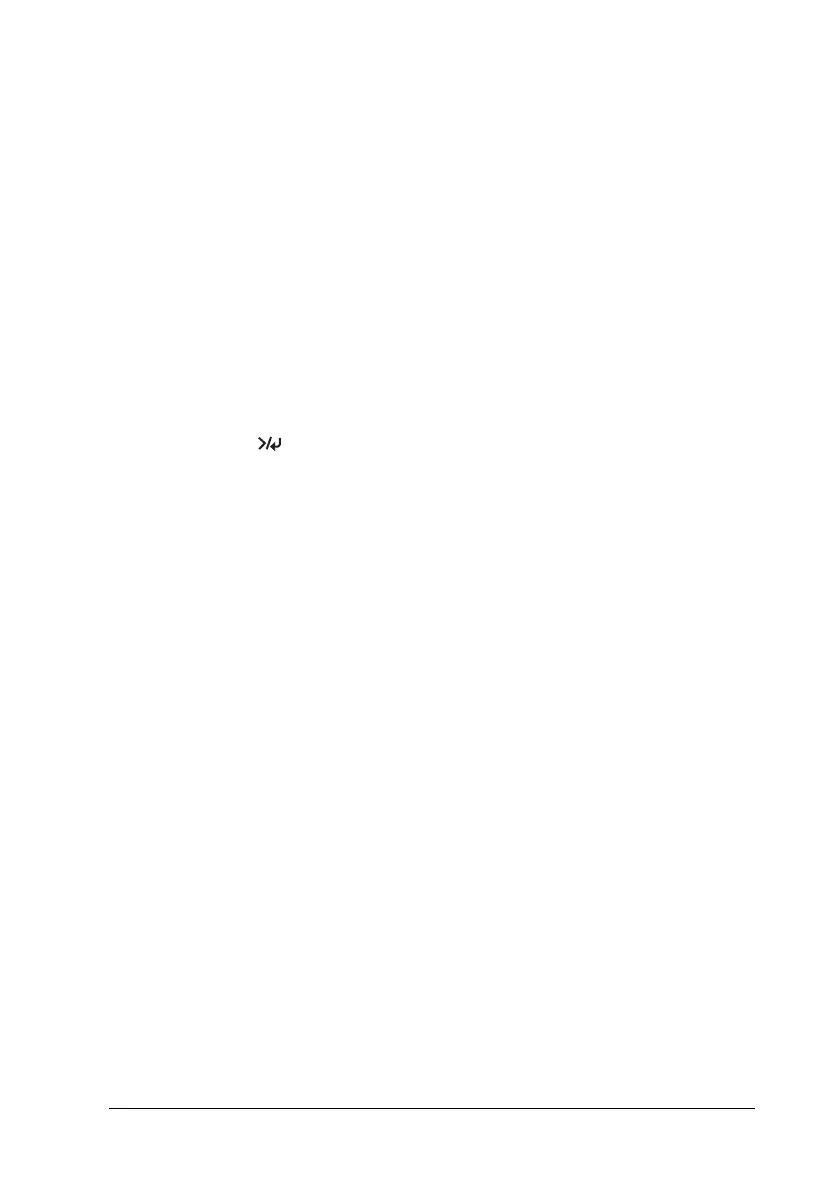Maintenance and Transportation 253
❏ The first time you start printing after transporting the printer,
or if you have not turned on the printer for a long time, the
print head nozzles may be clogged. Epson recommends that
you perform a nozzle check and clean the print head, and also
realign the print head to ensure print quality.
To perform a nozzle check using the control panel, see
“Checking the print head nozzles” on page 173.
To perform a nozzle check using the printer software, see
“Using the Printer Utilities” on page 31 for Windows or
“Using Printer Utilities” on page 53 for Mac OS X.
To clean the print head using the control panel, press the
Menu
button for 3 seconds.
To clean the print head using the printer software, see “Using
the Printer Utilities” on page 31 for Windows or “Using
Printer Utilities” on page 53 for Mac OS X.
To realign the print head using the control panel, see
“Aligning the print head” on page 175.
To realign the print head using the printer software, see
“Using the Printer Utilities” on page 31 for Windows or
“Using Printer Utilities” on page 53 for Mac OS X.
