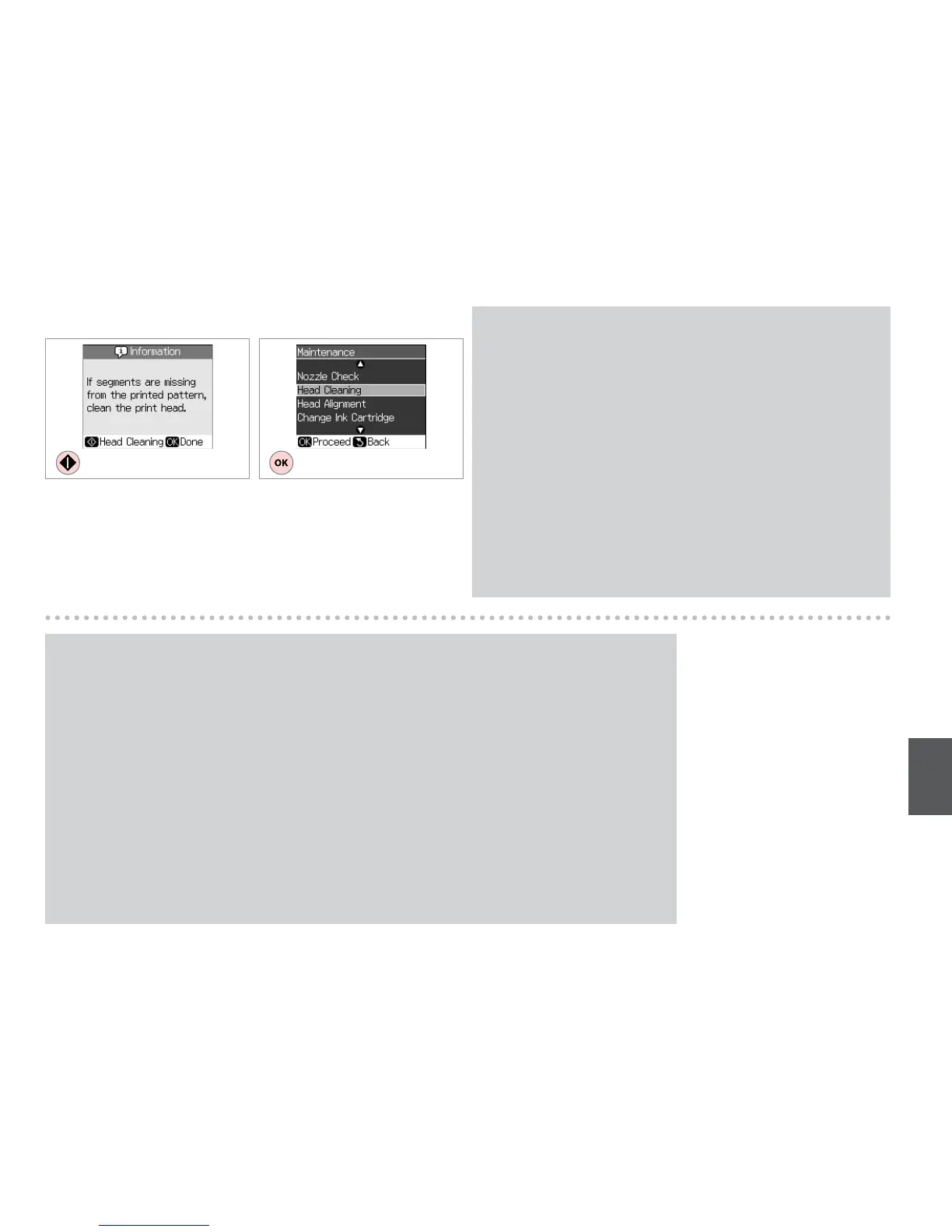47
G
Start head cleaning.
H
Finish head cleaning.
Print head cleaning uses ink, so clean the print head only if quality
declines.
Q
If it does not improve after cleaning four times, turn o the printer for at least six hours. Then try cleaning the print
head again. If quality does not improve, one of the ink cartridges may need to be replaced. If quality is a problem
after replacing the cartridges, contact your dealer.
Q
