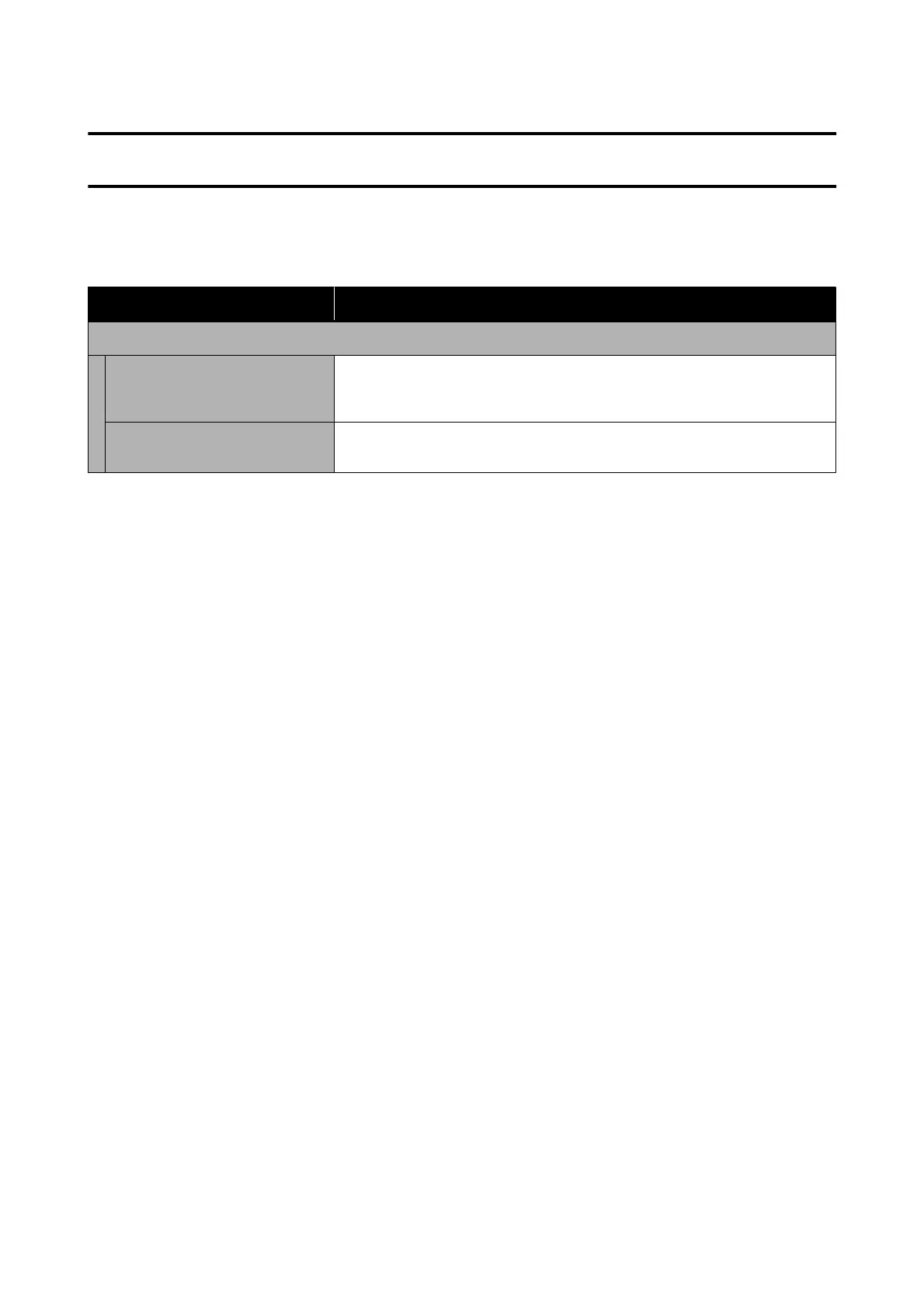Menu List
Paper Setting
Item Setting/Additional Explanation
Roll 1 (Known as Roll Paper on the SC-P6500E Series/SC-T3700E Series)
Remove Roll paper is ejected.
After the paper has been ejected, information on how to remove the roll paper is
displayed.
Feed/Cut Paper Use Backward and Forward to adjust the amount of paper being fed.
Press Cut to cut the paper.
SC-P8500DM/SC-P8500D/SC-P6500D/SC-P6500DE/SC-P6500E/SC-T7700DM/SC-T5700DM/SC-T7700D/SC-T5700D/SC-3700D/SC-T3700DE/SC-T3700E/SC-P8500DL/SC-T7700DL Series User's Guide
Menu List
138
