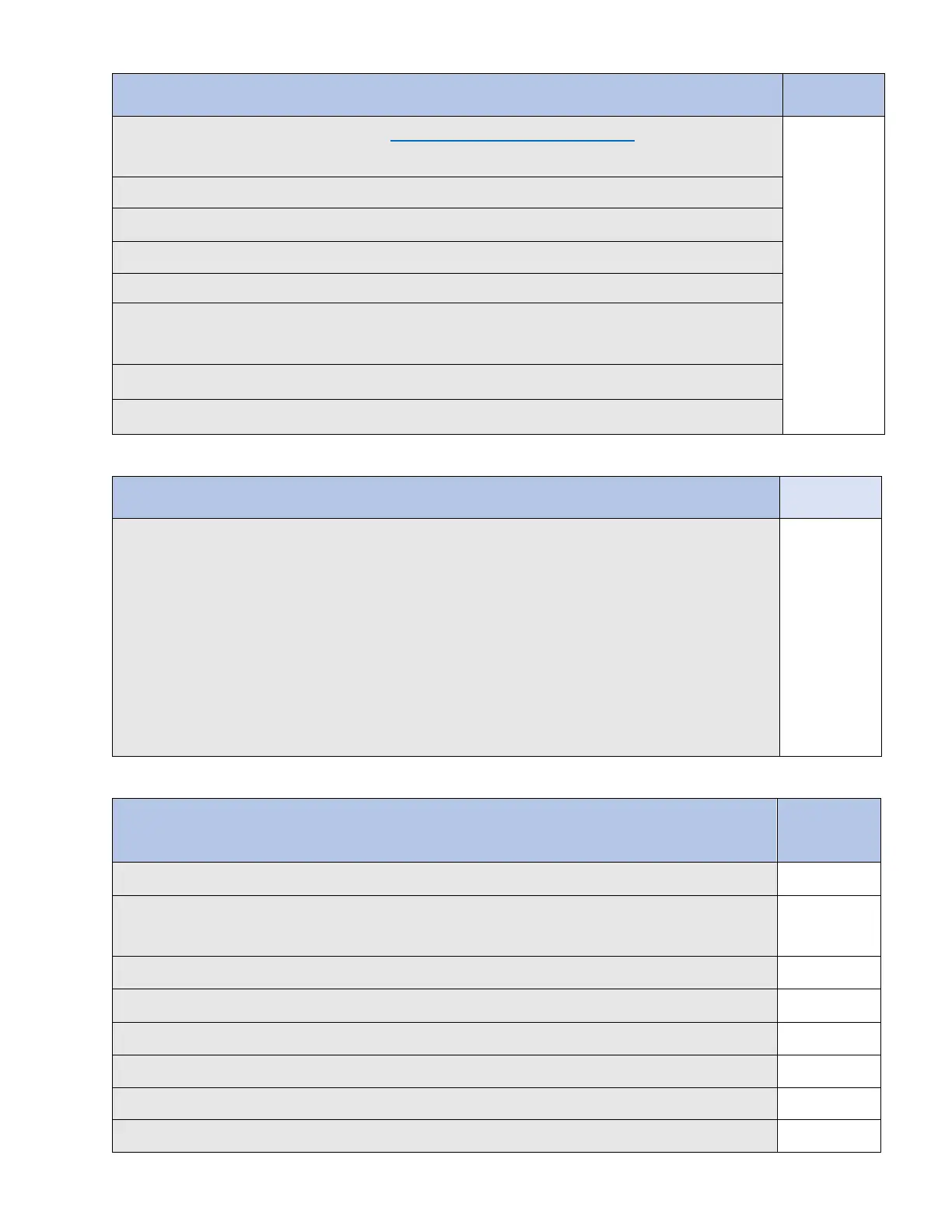Epson Cloud Solution PORT Tasks (Reference: ECSP Guide)
Navigate to the ECSP website https://port.epson.com/eai and have
customer accept the Terms & Conditions and Privacy Statement
Sign up for an account (Global ID)
Activate account and record “organization ID”
Register the printer on the ECSP site and receive Agent Key
Install all necessary software
Connect the printer to the Customer’s Epson Cloud Solution PORT
account
Confirm communication to the Epson Cloud Solution PORT
Epson team member will conduct software training.
Ensure complete understanding of UV Controller:
- Media Thickness (Z axis check)
- X,Y start position
- Cleaning functions
- Layered Prints
- Understanding of error logs
- Basic end-user troubleshooting
Epson Edge Print Training (Reference: Epson Edge Print Resource
Guide)
Install Epson Edge Print using “Main Installer” file
Install V7000 Edge Print Printer installer “EEP_SCV7000_verX.X.X.exe”
Launch Epson Edge Print and authenticate with software license
Connect to SC-V7000 using USB 3.0 or TCPIP connection
Set preferred print settings (Basic or Advanced)
Set preferred Color Management settings
RIP and print loaded image
