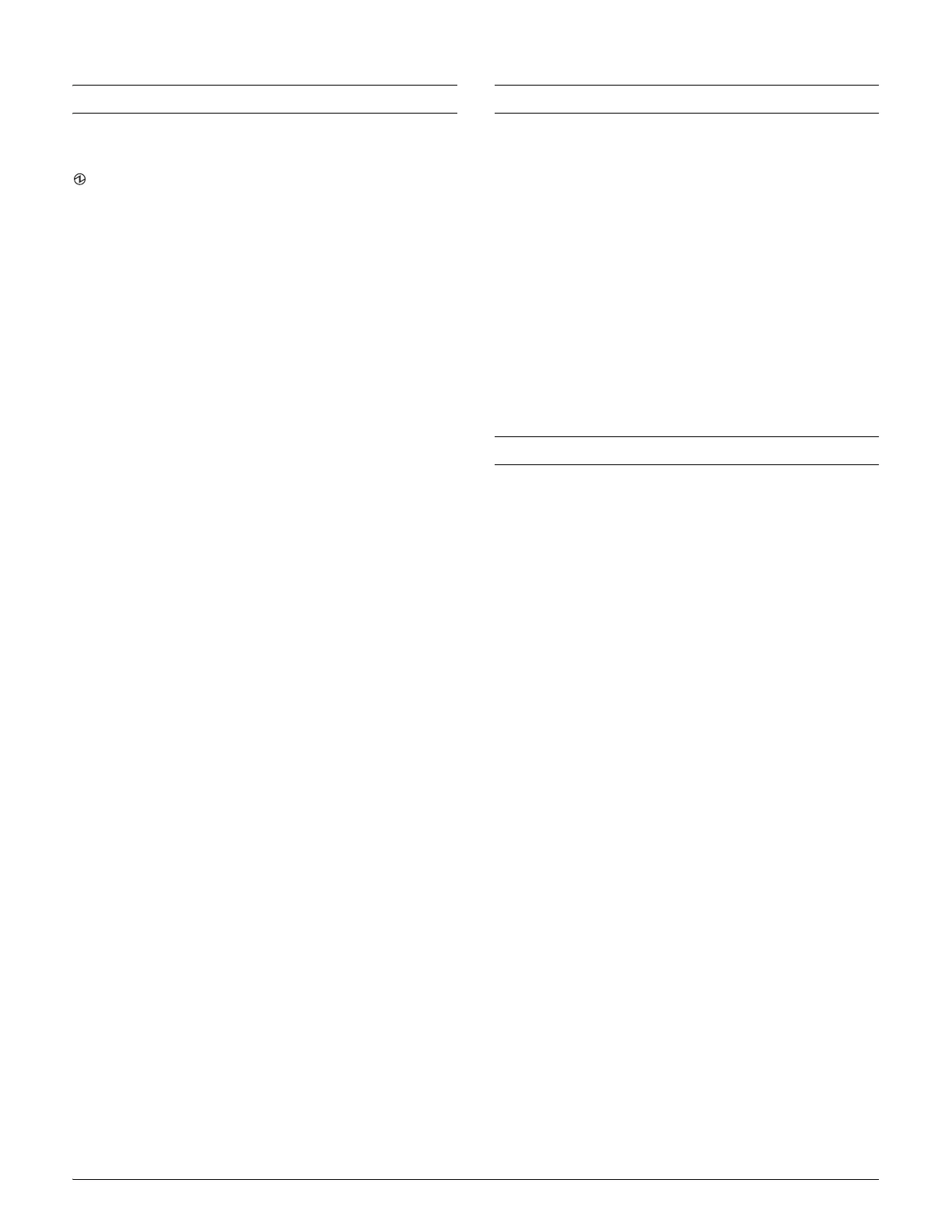4 - TM-m10 and TM-m30 POS Receipt Printer
Control Panel
LEDs
(Power)
On when power is on.
Flashing when printer is powering off; when updating
firmware; when the Ethernet interface is starting up.
Error
On when the printer is offline (paper out, power-on
initialization, paper cover open) or other recoverable error.
Flashing if there is an unrecoverable error.
Turn the printer off for a few seconds, then turn the printer
back on. If the LED is still blinking, contact a dealer or
qualified service person.
Paper
On when there is no paper in the printer.
Flashing when waiting for the self-test or a macro execution;
when printing the status sheet; when the firmware is being
updated.
Buttons
Power
Press this button to turn the power on or off. To turn the
power off, hold the button for more than two seconds.
Feed
Press this button to advance the paper one line. Hold the
button down to advance the paper.
Status sheet
Press this button to print an interface status sheet or initialize
interface settings.
Printing a Status Sheet
Follow the steps below to print a status sheet on roll paper.
Using the status sheet button
1. Make sure the printer is on and the roll paper cover is shut.
2. Remove the bottom cover if necessary.
3. Press and hold the status sheet button for at least 3 seconds.
The printer prints its status.
Using the Feed button
1. Make sure the printer is on and the roll paper cover is open.
2. Press and hold the Feed button for at least 3 seconds, then
close the roll paper cover. The printer prints its status.
Additional Information
The Epson
®
support site has more information about the
TM-m10 and TM-m30:
www.epson.com/support
EPSON is a registered trademark and EPSON Exceed Your Vision is a
registered logomark of Seiko Epson Corporation.
General Notice: Other product names used herein are for identification
purposes only and may be trademarks of their respective owners. Epson
disclaims any and all rights in those marks.
This information is subject to change without notice.
© 2015 Epson America, Inc., 11/15
CPD-50291R1