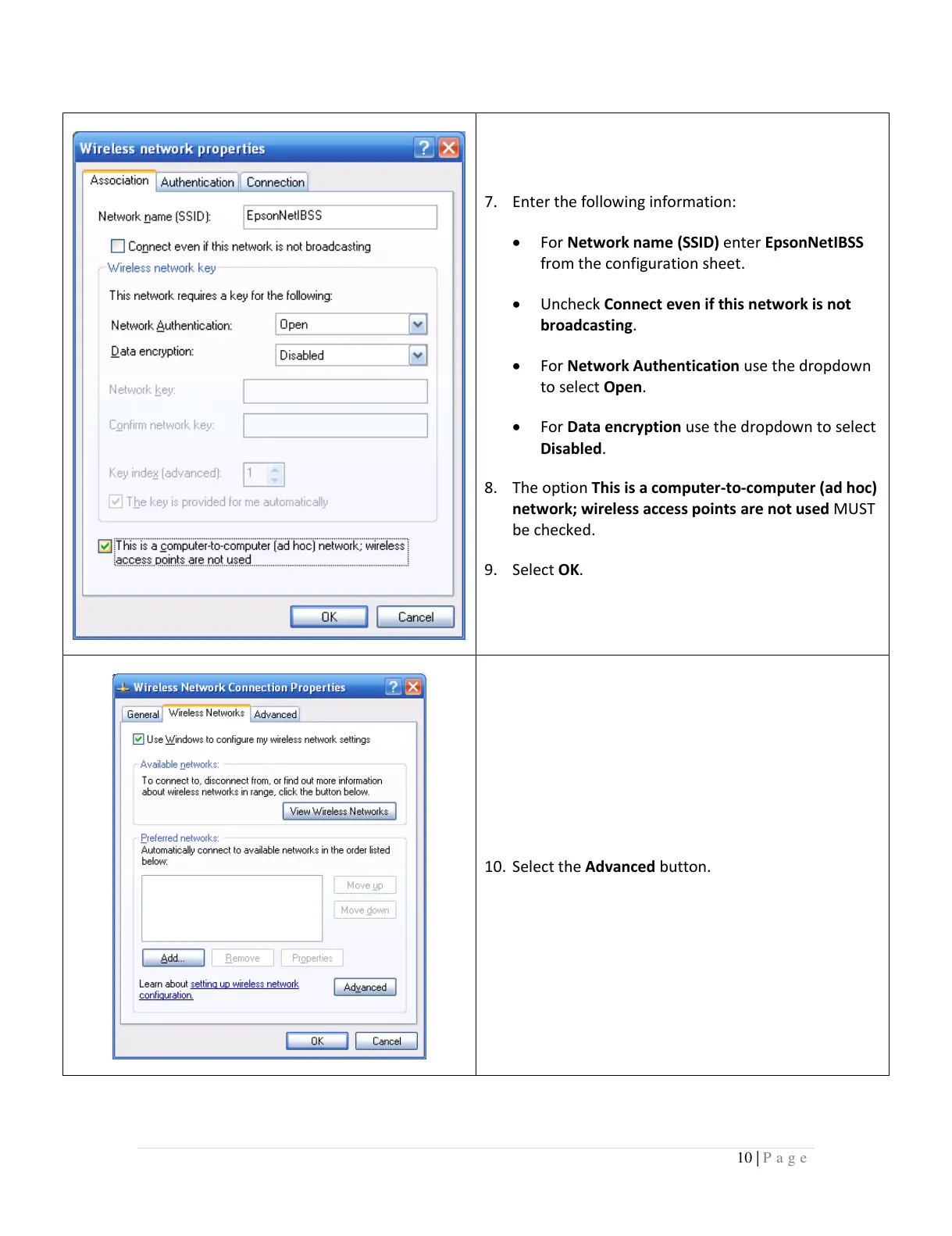7. Enter the following information:
For Network name (SSID) enter EpsonNetIBSS
from the configuration sheet.
Uncheck Connect even if this network is not
broadcasting.
For Network Authentication use the dropdown
to select Open.
For Data encryption use the dropdown to select
Disabled.
8. The option This is a computer-to-computer (ad hoc)
network; wireless access points are not used MUST
be checked.
9. Select OK.
