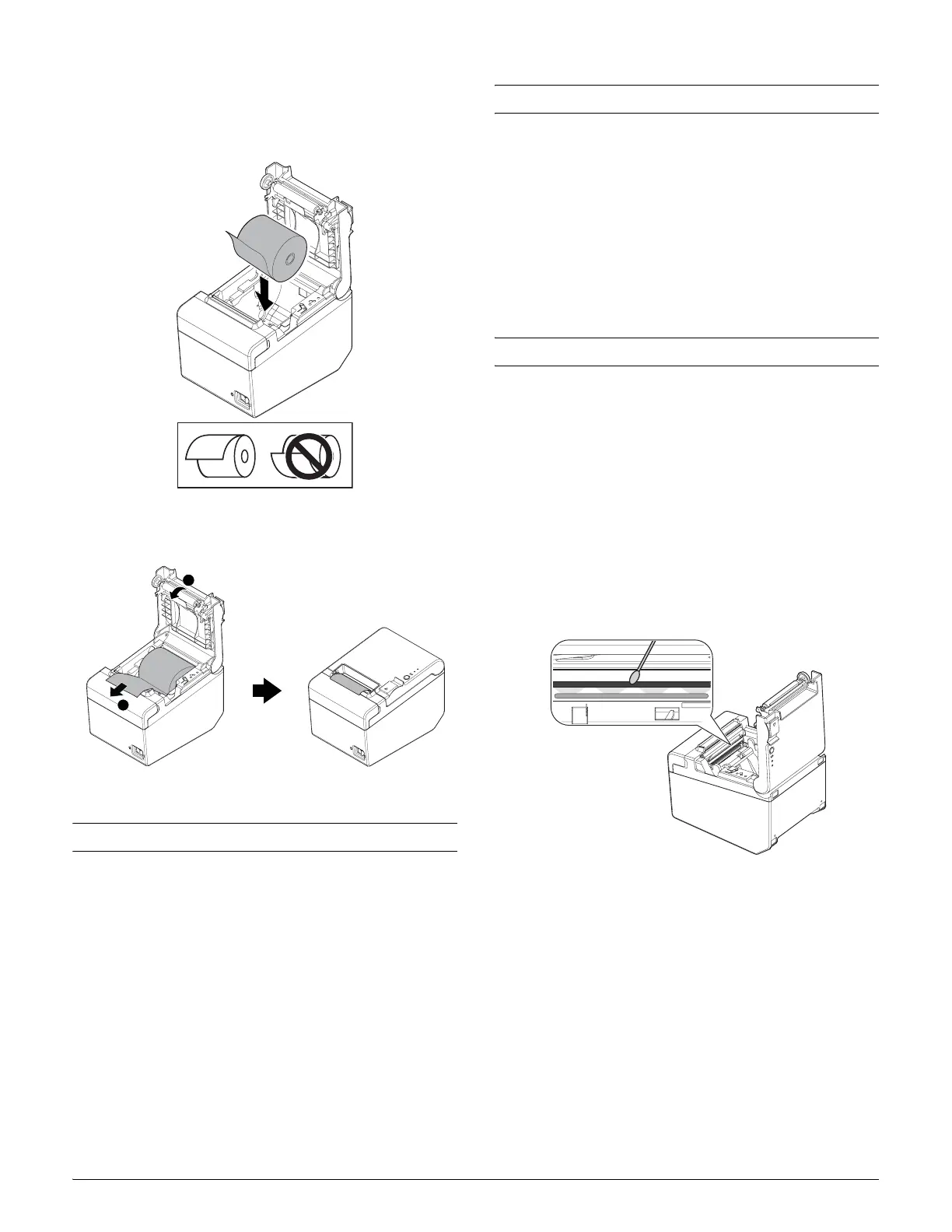5 - Epson TM-T20II
2. Press the cover open lever to open the printer cover.
3. Remove the used roll paper core, if there is one, and insert
the roll paper in the direction shown below.
4. Pull out some paper and close the roll paper cover. When
the printer is powered on, the paper is automatically cut.
Testing the Printer
Follow these steps to perform a self-test:
1. Make sure the printer is off and the printer cover is closed.
2. Press and hold the
Feed button and turn on the printer.
The printer prints its status and the
Paper LED begins
flashing.
3. To continue the self-test, press the
Feed button for less than
1 second.
The self-test is complete when
*** completed *** is printed.
Removing a Paper Jam
Warning: The thermal head can be very hot after printing. Let it cool
before you remove the jammed paper. To avoid injury, do not touch
any part of the printer other than the roll paper when the printer cover
is open.
1. Turn off the printer.
2. Press the cover open lever to open the printer cover.
3. Remove the jammed paper, then reinstall the roll paper.
4. Close the printer cover.
Cleaning the Thermal Head
Epson recommends cleaning the thermal head periodically
(about every 3 months) to maintain print quality.
Warning: The thermal head can be very hot after printing. Let it cool
before you clean it. To avoid injury, do not touch any part of the printer
other than the roll paper when the printer cover is open.
Caution: Do not touch the thermal head with your fingers or any hard
object; you may damage the printer.
1. Turn off the printer.
2. Press the cover open lever to open the printer cover.
3. Clean the thermal head with a cotton swab moistened with
an alcohol solvent (ethanol or isopropyl alcohol).
1
2
EPSON is a registered trademark and EPSON Exceed Your Vision is a
registered logomark of Seiko Epson Corporation.
General Notice: Other product names used herein are for identification
purposes only and may be trademarks of their respective owners. Epson
disclaims any and all rights in those marks.
This information is subject to change without notice.
© 2013 Epson America, Inc., 10/13
CPD-40206
