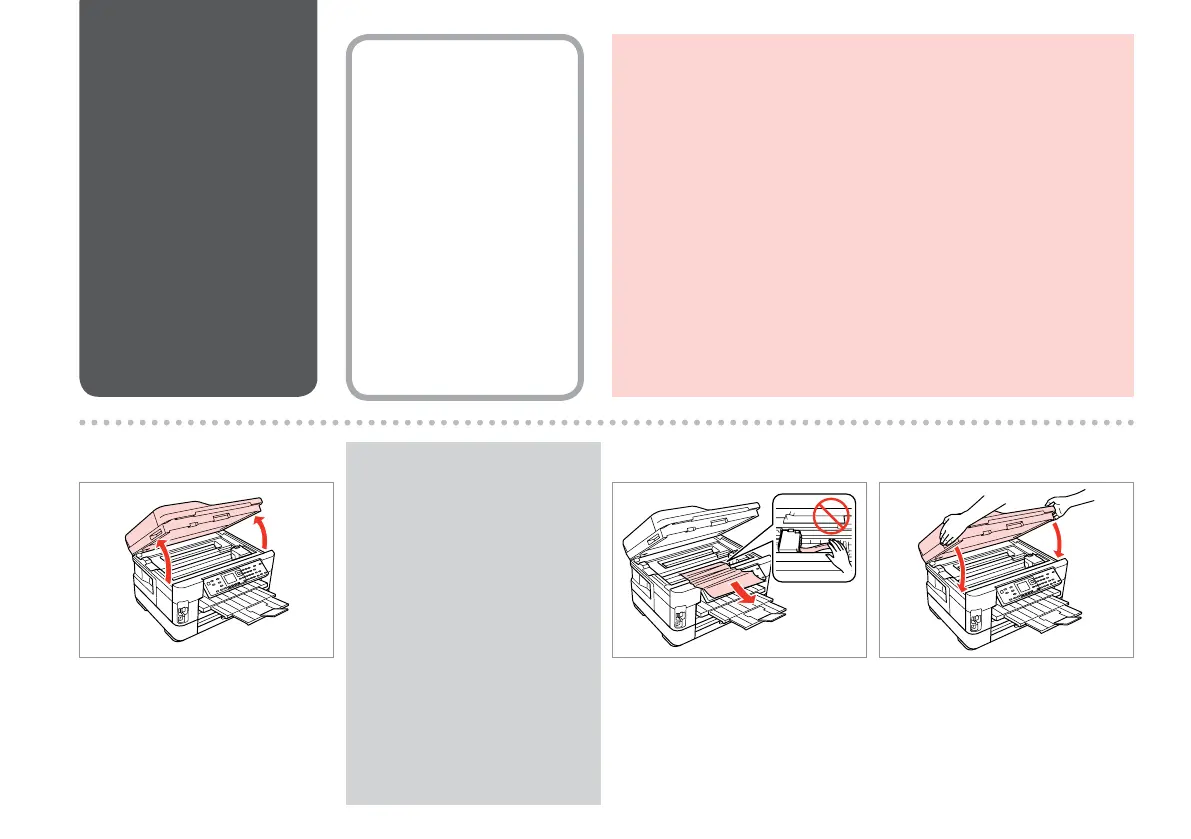132
B C
Remove.
Izņemiet ārā.
Išimkite.
Eemaldage.
Close slowly.
Lēnām aizveriet.
Iš lėto uždarykite.
Sulgege aeglaselt.
A
Open.
Atveriet.
Atidarykite.
Avage.
Paper Jam
Iestrēdzis papīrs
Popieriaus strigtis
Paberiummistus
Paper Jam - jammed
inside 1
Iestrēdzis papīrs -
iestrēdzis 1
Popieriaus strigtis
- įstrigo 1 viduje
Paberiummistus -
ummistus sees 1
Never touch the buttons on the control panel while your hand is inside the
printer.
Neskarieties pie vadības paneļa pogām, kamēr jūsu roka atrodas printerī.
Kol jūsų ranka yra spausdintuvo viduje, niekada nelieskite valdymo skydo
mygtukų.
Ärge kunagi puudutage nuppe juhtpaneelil, kui teie käsi on printeri sees.
w
Make sure the ADF is closed.
Pārliecinieties, vai ADF ir aizvērts.
Įsitikinkite, ar ADF uždarytas.
Veenduge, et ADF on suletud.
Q
